[REVIEW] JXDS5800 (Quad-Core, 5")
Note: In first place, apologize my rude english. I do my best for writing directly in english, avoiding automatic translators, but is possible i do some mistakes. I will be glad receiving any improvement or fix, if you consider necessary, but in general speaking i think the main content of the article is understandable (most of this article is technical information). Hope you don´t get problems on reading it.
Acknowledgments
To GeekBuyiung for send me a sample of JXDS5800 device to test it and write this review.
Usage of this article
Author give permission to use this review, part of this or by a link reference, to anybody wants to use it, with only one condition that you must keep the author of this article, and the original source, that is on my blog.
For any update for the content of this article, i suggest to visit the link avobe.
Introduction
JXD releases their first hybrid between smartphone and android console, bringing an interesting device that keep the main shape as their big version JXDS7800B, but adding 3G/Calls functionality, all this reduced to a 5" IPS display, that is a demanded size by many customers for portable android gaming device.The mix is interesting, with many potential usage, and may be enough for most users, but there is a (big) problem that we cannot ommit, and any future user of this may consider before buy. There are button overlapping problems on the device. I will talk about this in the article, but is something that i consider important to mention before any other info, and to keep in mind when you read this review.
But please, read the article (or the part you prefer) and get your own conclusions about it. I think this device can offer many ways entertainment, and may be enough for your kind of usage.
I will keep al of my part to bring all the info i can for anyone that wants to get more info about this.
Note
Considering the problem of the device with overlapings, is not my intention to show it on each video and mention this each time when i´m doing testing. For this reason, most of the videos i´m capturing are centered on the game performance and running itself, capturing direct from the screen (the device don´t have HDMI output), and using external controller to allow camera to capture in clear way, without movements and/interferences from my hands (between device screen and camera)
Product showcase
(Checking of the external view of the package)
The box is a box with the look of recycled cardboard. Print is simplist and clear. There is a draw of the device in the face, indicating the kind of device it is, a 3G Phone Game
The rear of the package have some tech info about the device, but in chinese. Even you can deduce some aspects of the device checking icons and some words that are universal (Android 4.2, Cortex A7, 1GB RAM, etc)
In the box, there is a slot for secure transport of the device, and the rest of the space is for accessories and printed guides/manuals of the product.
Package contents
(Unboxing y full description of the package contents)
When the package is opened, we found the following elements thats, i understand, are part of any standard shippment for this product.
- JXDS5800 device
- Headphones
- MicroUSB cable (for data and charging)
- MicroUSB OTG cable
- USB wall charger
- EURO connector for charger
- User guide
- User reference
- Warranty
- JXD Sticker
Product description
(Enumerate of components that conform the product)
In the following section i will explain briefly each component that comform the device, listing each component existing in their structure and doing comments about these elements when i consider.In this section i will list only the device parts that may contain elements interesting to comment.
Note: These faces of the device that don´t containt any element i will omit.
Front view
- Left Analog Stick
- D-PAD
- Phone Speaker
- [HOME] Button
- [KEYMAPPER] Button
- Front Camera
- 5" IPS Screen
- Right Analog Stick
- Front Action buttons [D], [C], [B], [A]
- Front Speaker (Monoaural)
- [BACK] button
- [MENU] button
- [START] button
- [SELECT] button
Rear view
Right side view
Left side view
Top view
Bottom view
- Phone Mic
Internal View
- Battery 3000 mAh
- Battery Slot
- Multicard
- SIM 1
- SIM 2 (MicroSIM)
- MicroSD
About the Screen
The screen have good bright, but there are some light bright in the top (in vertical, left in horizontal) that i don't like, but that does not bother anyway.
Testing the screen, is configured at 60 Hz, and this is a very good news because most of emulators runs ok with this.
for people that don´t understand this, i will put an example, using another similar device, the Much i5, and this.
In this video i´m running the same game, with the same emulator version, and the similar configuration in both cases.
Much i5 runs at 64Hz screen refresh rate, and the gameplay is unplayable, but running the same in S5800 device, the game runs smooth, very smooth and without graphics glitches.
This is the main reason why is so important that devices focused on gaming (like JXDS5800) must have their screen at 60Hz, to ensure maximum compatibility with most of emulators and games.
About the sound
The device come with two speakers, but for distinct functions.
The right speaker (in horizontal) is for device media sounds. This sound is monoaural, and the quality is poor. enough for listen what happening on the screen, but not for enjoy a movie or music.
The left speaker is for phone. In the case of the device i´m testing, i have some issues with the phone mode, and i cannot test in deep this function, but as i can check, the sound appear to be enough for phone.
About the controls
Face buttons and DPAD size are good, and shapes are comfortables.
The sticks are a little bit hard to use, making games that requires some stick precition hard to play. May be with some usage will get soften than now.
These sticks are a little bit small than JXDS7800B, and their top have different surface, better in the S5800 in my opinion
L1, R1, L2 and R2 are so near each to other. is so easy to press accidentally L2 and R2 when pressing L1 and/or R1 (and in extension, L1 and R1 when pressing L2 and/or R2)
Handling the device normally, you get confortable with the situation of these buttons, but still is so easy to press accidentally some of them (these buttons are very sensitive).
I will not center on this point, but i can say that the device come with a camera that is enough for some photos, if you don´t have a proper digital camera near.
Camera is not the best, but is not so bad too. Come with autofocus, but not Flash Led.
Is suitable for usage with programs such CamScanner, getting good scannings with clear reading of text.
I did test takin few shots in my house.
Bot are inside. I will try to take more photos outside with sunlight for completing this section.
This keymapper is the same than other devices include, but light evolved
Now, the keymapper include:
The sticks are a little bit hard to use, making games that requires some stick precition hard to play. May be with some usage will get soften than now.
These sticks are a little bit small than JXDS7800B, and their top have different surface, better in the S5800 in my opinion
Pressing L2
Pressing L1
L1, R1, L2 and R2 are so near each to other. is so easy to press accidentally L2 and R2 when pressing L1 and/or R1 (and in extension, L1 and R1 when pressing L2 and/or R2)
Normal usage of Stick and L1 & L2 buttons.
Normal usage of DPAD and L1 & L2 buttons.
Handling the device normally, you get confortable with the situation of these buttons, but still is so easy to press accidentally some of them (these buttons are very sensitive).
About camera
I will not center on this point, but i can say that the device come with a camera that is enough for some photos, if you don´t have a proper digital camera near.
Camera is not the best, but is not so bad too. Come with autofocus, but not Flash Led.
Is suitable for usage with programs such CamScanner, getting good scannings with clear reading of text.
I did test takin few shots in my house.
(Hi Saya!)
Bot are inside. I will try to take more photos outside with sunlight for completing this section.
About Keymapper
This keymapper is the same than other devices include, but light evolved
Now, the keymapper include:
- L1
- L2
- Start
- Select
- R2
- R1
- Left Stick (can be divided)
- Right Stick (Stick mode or View mode)
- 4 buttons for DPAD
- Face buttons D, C, B, A
About storage
As usual in last devices, there is an option on Storage settings that let to the user to select wich storage will be used as disc write destination (sdcard). This means that the device don´t need to do a "swap" method to change this config.
First Impression
(What i feel in my first impression with the device)
Taking in consideration i tested JXDS7800B, i expect this as a small sized of the same device, and it is.
The unit i have for testing present an important problem, and as i know, is a general problem of the device that JXD recognize that is a hardware related problem, and cannot be solved by software update. This problem is the button overlappings, that is so evident using the device for few minutes.
As you can see, in the video i´m showing some of the overlappings of the device.
Checking on the web, i see there are some articles about this device but don´t mention this problem that make to me to think there are some units without this problem (maybe the sample units), but commercial release of this device have this issue, and is so evident.
In any case, there are many titles (android basically) that can be played using this device without issues, but in most emulators you will find some input problems to play normally.
As i know, JXD will release a revision for this device with these problems solved. With this in mind, i will test the device focussing on what this can do (CPU&GPU), and taking the overlapping problem as a second plane, but this don´t mean that the problem is not important (in fact, is the most important issue), but if there is a new revised device, most of the information on this review should apply for both versions. (assuming that CPU&GPU will be the same), for this reason most of the testing (videos) i will use external controllers for avoiding the problem (but some of these testing will be with the device control, to show how it respond in general)
Talking about the shape, this is a small size of JXDS7800 device. Back of the device is with curve lines, and this don´t let to put quiet on a table for interact with the screen. Is a similar problem than JXDS7800B
The DPAD, i feel that is not enough heavy to press, in fact, pressing any rect move (up, down, left, right), is so easy to generate accidental diagonals, and this is a problem in general. May be with a little bit of practice i master this DPAD to play without problems, but for now is a little bit complicated to use.
The sound is disappointing. Only one of the speakers is enabled for media output (right speaker), and the sound is no good quality. Well, i usually plug my headphones on devices (or bluetooth headphones, in this case) and i forgive it, but i really expected that both visible speakers works well (both in front, that is a good point).
Device manufacture appear to be solid, in the same way as S7800B.
Screen is brighter than S7800B, with clear image. For now appear to be one of the best points of this device.
Note: Usually i don´t use other devices in a review, but this case i will use few of them to graphic some points.
The size of the device is big for 5" phone. Comparing with some 5" devices:
ThL T100S
The ThL T100S is a 5" phone that i consider big, because have so much borders in bottom and top, but considering this, JXD is so bigger for their 5" screen.
Now, comparing with PSVita, the device still is biggest.
On top, JXDS5800B, Bottom, PSVita
I'm focussing on this point, because this will may generate some problems to transport the device, and you want to use as Phone device at the same time.
Currently, i´m using another device, a Much i5 that fits perfect in a PSP belt cover, but this device cannot fit in the same cover (or it fits, but cannot close the cover)
Top JXDS5800, bottom Much i5
This may be a problem and you must consider to create a specific cover for this, or buy a puch bag for transport in your bag, backpack or jacket, and protect sticks of the device.
Product information
According with the manufacturer, or searching info on web pages, we can found many sources of information about the device and sometimes these information may be not consistent (may be different from one web page to other), and this may cause some confusion for anybody that wants to get info about this product.
On this section i will post the info i get from the manufacturer (or is not possible, the web page that i consider more reliable), listing only the relevant points for a tech analysis of the product, and omit these points that don´t get any relevant info about the device (as many time we found on many pages, things such video capabilities, mail capabilities, etc, that really are software based features that we can install on the device, and not a real feature of the device itself)
- Chipset: MTK6582, Quad-Core Cortex A7
- Screen/Display: 5-inch IPS Bright LCD, Resolution: 960*540 pixels
- Touch Panel 5 point Capacitive Screen (G+G )
- Communications: 3G (WCDMA) Calling+2G (GSM) Calling
- Network: Wi-Fi (802.11 b/g/n), built-in 3G (WCDMA)
- RAM: 1GB DDR3
- Flash: 8GB Flash, support external TF card up to 32GB
- OS: Android 4.2
- Buttons: Direction buttons, ABXY, Dual LR, Dual analog joysticks, select, start, Vol+/-, Reset, POWER, Home, Back, Menu and Mode switch button
- G-Sensor: 3 Axis Gravity Sensor
- Bluetooth: Support
- GPS: Support
- Camera: 0.3MP Front Camera, 5.0MP Rear Camera
- Battery: Built-in 3000mAh replaceable and rechargeable lithium-ion battery, Charge with 5V 2A DC adaptor or USB charging (slow)
- Vibrator motor
- Sound device: Speaker, phone receiver and MIC
- I/O USB2.0 High Speed
- OTG: Connet Keyboard, mouse, Ethernet, U disk and Hard disk
- 3.5mm Stereo earphone mini jack
- Size: Length: 198mm Width: 156mm Height: 88mm
Info from the device itself (Android info)
In first place, to get a reliable source of info about the system, i take some screenshots from the same device showing android system info (thata usually is insufficient), and from another software that can give us more detailed information about the system, and with this info we can get a general idea about the capabilities of the device.
Default programs on the device
 Antutu Benchmark X System Info
Antutu Benchmark X System Info
Quadrant Standard Info
Vellamo Device Details

CPU-Z
Benchmarks
For people that don´t know about these programs, i can tell (in short words) that a benchmark is a program or normalized test that runs on a device. These tests give points (usually, averaging many results) the performance of a device, in the way that the final total point may be useful to compare, in a simple and direct way, the general performance between many devices.
There are so many benchmarks on Google Play Store, but in my test usually i use the most populars.
For the running of these benchmarks, the initial conditions of the device are:
- CPU Frequency: 1.3 GHz
- CPU Governor: Hotplug *
- Screen Resolution: 540x960 pixels
* most of MTK devices come with a non optimal performance governor. In most cases, this governor set the CPU to the specified speed, but enable only one core (disabling others). For this reason, i use this governor (that enable all the cores) but setting minimum and maximum cpu speed to the same value (in this case, to 1.3GHz), to emulate something similar to Governor performance.
3DMark - The Gamer´s Benchmark
(Google play version)This benchmark have two parts, the first "normal" called "Ice Storm", and the second with high resolution graphics called "Ice Storm Extreme"
The final total is the averaging of all the test of the benchmark (in each of this parts)
Ice Storm
- Total Score: 2920
Ice Storm Extreme
- Total Score: 2006
Ice Storm Unlimited
- Total Score: 2843
Antutu Benchmark X Edition
(Google Play version)This is a version special anti-fraud edition from this popular benchmark.
Many manufacturer do some tricks to bring best results when running Antutu Benchmark, most of these tricks is temporal overclocking the CPU/GPU, when the SoC detect the benchmark is running. For this reason, this special edition of Antutu Benchmark was created, to avoiding these kind of cheats/tricks from manufacturers, offering a real result for their tests.
Note: running this test, the device hangs on 87% of the benchmark.
Forcing to stop and load the test, appear the following results:
Summarizing points:
- RAM Operation: 687
- RAM Speed: 907
- CPU integer: 1726
- CPU float-point: 1037
- 2D graphics: [540x960] 977
- 3D graphics: [540x960] 4816
- Storage I/O: 801
- Database I/O: 620
- CPU frequency: 1300 MHz (x4)
- Multitask: 2764
- Total: 15388
RealPi Benchmark
(Google play version)The main goal of this benchmark is basically to calculate PI with a fixed decimals, and based on the time taked to calculate this.
CF-Bench
This benchmark suite is specific designed to test performance of multi-core devices, and get 3 general values (totals): Native Score, Java Score and Overall Score.
- Native Score: 23266
- Java Score: 11508
- Overall Score: 16211
This benchmark generate an intensive GPU usage, using the Unreal Engine 3 and get as a final result the average framerate that the device can show the test.
Based on the kind of the devices and their features/capabilities, the benchmark can offer two or three kind of benchamark types: High Performance, High Quality and Ultra Hight Quality (This test only will be available for devices ables to run this benchmark).
- Total score: 60.0 fps
In the same way as the previous version, this benchmark is designed to test OpenGL|ES2.0, but in medium-hight devices. In the same way, this benchmark show graphics but with Hight Resolution, and apply effects such reflex, dynamic shadows, light, etc.
- Total score: 60.0 fps
This benchmark is one of the first dedicated software for testing devices, and become a reference, but currently i use as a informative way, because this app don´t have multi-core support, then their results don´t get a reliable source of information, beause the performance of 1 core running on the device is not the same if the device can run with 2 or more cores, where distribute proccessing and run more relaxed in genearl, giving a better score to the system.
- CPU: 9968
- Mem: 2251
- I/O: 4333
- 2D: 500
- 3D: 2406
- Total: 3892
Mindwill
Windmill is a technology demonstration that showcases gaming engines from Allegorithmic and Unity. Windmill includes a benchmark mode that pushes your mobile platform to the limit by exercising multiple CPU and GPU cores with complex geometry and interesting texture and shader effects.
The dynamic change of season and visual style (cartoon, spring, summer, winter) is made possible by the Substance technology.
- Average Frame Rate: 12.15 FPS (960x540)
This becnhmark is a testing suite, that basically are routines for HTML5 and CPU specific (Metal) testings.
Use the drivers if you need to install on windows.
and that´s all. Your device is updated!.
One of the best things that take advantage on Android, is precisely get the device rooted and the superuser privileges enabled for our needs.
There are so much users that have scared about the methods to get root on their devices, and for this they don´t get encourage to root it, limiting their experience because there are so much apps that uses this feature. Applications such Titanium Backup or Tincore Keymapper (for mention few) requires root acces to work property.
For rooting, i installed Shaume, but you can use directly Root Genius.
If you prefer Shaume, there is the links:
Android have a special mode called Recovery, that is used many times to recover the device if this have problems to run properly, but there exist an alternative Custom Recovery that add a lot of new functionality and tools, and few of the most popular is one called ClockWorkMod Recovery, and another called Teamwin Recovery Project.
The most important difference between these both custom recoverys, is the kind of interaction that offer to the user. CWM is focussed on functionality, and is the first that become popular. TWRP bring a nice and very functionaly touch interface, that may be more comfortable for most users.
There are some devices that can install CWM, another devices that can install TWRP, or some devices that have both versions availables to install. In any case, is so recommended to install any of these custom recovery on the device.
One of the most important features of these custom recovery, is the NANDROID generation, a way to generate a full backup of the nand (where the operating system resides) to a directory, and can be used as a recovery point for the device in case of semi-brick, or simply if you want to get a clean firmware on it.
Take note that this backup (nandroid) is a image of the NAND, this means, there will be stored all your configs, users, passwords, accounts, etc. Is a good idea to get a clean firmware insatlled on the device, and install and configure all your base programs (file admins, cloud services, google account, etc) and then get a nandroid for your personal use. When you get back to this image/backup, you will get a clean and configured system, saving lot of time on basic configurations and installing basic software.
The installation of CWM on this device is easy. For this, i follow the next thread on XDA forum:
How to install CWM on most rooted mtk devices
This method is based on Rua1 tool (a russian guy that develop a specific MTK took), and i will try to explay step by step.
For moving, use [VOL-] and [VOL+]
For selecting, use [POWER]
Note: First time you start the recovery, may have an issue, but is not important. When you try to select any item, the system will hide the CWM menu. Simply reboot the device and start again the CWM, and you will be fine!
A custom firmware usually is a firmware stock with some moddings, via tweaks or compiled directly from source code (if this exist), and generating an optimized version of the original system.
Beside the above, the custom firmwares can add new functionality to the device, that originally don´t get in the firmware stock such bluetooth usb dongle support, gamepad support, fixing framework, updating modules, CIFS, etc.
At the moment of writing this review, there is no Custom Firmwares for this device, but with CWM tool, is easy to generate a custom firmware based on stock firmware.
Hope will see some interesting roms for this device, and some scene around them.
As usual, the most common way to show the performance of a device is running and playing games, android natives and emulated (roms) using emulators.
In the following lines i will show some games and emulators running on the device, and some comments with relevant info.
Android games are specific for touch screens, and may use another device sensors such tilt sensor, and most of them show on screen controls to interact with the game, but only few of them have native joystick/gamepad support.
For now, there are some alternatives that we can use to bring these kind of support (joysticks/gamepads and other devices) on these games, bringing another way of playing using physical controls. Most of these alternatives are based on emulating the events and mechanisms that the device originally support for interact with the games. Most of these events are touch screen based, then this kind of apps will "emulate" these touches, linking physical controls (buttons, sticks) to screen locations.
The game run ok in the device.
I managed to connect the device as remote display sender, to another (JXDS7800B) to use as remote display receiver, and get TV output (and HDMI capture).
Using this way, game have some slowdowns, but is palyable in the device screen.
Note: This way is only for demostrate how it works as remote display. This method is not enough for a real gaming fo this title, because remote display have some lag that become unplayable most action titles. Consider this testing a proof of concept of gameplay using remote display.
The game run well and so smooth, but mapping is weird. Shotting button is "X" (in PSX nomenclature), and become so uncomfortable to use to play.
Using any keymapper, the game don´t recognize the gamepad.
Hope this game fix this problem to play this title in normal way.
This title have good graphics and gameplay is so smooth. The device don´t have any problem on running this, and controls are recognized directly by the game.
This game requires powerful device to run smoothly, because is not so optimized. I feel the game run smooth in this device and gamepad support is nice.
A game so fun, and with intense graphics generation. I appreciate some slowdowns in the game, but is playable in general speaking.
A well known title. This android version run well on the device. There are few slowdowns but no matter really because the title is fully playable.
Note: this title must be played with analog stick, for avoiding some overlappings and undesired results.
Graphic impressives. This game have touch interface, and is hard to generate a proper mapping to controls.
There are many slowdowns, because GPU have intense work.
This game is non so optimized, and some scenarios can cause so much slowdowns.
In the video, i´m playing via remote display, and for this reason i get slowdowns.
The game, in normal mode (without remote display) run better, with some slowdowns (less than remote display, and with better speed)
The game runs smoothly, with good response, nice looking and no problems in general.
Note: I´m using another device as a gamepad, using DroidMote to passthrough from Gamepad device (client) and JXDS5800 (Server), and with any keymapper (stock, gamekeyboard, etc) can handle to run the game.
This game don´t have a propre gamepad support, and is hard to map it with on screen controls. Some actions can be mapped on screen. sush move (for left stick), aim (for right stick), but there are lots of on screen elements that requires the user touch them to play.
The gameplay is smooth and ok.
Good game for android gaming devices. Nice graphics and nice gameplay.
In the same way that Android games are an important way of testing the performance of a device, emulation is another factor to get in concern, and most important, for systems that are quite hard to be emulated, because with these emulators/roms we can see differences between devices. (most of times, the pure power of a CPU/GPU can run better a game in a device, and get poor performance in another device)
In Android, we get many emulator alternatives (emulated systems) that we can recreate on the device that we are testing. We can use emulators of old computers, videogame consoles, and is possible to run some x86 system (MS DOS, windows 9x but so limited), and we can run most modern systems such Nintendo64, Playstation one (PSX), both of these emulators are consider the top of the current frontier of emulation, but this is not limited to these systems. There are new emulators that most probably will become the new top/frontier, with emulation of PSP that many games currently are playables with near of 100% of speed, or Nintendo DS, that currently is able to run many titles.at full speed (or near to)
This way, we can say that the emulators are important than Android games en terms of entertainment, and for this reason are a big and important part of any testing planning of any device.
Personally, i think this is the best arcade emulator on the Store. I prefer this (for arcade) instead of another alternatives than Retroarch or similar, because many titles run smoothly than another emulators.
The game run ok, smooth and fast, but the problem of overlapping buttons don´t let to play normally. There are many times when inputs don´t get the correct action, and is hard to play in this condition.
This great emulator allow to us to play our dreamcast games in android devices that don´t requires high end specs (but some decent needed). The emulator is under development, but for now can execute many games in smooth way.
The general speed of this game is poor, but there is no important graphic glitches.
With this section i want to test devices for gamestreaming, focused in control usage and wifi (strenght, stability, heating)
My tests are based on the article i wrote for gamestreaming "From PC to our Android Gaming Console" (in spanish, but you can use english translator of the blog), and this may help to bring examples of another kind of usages of the device.
Usually, i test with the same games, for comparing devices. You can visit my youtube channel for more gameplays on many devices, and compare with this.
Of course, the image quality of these gameplays are poor than original image on PC, but are enought (most of time) for normal gameplays. There are a little lag too, and for this reason i use games that can play correctly, even with this lag in sound, image and/or controls. For more info, i suggest to visit the link of the article i mentioned previously.
If you want to see these videos, i suggest to see on your device (mobile/android gaming device). These videos will looks well in small size screens. If you see them in your PC or similar, in full screen, of course you will see a low resolution image quiality, but for devices are enough for playing.
This app allow to stream from PC (Windows and Linux) to many kind of devices, including:
Support up to 4 gampeads (4 concurrent connections to a server), Direct XInput implementation on gamepad and more other features.
I've tested some games using this alternative, and there are some videos of these testing.
The device cannot get a smooth streaming. I didn´t appreciate wifi problems with normal usage, but with streaming, there are some problems with non stable signal, and the game run with "gaps"
The overlapping problems of the device are replicated in the windows emulated controller, and depends on the game we are running, these problems may be critical or not.
In general speaking, gamestreaming have some issues with smoothness, because wifi signal is not so good.
As you can see, there are some glithces on screen (left border), that i don´t know what are (i did not see this kind of glitches in another device)
The device come with Multislot for normal SIM card, micro SIM and microSD
Here is not so much what i can explain. This device works as any other standard dual-sim phone.
The multislot come with MicroSIM and Normal SIM slots. this is a non common configuration, but there is no problem cutting a normal SIM to fit in microsim (or getting a copy of your sim)
Phone interface is so common as any other standard dual-sim phone. The device come with a specific Settings menu for manage these SIMs.
When you insert a SIM, the phone recognize it at booting time, and show to you what do you want to do. You can use voice with any of both sims (or configure to ask to you wich SIM you want to use each time you want to make a call). The same way you can configure SMS service and Data (internet) service.
Images are self explanatories.
Managing SIMs is so easy with the SIM manager integrated with the system.
- HTML5 score: 1936
- Metal score: 546
Official firmware
The official firmware of the device is useful for, in example, if we have a "soft-brick", caused by some mods on the system and the device cannot start in a normal way.
For these cases, is good to get a way to recover the device, and one of these ways is getting the official firmware (and the steps to flash it)
Installation is a little bit weird if you follow the directions of the manufacturer, but is so easy if you use SP_Flash tools.WARNING!
Flashing official firmware will delete your imeis. Before you proceed, install Mobileuncle from google playstore, and do a imei backup. IS SO IMPORTANT THIS STEP, before continue updating your device.
Once you get your imei backups safe, continue with following steps.
Use the drivers if you need to install on windows.
- Unpack Flash_Tools and JXDS5800 firmware
- press on the "scatter-loading" button (second in the right side)
- Select your scatter file "MT6582_Android_scatter.txt" from firmware directory
- press on the "download" button in Flash_Tools
- With the device fully powered off, plug the microUSB cable
- Flash_Tools starts automatically to install the firmware on the device.
- when the process end, there will be a green circle on the screen.
and that´s all. Your device is updated!.
Device Rooting
One of the best things that take advantage on Android, is precisely get the device rooted and the superuser privileges enabled for our needs.
There are so much users that have scared about the methods to get root on their devices, and for this they don´t get encourage to root it, limiting their experience because there are so much apps that uses this feature. Applications such Titanium Backup or Tincore Keymapper (for mention few) requires root acces to work property.
For rooting, i installed Shaume, but you can use directly Root Genius.
If you prefer Shaume, there is the links:
- Shaume setup (Chinese install)
- English Patch (before install)
- Install Shaume (chinese)
- After install, unpack English patch and copy the .exe file on the Shaume install directory
- Run Shaume_Eng.exe
- In the main screen, you will se a "Root" icon with a red dot. Press it.
- The program will open Root Genius
- Press the button on the bottom-right
- The program start rooting your device
- After rooting, the program show this screen:
- you´re done!
ClockWorkMod(CWM)/TeamWin Recovery Project (TWRP) - Custom Recovery)
The most important difference between these both custom recoverys, is the kind of interaction that offer to the user. CWM is focussed on functionality, and is the first that become popular. TWRP bring a nice and very functionaly touch interface, that may be more comfortable for most users.
There are some devices that can install CWM, another devices that can install TWRP, or some devices that have both versions availables to install. In any case, is so recommended to install any of these custom recovery on the device.
One of the most important features of these custom recovery, is the NANDROID generation, a way to generate a full backup of the nand (where the operating system resides) to a directory, and can be used as a recovery point for the device in case of semi-brick, or simply if you want to get a clean firmware on it.
Take note that this backup (nandroid) is a image of the NAND, this means, there will be stored all your configs, users, passwords, accounts, etc. Is a good idea to get a clean firmware insatlled on the device, and install and configure all your base programs (file admins, cloud services, google account, etc) and then get a nandroid for your personal use. When you get back to this image/backup, you will get a clean and configured system, saving lot of time on basic configurations and installing basic software.
The installation of CWM on this device is easy. For this, i follow the next thread on XDA forum:
How to install CWM on most rooted mtk devices
This method is based on Rua1 tool (a russian guy that develop a specific MTK took), and i will try to explay step by step.
- First, you need the drivers ADB installed on the system. If you don´t get yet, then download and install PDANet (for windows, there is the 4.12 installer).
- Then install PDANet, and when the program ask for connecting the device (USB), connect your Much.
- Program will install drivers (if ask to you, select "other manufacturer" for generic drivers)
- When you get installed this program, then go and download "MTK Droid Root & Tools | MediaTek Android Smartphone" ver 2.4.8 (from this thread on XDA)
- Run the program. If the antivirus or firewall warning about a unknown thread, ignore it.
- After proper install device drivers, you get a screen with green rectangle
- Click on the tab 'root,backup,recovery' and select 'to use boot from phone' then click on 'recovery and boot' and shortly after a dialogue box will appear asking if you want to 'make cwm recovery automatically' click yes
- System start to generate the CWM version.
- Is possible that the tool show a dialog with a warning "ATENTION! There is a probability to damage the boot block!". Select "Yes"
- The tool will then create the recovery and another dialogue box will appear asking to 'install created recovery to phone', click yes
- Finally, the program ask to us if we want to reboot in recovery mode (select Yes to test it)
- The program will reboot the Much device.
- CWM is now installed on your JXDS5800!
For moving, use [VOL-] and [VOL+]
For selecting, use [POWER]
Note: First time you start the recovery, may have an issue, but is not important. When you try to select any item, the system will hide the CWM menu. Simply reboot the device and start again the CWM, and you will be fine!
Custom Firmware
A custom firmware usually is a firmware stock with some moddings, via tweaks or compiled directly from source code (if this exist), and generating an optimized version of the original system.
Beside the above, the custom firmwares can add new functionality to the device, that originally don´t get in the firmware stock such bluetooth usb dongle support, gamepad support, fixing framework, updating modules, CIFS, etc.
At the moment of writing this review, there is no Custom Firmwares for this device, but with CWM tool, is easy to generate a custom firmware based on stock firmware.
Hope will see some interesting roms for this device, and some scene around them.
Game Performance
As usual, the most common way to show the performance of a device is running and playing games, android natives and emulated (roms) using emulators.
In the following lines i will show some games and emulators running on the device, and some comments with relevant info.
Android Games
Android games are specific for touch screens, and may use another device sensors such tilt sensor, and most of them show on screen controls to interact with the game, but only few of them have native joystick/gamepad support.
For now, there are some alternatives that we can use to bring these kind of support (joysticks/gamepads and other devices) on these games, bringing another way of playing using physical controls. Most of these alternatives are based on emulating the events and mechanisms that the device originally support for interact with the games. Most of these events are touch screen based, then this kind of apps will "emulate" these touches, linking physical controls (buttons, sticks) to screen locations.
Nova 3
The game run ok in the device.
I managed to connect the device as remote display sender, to another (JXDS7800B) to use as remote display receiver, and get TV output (and HDMI capture).
Using this way, game have some slowdowns, but is palyable in the device screen.
Note: This way is only for demostrate how it works as remote display. This method is not enough for a real gaming fo this title, because remote display have some lag that become unplayable most action titles. Consider this testing a proof of concept of gameplay using remote display.
Neon Shadow
The game run well and so smooth, but mapping is weird. Shotting button is "X" (in PSX nomenclature), and become so uncomfortable to use to play.
Using any keymapper, the game don´t recognize the gamepad.
Hope this game fix this problem to play this title in normal way.
Riptide GP 2
This title have good graphics and gameplay is so smooth. The device don´t have any problem on running this, and controls are recognized directly by the game.
Asphalt 8: Airborn
This game requires powerful device to run smoothly, because is not so optimized. I feel the game run smooth in this device and gamepad support is nice.
Rayman Fiesta Run
A game so fun, and with intense graphics generation. I appreciate some slowdowns in the game, but is playable in general speaking.
Grand Theft Auto San Andreas
A well known title. This android version run well on the device. There are few slowdowns but no matter really because the title is fully playable.
Note: this title must be played with analog stick, for avoiding some overlappings and undesired results.
Deus Ex
Graphic impressives. This game have touch interface, and is hard to generate a proper mapping to controls.
There are many slowdowns, because GPU have intense work.
Soul Calibur
This game is non so optimized, and some scenarios can cause so much slowdowns.
In the video, i´m playing via remote display, and for this reason i get slowdowns.
The game, in normal mode (without remote display) run better, with some slowdowns (less than remote display, and with better speed)
Need for Speed Most Wanted
The game runs smoothly, with good response, nice looking and no problems in general.
Note: I´m using another device as a gamepad, using DroidMote to passthrough from Gamepad device (client) and JXDS5800 (Server), and with any keymapper (stock, gamekeyboard, etc) can handle to run the game.
Dead Space
This game don´t have a propre gamepad support, and is hard to map it with on screen controls. Some actions can be mapped on screen. sush move (for left stick), aim (for right stick), but there are lots of on screen elements that requires the user touch them to play.
The gameplay is smooth and ok.
Mini Motor Racing
Good game for android gaming devices. Nice graphics and nice gameplay.
Emulation (Playing emulated games)
In the same way that Android games are an important way of testing the performance of a device, emulation is another factor to get in concern, and most important, for systems that are quite hard to be emulated, because with these emulators/roms we can see differences between devices. (most of times, the pure power of a CPU/GPU can run better a game in a device, and get poor performance in another device)
In Android, we get many emulator alternatives (emulated systems) that we can recreate on the device that we are testing. We can use emulators of old computers, videogame consoles, and is possible to run some x86 system (MS DOS, windows 9x but so limited), and we can run most modern systems such Nintendo64, Playstation one (PSX), both of these emulators are consider the top of the current frontier of emulation, but this is not limited to these systems. There are new emulators that most probably will become the new top/frontier, with emulation of PSP that many games currently are playables with near of 100% of speed, or Nintendo DS, that currently is able to run many titles.at full speed (or near to)
This way, we can say that the emulators are important than Android games en terms of entertainment, and for this reason are a big and important part of any testing planning of any device.
DraStic (Nintendo DS)
This app is able to emulate many commercial games, with full speed (or near to) and in a short time this emulator become as one of the most popular apps of this kind on Google Playstore.
This emulator run flawesly in most of devices with average specs (dual core and up)
Gameplay is ok, but i feel there are some slowdowns, but without importance.
I´m playing with the original device, and there is some screens that are a little bit hard to play normally, because overlappings generate undesired actions sometimes, but the game is playable in general speaking.
In this gameplay, i´m using Droidmote as remote controller (with GPD-G5A device).
i´m controlling the right side of the S5800 (aim control) with my finger on the G5A device, for this reason is so weird this gameplay. Really, is a proof of concept.
The game itself run without problems.
This emulator run flawesly in most of devices with average specs (dual core and up)
New Super Mario
Gameplay is ok, but i feel there are some slowdowns, but without importance.
I´m playing with the original device, and there is some screens that are a little bit hard to play normally, because overlappings generate undesired actions sometimes, but the game is playable in general speaking.
Castlevania Order of Ecclesia
Smooth gameplay. I configured R2 for screen swapping and L2 for half screen swapping, but these buttons are very sensile, and i pressed many times accidentally, and change what i´m watching on the screen, then i must unconfigure these buttons to play normally.
Many times i do undesired special moves (union glyphs) because the dpad do UP (diagonals) instead on moving rect to left or right, resulting hard to play normally.
Hope in the revised version of this device these problems will not happen.
Metroid Hunters
In this gameplay, i´m using Droidmote as remote controller (with GPD-G5A device).
i´m controlling the right side of the S5800 (aim control) with my finger on the G5A device, for this reason is so weird this gameplay. Really, is a proof of concept.
The game itself run without problems.
PPSSPP (Playstation Portable PSP)
The only PSP emulator for Android. This app can run many games in a playable way, and get so many updates to improve their emulation and new features.
This game has no major problems to run. (sorry about my poor gameplay)
Just another dancing game. I like to test devices with this kind of games (and fighting games), because i can feel if the device have some input lag.
I don´t appreciate any input lag, but sound have a normal lag for this emulator and system (android)
Anyway, the title is fully playable (considering the audio lag)
DJ Max
(Remote Display)
This game can be played without problems in this device.
The game itself run ok, but there are some stages that the emulator cannot run at 100% speed.
Lord of Arcana
This is a good example on how to implemente right stick of the device for controling some aspects on PSP Game.
In this case, this game uses D-PAD for control camera. If you setup right stick as D-PAD, then you can play this as a normal action game, with two sticks:
- Left for normal moves
- Right for camera/aim
The game run with good speed and no major graphic glitches.
Final Fantasy Crisis Core
This game has no major problems to run. (sorry about my poor gameplay)
PSRevolution
Just another dancing game. I like to test devices with this kind of games (and fighting games), because i can feel if the device have some input lag.
I don´t appreciate any input lag, but sound have a normal lag for this emulator and system (android)
Anyway, the title is fully playable (considering the audio lag)
Mame4Droid (Arcades)
Personally, i think this is the best arcade emulator on the Store. I prefer this (for arcade) instead of another alternatives than Retroarch or similar, because many titles run smoothly than another emulators.
Marvel vs Capcom
The game run ok, smooth and fast, but the problem of overlapping buttons don´t let to play normally. There are many times when inputs don´t get the correct action, and is hard to play in this condition.
Reicast (Dreamcast)
This great emulator allow to us to play our dreamcast games in android devices that don´t requires high end specs (but some decent needed). The emulator is under development, but for now can execute many games in smooth way.
Rival Schools
The general speed of this game is poor, but there is no important graphic glitches.
Gamestreaming
With this section i want to test devices for gamestreaming, focused in control usage and wifi (strenght, stability, heating)
My tests are based on the article i wrote for gamestreaming "From PC to our Android Gaming Console" (in spanish, but you can use english translator of the blog), and this may help to bring examples of another kind of usages of the device.
Usually, i test with the same games, for comparing devices. You can visit my youtube channel for more gameplays on many devices, and compare with this.
Of course, the image quality of these gameplays are poor than original image on PC, but are enought (most of time) for normal gameplays. There are a little lag too, and for this reason i use games that can play correctly, even with this lag in sound, image and/or controls. For more info, i suggest to visit the link of the article i mentioned previously.
If you want to see these videos, i suggest to see on your device (mobile/android gaming device). These videos will looks well in small size screens. If you see them in your PC or similar, in full screen, of course you will see a low resolution image quiality, but for devices are enough for playing.
KAINY
This app allow to stream from PC (Windows and Linux) to many kind of devices, including:
- Android (Smartphones, Tablets, Set top Box, etc)
- IOs (iPhones, iPads, etc)
- Chrome browser (chrome plugin)
- PC to PC (using Chrome version, or native windows client)
- Allow to connect via 3G/4G
Support up to 4 gampeads (4 concurrent connections to a server), Direct XInput implementation on gamepad and more other features.
I've tested some games using this alternative, and there are some videos of these testing.
Blades of Time
The device cannot get a smooth streaming. I didn´t appreciate wifi problems with normal usage, but with streaming, there are some problems with non stable signal, and the game run with "gaps"
The overlapping problems of the device are replicated in the windows emulated controller, and depends on the game we are running, these problems may be critical or not.
DmC: Devil May Cry
In general speaking, gamestreaming have some issues with smoothness, because wifi signal is not so good.
As you can see, there are some glithces on screen (left border), that i don´t know what are (i did not see this kind of glitches in another device)
About Phone
The device come with Multislot for normal SIM card, micro SIM and microSD
Here is not so much what i can explain. This device works as any other standard dual-sim phone.
The multislot come with MicroSIM and Normal SIM slots. this is a non common configuration, but there is no problem cutting a normal SIM to fit in microsim (or getting a copy of your sim)
Phone interface is so common as any other standard dual-sim phone. The device come with a specific Settings menu for manage these SIMs.
When you insert a SIM, the phone recognize it at booting time, and show to you what do you want to do. You can use voice with any of both sims (or configure to ask to you wich SIM you want to use each time you want to make a call). The same way you can configure SMS service and Data (internet) service.
Images are self explanatories.
Managing SIMs is so easy with the SIM manager integrated with the system.
About Battery
Battery usage is a little bit hard to comment in absolute terms, because each user have their own needs of usage of their devices.
In my testing, i will use some battery logs that help to me to show what i´m using in the device, and with this, you can get a general idea about the real battery duration on my kind of usage.
I don´t have a better way to talk about this point, without using subjetive judgments that may not be so clear for many users.
For now, i can reach a day of normal (non intensive) usage. This usage may be 2 or 3 hours of PSP emulation (Tekken, Soul Calibur, DJ Max and PSRevolution basically), some browsing and chating (1 hour may be), music (1 hour), and all with bluetooth headphones. With this, i can reach 40% of battery left aprox.
Without SIM, i calculing that battery can reach 6 hours of usage, that is, more than a normal day of usage (of course, you will not playing continous).
Sorry if i cannot bring to you exact data of usage. I will try to monitor my battery and update this point in next updates of this review.
Pros, cons and improvements.
As in every product, there are pros and cons points that are good to mention in a clear way. These points will help to us to decide if the device features are enough for what the user are looking for in a device of this kind.
Pros are based on features that highlight, comparing the device with another similars, or these features improve the experience of the user.
In the another hand, the cons are these points that worse the experience, or the feature is not enough for fulfill what we expect from the device.
Finally, the improvements pints are some features or specs that i think must be improved in a supposed new version of the device, and will generate a better experience in my opinion.
Pros are based on features that highlight, comparing the device with another similars, or these features improve the experience of the user.
In the another hand, the cons are these points that worse the experience, or the feature is not enough for fulfill what we expect from the device.
Finally, the improvements pints are some features or specs that i think must be improved in a supposed new version of the device, and will generate a better experience in my opinion.
- L2 and R2 buttons included in the layout of the device
- IPS Screen
- Bluetooth
- Back camera enough for photos and other usages (Scanning, etc)
- System running smooth.
- Bluetooth have good operation range
- System boots so quick, between 8 and 15 seconds.
- There is no need of doing swap for microSD. The system settings have an option to select the destination disc for the system.
- All gaming buttons are included on the Keymapper.
- Device itself is the same as most android devices, featuring common specs such FM Radio, Vibrators, GPS, etc.
- The critical issue is the Overlapping button. This limit so much to this device, basically with emulators (Android games can be played without problems in general speaking)
- Device size, may become a problem for cusomers that want to use this device as normal phone.
- L1 & L2 and R1 & R2 are so close, and is so easy to accidentally press wrong buttons.
- Monoaural speaker. Really is not a big problem, but with two spaces for speakers, most users will expect a stereo front sound.
- Wifi antenna, after doing sone testing, i conclude that the wifi antena range is so weak.
- There is no Status led (notification led)
- Redesign of L1, L2, R1 and R2 buttons.
- Add a cover case for transportation and protect with this the sticks of the device
- reduce some the lenght of the device, for become to a more practical device to use as phone.
- Of course, fix any issue with overlapping buttons.
- Add CIFS support to the firmware.
- Add HDMI port.
- Add notification led
Conclusion
This is an evolved 5" JXD device, and must the base for future devices of this size.
Adding L2 and R2 (to 5" device) is something that customers was asking for a while to JXD.
For customers that are looking for a good 5" alternative, this may be one for considering, but take note, point to the new revision of this device (if exist), to avoiding the overlapping problems.
Thanks to their 60Hz screen refresh rate, many emulated games run smoothly and looks so good, in special PSP games.
I have a mix of good and bad taste of this device. Is a clear example that what may be a good 5" alternative to Android gaming console, but there are some things that relegate this to "just another try".
If JXD fix all the problems of this device, then will be a very intersting android gaming console (i doubt that this device is a good alternative for normal phone usage)
At this moment, there is a new video (supossely from JXD) where you can see the revised version of the device:
As you can see, overlapping button problem appear to be fixed. (but i prefer to test myself for check if really there is no other problems now). In any case, if the problems are solved, then is a very good news.
If you´re interested on this device, most probably when releasing this review JXD release their new fixed device (and if i can get one of them, i will write about it too)
Final words
I take time on publishing this review, because i´m waiting for news from JXD about their fixed device, but there is no news yet, and i prefer to publish now this and, if needed, write another article refering to the new device.
Hope this review bring to you information about the device and help to you to decide to buy (or not) but with most info you can get from it (and i try to bring to you)
I will try to update this article with new information i receive about this device.
Zalu2!
Deen0X

















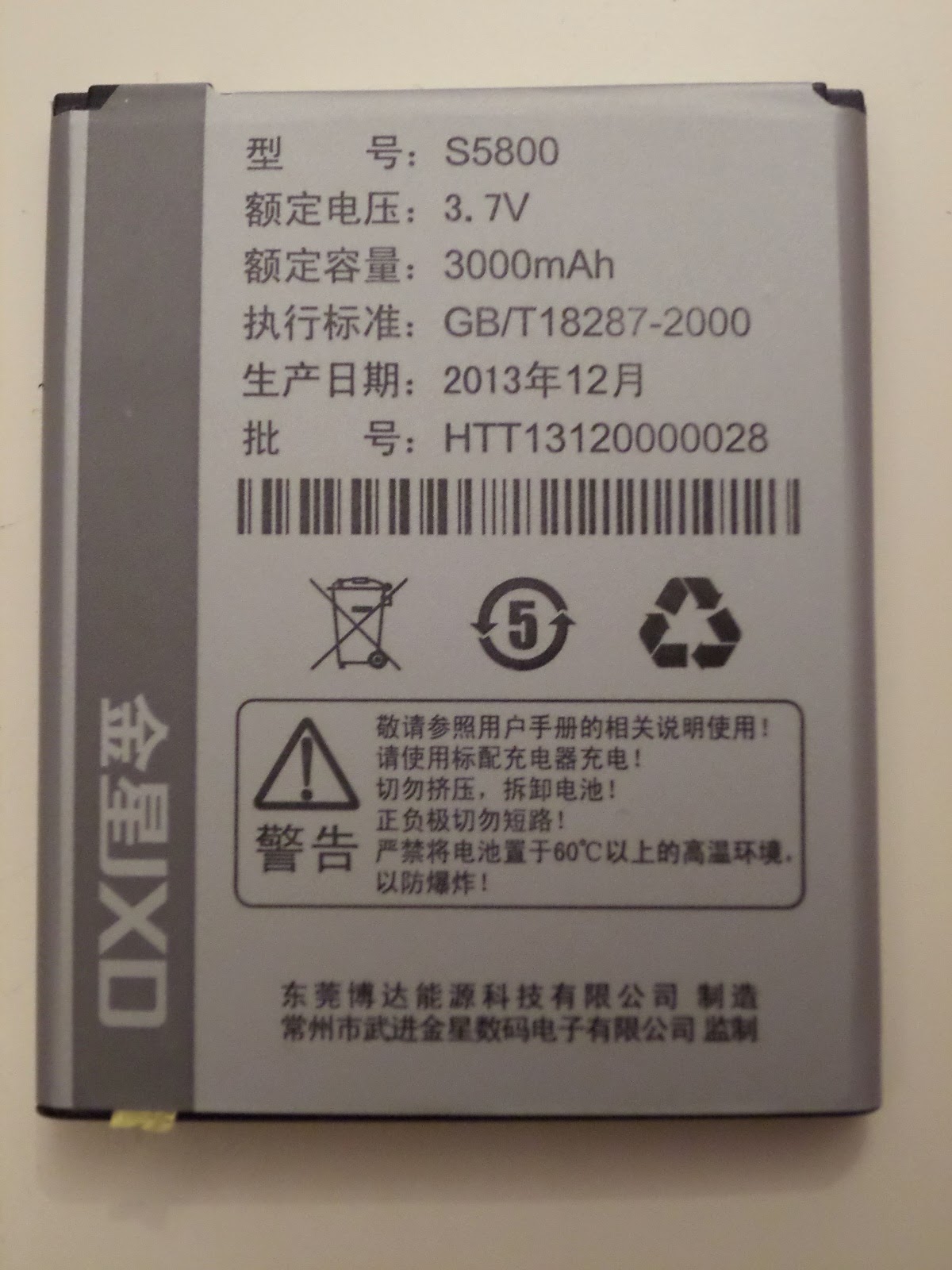






























































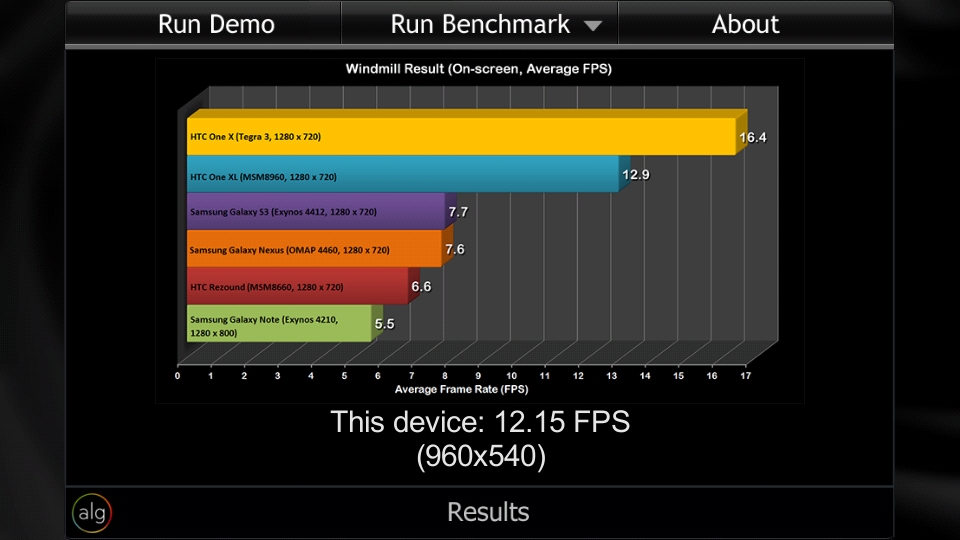





























No sé por qué eres tan duro contigo, si la videoreview te salió muy bien
ResponderEliminarsupongo que te refieres a la videoreview de la grabadora, no?
ResponderEliminarXD
gracias en todo caso. es que tu eres muy blando, y por eso no ves lo mal que lo he hecho XDDD
Ups, me colé de noticia, error mío xD
ResponderEliminar