[REVIEW] GPD-G58 (Quad-Core, 5")
Acknowledgments
To GPD manufacturer for send me a sample of their product GPD-G58 to test it and write this review.
Usage of this article
Author give permission to use this review, part of this or by a link reference, to anybody wants to use it, with only one condition that you must keep the author of this article, and the original source, that is on my blog.
For any update for the content of this article, i suggest to visit the link avobe.
Introduction
One of the most popular shape form in android gaming devices, are those based on PSVita design, there are so much devices in the market that following their general design and size offer a good relationship between portable device and comfortable usage.Following this trend, GPD releases their new GPD-G58 device, that in short words, is the same design that we know from other devices, but with the power of a Quad-Core CPU, and keeping in the low-cost range.
This device lacks some features, such L2, R2 buttons, and Thumb L & Thumb R buttons, but for current offer in the Android Market, these buttons are not needed really (except few games may be), but can be needed on some emulators, but there are many "tricks" that the user can do for supply these lack of buttons for mapping a complete set of controls in emulators.
For taking a base for comparing (usually don´t like to write reviews based on comparissons, but this time i conseder useful), we get in mind the JXDS5110B device for taking a general idea about this device, but... there are few improvements in GPD that users may found interesting.
Hope you found interesting and useful this article.
Product showcase
(Checking of the external view of the package)
The front side display some info about the device. There are few icons where we can deduce the device come with 8GB of internal memory, Wifi, 5" Screen and Android operating system. There is no references to quad-core SoC
Is curious that the selecte image for promoting the device is from God of War 3, that is a game impossible to run in this device (or any other distinct to PS3)
The presentation is correct in general speakin (and more, if we consider GPD is not usual on doing attractive box showcases for their products)
Package contents
(Unboxing y full description of the package contents)
When the package is opened, we found the following elements thats, i understand, are part of any standard shippment for this product.
- GPD-G58 device
- Wall Charger (with specific plug) *
- MiniUSB cable for Data/Charge **
* The device come with specific port for charging
** The device can charge via USB port, with any standard charger.
Product description
(Enumerate of components that conform the product)
In the following section i will explain briefly each component that comform the device, listing each component existing in their structure and doing comments about these elements when i consider.In this section i will list only the device parts that may contain elements interesting to comment.
Note: These faces of the device that don´t containt any element i will omit.
Front view
- D-PAD based on two plastic pieces (Similar to original JXDS5110)
- Left analog stick (Flat)
- [SELECT]
- 5" TFT Capacitive screen
- Action buttons [TRIANGLE], [SQUARE], [CIRCLE], [CROSS]
- Right analog stick
- Power led
- Charge led
- [START]
Rear view
Top view
- [L]
- [RESET]
- Power port
- Headphones port 1
- Mini USB (Data/Charge)
- Headphones port 2
- MiniHDMI Port
- [VOL-]
- [VOL+]
- [R]
Bottom view
First Impression
(What i feel in my first impression with the device)
The first thing i checked was Analog Sticks. After received the device, i check some info on forums and found this video:
Ok, I know that some devices may have some problems from manufacturer, and mor if we consider first batch have more problems.
Based on my test, and asking for other users that have the device, i can confirm:
- L and R trigger are hard to use. May be some usage will soft these buttons, but for now are hard on pressing.
- Analog Sticks in my case don´t run softly, but i don´t get stucked them as the video.
Checking the analog sticks, the plastic pieces appears to be non fully finished. There are rests of plastic where the mold must be the union between two parts to generate the complete plastic piece.
These unions generate some "garbage" needed to be smoothed/filed to get a soft displacement of the stick.
L & R Buttons are... hard to press. there is no quick fix i can do for soft this for now.
The DPAD is two plastic pieces:
- [LEFT]+[UP]
- [DOWN]+[RIGHT]
i really prefer to play with a single piece D-PAD, but after playing some games, i think is ok for most players. At first feeling, may result strange to use, but after some rounds in tekken, you can do moves in normal way.
The rest of the buttons and controls works ok and have a good feeling.
The device is lighter than expected. Comparing with JXDS5110B device, GPD is notorious lighter.
Product information
According with the manufacturer, or searching info on web pages, we can found many sources of information about the device and sometimes these information may be not consistent (may be different from one web page to other), and this may cause some confusion for anybody that wants to get info about this product.
On this section i will post the info i get from the manufacturer (or is not possible, the web page that i consider more reliable), listing only the relevant points for a tech analysis of the product, and omit these points that don´t get any relevant info about the device (as many time we found on many pages, things such video capabilities, mail capabilities, etc, that really are software based features that we can install on the device, and not a real feature of the device itself)
- CPU: Quad-core, Cortex A9 28nm, 1.6GHz
- GPU: Mali-400
- O.S.: Android 4.4.2
- Memory; 1GB RAM
- Internal memory: 8GB
- Battery: 3000MA
- TV Out: Mini HDMI
- USB Pirt: Mini USB (Data and Charge) with OTG
- Camera: 0.3M Rear camera
Info from the device itself (Android info)
In first place, to get a reliable source of info about the system, i take some screenshots from the same device showing android system info (thata usually is insufficient), and from another software that can give us more detailed information about the system, and with this info we can get a general idea about the capabilities of the device.
 Antutu Benchmark X System Info
Antutu Benchmark X System Info
Quadrant Standard Info
 CPU_Z
CPU_Z
Benchmarks
For people that don´t know about these programs, i can tell (in short words) that a benchmark is a program or normalized test that runs on a device. These tests give points (usually, averaging many results) the performance of a device, in the way that the final total point may be useful to compare, in a simple and direct way, the general performance between many devices.
There are so many benchmarks on Google Play Store, but in my test usually i use the most populars.
For the running of these benchmarks, the initial conditions of the device are:
- CPU Frequency: 1.4 GHz *
- CPU Governor: Performance
- Screen Resolution: 800x480 pixels
* No-Frills CPU reports 1.6GHz, but the device really run at 1.4GHz
3DMark - The Gamer´s Benchmark
(Google play version)This benchmark have two parts, the first "normal" called "Ice Storm", and the second with high resolution graphics called "Ice Storm Extreme"
The final total is the averaging of all the test of the benchmark (in each of this parts)
Note: Benchmarks running on stock firmware.
Ice Storm
- Total Score: 2659
Ice Storm Extreme
- Total Score: 1815
Ice Storm Unlimited
- Total Score: 2800
Antutu Benchmark X Edition
(Google Play version)This is a version special anti-fraud edition from this popular benchmark.
Many manufacturer do some tricks to bring best results when running Antutu Benchmark, most of these tricks is temporal overclocking the CPU/GPU, when the SoC detect the benchmark is running. For this reason, this special edition of Antutu Benchmark was created, to avoiding these kind of cheats/tricks from manufacturers, offering a real result for their tests.
Summarizing points:
- RAM Operation: 1805
- RAM Speed: 1039
- CPU integer: 2301
- CPU float-point: 1596
- 2D graphics: [480x752] 1709
- 3D graphics: [480x752] 3896
- Storage I/O: 1131
- Database I/O: 625
- CPU frequency: 1416 MHz (x4)
- Multitask: 3398
- Dalvik: 1266
- Total: 18766
RealPi Benchmark
(Google play version)The main goal of this benchmark is basically to calculate PI with a fixed decimals, and based on the time taked to calculate this.
CF-Bench
This benchmark suite is specific designed to test performance of multi-core devices, and get 3 general values (totals): Native Score, Java Score and Overall Score.
- Native Score: 24373
- Java Score: 6466
- Overall Score: 13628
This benchmark generate an intensive GPU usage, using the Unreal Engine 3 and get as a final result the average framerate that the device can show the test.
Based on the kind of the devices and their features/capabilities, the benchmark can offer two or three kind of benchamark types: High Performance, High Quality and Ultra Hight Quality (This test only will be available for devices ables to run this benchmark).
- Total score: 62.9 fps
In the same way as the previous version, this benchmark is designed to test OpenGL|ES2.0, but in medium-hight devices. In the same way, this benchmark show graphics but with Hight Resolution, and apply effects such reflex, dynamic shadows, light, etc.
- Total score: 62.7 fps
This benchmark is one of the first dedicated software for testing devices, and become a reference, but currently i use as a informative way, because this app don´t have multi-core support, then their results don´t get a reliable source of information, beause the performance of 1 core running on the device is not the same if the device can run with 2 or more cores, where distribute proccessing and run more relaxed in genearl, giving a better score to the system.
- CPU: 14961
- Mem: 3408
- I/O: 5914
- 2D: 538
- 3D: 2467
- Total: 5458
Mindwill
Windmill is a technology demonstration that showcases gaming engines from Allegorithmic and Unity. Windmill includes a benchmark mode that pushes your mobile platform to the limit by exercising multiple CPU and GPU cores with complex geometry and interesting texture and shader effects.
The dynamic change of season and visual style (cartoon, spring, summer, winter) is made possible by the Substance technology.
- Average Frame Rate: 12.58 FPS (800x432)
Official firmware
The official firmware of the device is useful for, in example, if we have a "soft-brick", caused by some mods on the system and the device cannot start in a normal way.
For these cases, is good to get a way to recover the device, and one of these ways is getting the official firmware (and the steps to flash it)
In the moment of writing this review, there is no official firmware published on GPD site, but i get a link for KitKat version that run pretty well on the device. (i assume will be published officially in some moment)Downloading the file of firmware, you get two folders. One for the firmware itself, and other with the tool for flashing this on the device.
When you unpack the file, there are few directories:
- BatchTool (if you don´t have this directory, can get from this link)
- Firmware version directory
The general lines to install the firmware are this:
- Go to BatchTool and open the "RKBatchTool.exe" program
- If the screen is in chinese, go to the bottom left button, press and select the second option for english.
- In the device go to Settings, Developer Options, and enable "USB Debug" (check the option)
- Now, connect your device to computer.
- When the program recognizes the device, press the "Switch" button to enter into download mode for install the new firmware. (the device will reboot and get connected again, but their screen will be black)
- In the program, press the "..." button and select the ".im" file of your firmware
- Press the "Restore" button (note: don´t use upgrade)
- Wait until the process finish. The system will reboot automatically
Next time the system reboot, you get a fresh firmware installation.
Device Rooting
One of the best things that take advantage on Android, is precisely get the device rooted and the superuser privileges enabled for our needs.
There are so much users that have scared about the methods to get root on their devices, and for this they don´t get encourage to root it, limiting their experience because there are so much apps that uses this feature. Applications such Titanium Backup or Tincore Keymapper (for mention few) requires root acces to work property.
The device come rooted from manufacturer, then is no needed to do any extra step to get this.
ClockWorkMod(CWM)/TeamWin Recovery Project (TWRP) - Custom Recovery)
The most important difference between these both custom recoverys, is the kind of interaction that offer to the user. CWM is focussed on functionality, and is the first that become popular. TWRP bring a nice and very functionaly touch interface, that may be more comfortable for most users.
There are some devices that can install CWM, another devices that can install TWRP, or some devices that have both versions availables to install. In any case, is so recommended to install any of these custom recovery on the device.
One of the most important features of these custom recovery, is the NANDROID generation, a way to generate a full backup of the nand (where the operating system resides) to a directory, and can be used as a recovery point for the device in case of semi-brick, or simply if you want to get a clean firmware on it.
Take note that this backup (nandroid) is a image of the NAND, this means, there will be stored all your configs, users, passwords, accounts, etc. Is a good idea to get a clean firmware insatlled on the device, and install and configure all your base programs (file admins, cloud services, google account, etc) and then get a nandroid for your personal use. When you get back to this image/backup, you will get a clean and configured system, saving lot of time on basic configurations and installing basic software.
For this device, i will use a generic CWM installation for RK3188, and for this i used the files located in the "CWM-based Recovery images for RK3188 devices"
Installing this is so simple. Download the file, and execute these commands from command prompt:
and with these steps, you will get this result:
Use [VOL+] & [VOL-] for move between menu options, and [POWER] for select.
Custom Firmware
A custom firmware usually is a firmware stock with some moddings, via tweaks or compiled directly from source code (if this exist), and generating an optimized version of the original system.
Beside the above, the custom firmwares can add new functionality to the device, that originally don´t get in the firmware stock such bluetooth usb dongle support, gamepad support, fixing framework, updating modules, CIFS, etc.
Currently, there is a Custom Rom in developing by Skelton. I will update this section with information of the released version of this custom.
Game Performance
As usual, the most common way to show the performance of a device is running and playing games, android natives and emulated (roms) using emulators.
In the following lines i will show some games and emulators running on the device, and some comments with relevant info.
NOTE: All gameplays posted in this review are played using the device controls and/or touch screen, and any of the following videos are based on external controller for gameplay.
Android Games
Android games are specific for touch screens, and may use another device sensors such tilt sensor, and most of them show on screen controls to interact with the game, but only few of them have native joystick/gamepad support.
For now, there are some alternatives that we can use to bring these kind of support (joysticks/gamepads and other devices) on these games, bringing another way of playing using physical controls. Most of these alternatives are based on emulating the events and mechanisms that the device originally support for interact with the games. Most of these events are touch screen based, then this kind of apps will "emulate" these touches, linking physical controls (buttons, sticks) to screen locations.
Nova 3 (CIFS loading)
First test i do when receive the device is running this game via CIFS loading, taking advantage about the device come with CIFS enabled.
For people that don´t know what is this, i managed to point my sdcard/android mount point to a shared resource on my lan, and i'm loading this game directly from this resource (not from my sdcard). This way allow to me to install many games and apps in the device, but all their data is in remote locations in my lan (i have a 1TB HDD dedicated only for testing apps in android)
The game have some slowdowns produced by the CIFS loading. Take note that WIFI of this device appear not to be so good, but enough for normal gameplay using this technique (cifs loading)
Performance for running is ok for me. The game run smooth and without any problem from local sdcard (without cifs)
The Bard´s Tale
This case i´m loading from CIFS resource, with High Quality graphics resources. Due this (cifs loading), there are some slowdowns on the gameplay.
I tried to emulated moga and sixaxis controller (the device stock firmware come with sixaxis driver) for enabling gamepad mode in the game, but without success. For this case, i mapped controls on screen with GPD mapper and can play in comfortable way (using sometimes the screen for some actions)
The game runs smooth and without problems. (running from local sdcard, the gameplay is completely smooth)
Contra Evolution
A complete classic game remastered to Android. The game keeps the original soul, and graphics remember old school games.
The game don´t have native controller support, but is so easy and effective mapping with the GPD Mapper to on screen controls.
Rayman Fiesta Run
I really like this game. is not the same as PSVita or other plataforms, because this game is oriented to smarphone gaming, reducing all their control to left or right touches, but the game keep the soul and good feeling from the other versions.
This game have some slowdowns in some stages (specially when wather effects are visible), but this slowdowns are present in most of devices too.
The gameplay is, in general speaking, so smooth and nice, and is a very good game to try.
Aralon Sword And Shadow
This is a popular game that have some graphic glitches when running in some other devices, but in this is running without problems.
The Point of View (right stick) is a little bit hard to map, but you can play using GPD mapper, or simply moving the camera (POV) with your right hand, using the touch screen.
Alien vs Predator Evolution
The game run ok. There is no visible slowdowns and controls have partial support for controller (there are some actions such finishing actions and finishing moves, that you must touch the screen for activating and completing)
GT Racing 2
Good game with smooth and nice controls (joystick supported).
Bombshells Hell´s Belle
Funny game for portable devices. The game don´t have joystick support, but their mapping is simple and you can play with GPD Mapper without problems.
Call of Duty Zombies
This game have the spirit of the original game, but adapted to smartphones/& tablets devices.
The game need to be mapped on screen, but setting the camera view as a stick, is easy and more precise to play mapping this way with GPD mapper.
Dead Space
Good graphics and gameplay similar to original game. This game need to map on screen most of controls, but some actions requires to use the touch screen for completing (such swipes)
Sentinel 3
A common tower defense game with nice graphics and good gameplay.
Dungeon Hunter 4
Very nice graphics. A Diablo type game so popular in android. Gameplay is so smooth and with good graphics. A good game for portable gaming device, but thanks to their big sprites, is nice to play with the device connected to a TV, and using an external (wireless) gamepad.
Sine Mora
As always i test this game, the graphics and gameplay are so good. Controls are recognized by the game directly, and there is no need on mapping buttons for play.
Modern Combat 4 (CIFS loading)
As i do with Nova 3, i tested this game loading it directly from a shared resource on my lan, via CIFS module (enabled by manufacturer in the firmware stock). There are some slowdowns but are produced by my lan connection.
The game run without problems when running from microSD (or intenral memory), and their performance is good.
Emulation (Playing emulated games)
In the same way that Android games are an important way of testing the performance of a device, emulation is another factor to get in concern, and most important, for systems that are quite hard to be emulated, because with these emulators/roms we can see differences between devices. (most of times, the pure power of a CPU/GPU can run better a game in a device, and get poor performance in another device)
In Android, we get many emulator alternatives (emulated systems) that we can recreate on the device that we are testing. We can use emulators of old computers, videogame consoles, and is possible to run some x86 system (MS DOS, windows 9x but so limited), and we can run most modern systems such Nintendo64, Playstation one (PSX), both of these emulators are consider the top of the current frontier of emulation, but this is not limited to these systems. There are new emulators that most probably will become the new top/frontier, with emulation of PSP that many games currently are playables with near of 100% of speed, or Nintendo DS, that currently is able to run many titles.at full speed (or near to)
This way, we can say that the emulators are important than Android games en terms of entertainment, and for this reason are a big and important part of any testing planning of any device.
DraStic (Nintendo DS)
This app is able to emulate many commercial games, with full speed (or near to) and in a short time this emulator become as one of the most popular apps of this kind on Google Playstore.
This emulator run flawesly in most of devices with average specs (dual core and up)
As expected, this game run without major problems. I´m testing the title with mixed control mode, sometimes i use the screen for touch inputs as normal NDS (when you can see white circles on the screen, that is the android touch marker i enabled in developing options), and sometimes i used the right stick for using the experimental control on DraStic settings. (basically, is a circle around the touch screen, that simulates a touch on the NDS screen depends on the movement of the right stick)
This emulator run flawesly in most of devices with average specs (dual core and up)
Zelda Phantom Hourglass
As expected, this game run without major problems. I´m testing the title with mixed control mode, sometimes i use the screen for touch inputs as normal NDS (when you can see white circles on the screen, that is the android touch marker i enabled in developing options), and sometimes i used the right stick for using the experimental control on DraStic settings. (basically, is a circle around the touch screen, that simulates a touch on the NDS screen depends on the movement of the right stick)
PPSSPP (Playstation Portable PSP)
The only PSP emulator for Android. This app can run many games in a playable way, and get so many updates to improve their emulation and new features.
The music lag make this game hard to play, because is hard to keep the rithm for correct input. In any case, if you can learn the trick to play (you must ensure to do input with a little bit advanced time) may be you can enjoy this title.
Speed for gameplay is ok, but the audio have problems.
I like to play these kind of games, because i can feel the input of the device. The audio for this game is delayed, but is easy to get the correct input time for normal gameplay.
The input is ok for this kind of games. There is no noticeable lag.
This is one of my classic gaming for testing devices. The game run ok, with some slowdowns but fully playable.
Another of my classic tetings. The game require some frameskip for playing.
Patapon
The music lag make this game hard to play, because is hard to keep the rithm for correct input. In any case, if you can learn the trick to play (you must ensure to do input with a little bit advanced time) may be you can enjoy this title.
God of War Chains of Olympus
Speed for gameplay is ok, but the audio have problems.
PSRevolution (Healing Vision & Healing Vision Angelic Mix)
I like to play these kind of games, because i can feel the input of the device. The audio for this game is delayed, but is easy to get the correct input time for normal gameplay.
The input is ok for this kind of games. There is no noticeable lag.
Tekken Dark Resurrection
This is one of my classic gaming for testing devices. The game run ok, with some slowdowns but fully playable.
Tekken 6
Another of my classic tetings. The game require some frameskip for playing.
Mame4Droid (Arcades)
Personally, i think this is the best arcade emulator on the Store. I prefer this (for arcade) instead of another alternatives than Retroarch or similar, because many titles run smoothly than another emulators.
X-Men vs Street Fighter
Speed and graphics are ok. The game run without problems.
Street Fighter Alpha
U get some troubles doing specials in this game, but i figure is about the D-PAD and i don´t get comfortable with this yet, but most movements can be executed without big problems.
N64Oid (Nintendo 64)
There are many Nintendo64 emulators on the Google Play Store, but personally i prefer to use this one, that you can buy directly from SlideMe store, and in my opinion, this emulator run better than other options that i tested.
Conker's Bad Fur Day
The gameplay is most playable. Videos have some slowdowns but the rest is ok.
Note: I´m using N64Oid with analog support (native support. i didn´t mapped to play)
Mario Kart 64
There is nothing special to mention. The game run smooth and ok, with some punctual slowdowns that don´t disturb to play normally.
Reicast (Dreamcast)
This great emulator allow to us to play our dreamcast games in android devices that don´t requires high end specs (but some decent needed). The emulator is under development, but for now can execute many games in smooth way.
Spawn In The Demon´s Hand
There are few graphics glitches, but not important. The game can be played without problems
Soul Calibur
This is one of my favourites games for testing devices, because i know how to play and i can get a feeling with the game that is running in right way or not.
The game run smooth and there is no problem, except graphic glitches on the scenarios.
Gamestreaming
With this section i want to test devices for gamestreaming, focused in control usage and wifi (strenght, stability, heating)
My tests are based on the article i wrote for gamestreaming "From PC to our Android Gaming Console" (in spanish, but you can use english translator of the blog), and this may help to bring examples of another kind of usages of the device.
Usually, i test with the same games, for comparing devices. You can visit my youtube channel for more gameplays on many devices, and compare with this.
Of course, the image quality of these gameplays are poor than original image on PC, but are enought (most of time) for normal gameplays. There are a little lag too, and for this reason i use games that can play correctly, even with this lag in sound, image and/or controls. For more info, i suggest to visit the link of the article i mentioned previously.
If you want to see these videos, i suggest to see on your device (mobile/android gaming device). These videos will looks well in small size screens. If you see them in your PC or similar, in full screen, of course you will see a low resolution image quiality, but for devices are enough for playing.
KAINY
This app allow to stream from PC (Windows and Linux) to many kind of devices, including:
- Android (Smartphones, Tablets, Set top Box, etc)
- IOs (iPhones, iPads, etc)
- Chrome browser (chrome plugin)
- PC to PC (using Chrome version, or native windows client)
- Allow to connect via 3G/4G
Support up to 4 gampeads (4 concurrent connections to a server), Direct XInput implementation on gamepad and more other features.
I've tested some games using this alternative, and there are some videos of these testing.
Skydrift
I get a little bit surprised about the performance of this device for streaming games using Kainy. Usually, poor wifi antena means poor quality streaming speed and/or graphics, but this time i enjoy playing with the device and streaming.
as you can see, quality and performance is enough for enjoy this title without problems.
Strike Vektor
This is a nice game to try to play in streaming. The game can be played with a good analog stick, but the short range of the device´s sticks don´t allow to do precise movements. In any case, the game looks great in streaming.
Insane 2
This game is hard to play in streaming because there is massive graphics works, and this generate some problems in the streaming. As you can see, the game run with slowdowns, and the control have so much lag for normal play.
Alan Wake
I get impressed with this game. Run smooth and nice in streaming, and you really can consider play this title in this device. This gameplay is using only wifi from the PC streaming server to router (i forgot to plug a lan cable), and the result is really impressive.
Street Fighter IV
Considering the good results on streaming with other games, i decided to test a game that requires a good speed and low lag as any other fighting game. the result is that you cannot consider on playing this kind of titles in serious way, because lag is notorius here, but for curiousity is an interesting test in my opinion.
SPLASHTOP Remote PC Gaming THD
This APP allow to stream contents from PC to Android, bringing a good quality image, but low level of customization.
I didn´t realized tests using this option, because this app simply "translate" the joystick of the device to windows, but don´t have options for remapping the missing controls on the device (there is no L2, R2, L3 and R3).
Due this limitation, i avoid on testing this app as option for normal streaming gameplay, and i consider that samples with Kainy are enough for providing a general idea about how this device can run streaming games from windows.
About Battery
Battery usage is a little bit hard to comment in absolute terms, because each user have their own needs of usage of their devices.
In my testing, i will use some battery logs that help to me to show what i´m using in the device, and with this, you can get a general idea about the real battery duration on my kind of usage.
I don´t have a better way to talk about this point, without using subjetive judgments that may not be so clear for many users.
For now, i didn't get a normal usage of the device for posting a log. I will update this section when get some real log of the device's battery, with a normal usage.
Pros, cons and improvements.
As in every product, there are pros and cons points that are good to mention in a clear way. These points will help to us to decide if the device features are enough for what the user are looking for in a device of this kind.
Pros are based on features that highlight, comparing the device with another similars, or these features improve the experience of the user.
In the another hand, the cons are these points that worse the experience, or the feature is not enough for fulfill what we expect from the device.
Finally, the improvements pints are some features or specs that i think must be improved in a supposed new version of the device, and will generate a better experience in my opinion.
Pros are based on features that highlight, comparing the device with another similars, or these features improve the experience of the user.
In the another hand, the cons are these points that worse the experience, or the feature is not enough for fulfill what we expect from the device.
Finally, the improvements pints are some features or specs that i think must be improved in a supposed new version of the device, and will generate a better experience in my opinion.
- Performance of the device is good
- Design: can be consider a good point, because there is a lot of people that know this design and is comfortable with this.
- Two audio output (headphones)
- HDMI signal works from booting the device. This is specially useful if device screen is not working, and you can interact with the system using an external TV (and mouse pointer, as example)
- HDMI output don´t have frmaerate slowdowns.
- The device is so light.
- Firmware stock is good for use it. Apps are installed on Data partition, that means, users can delete unwuanted programs without problems, directly from App Settings.
- Firmware stock come with CIFS module enabled.
- There will be custom firmware for this device.
- Is a good point that the device have a specific charger port, because this way you get free the MiniUSB for plug external devices such mouse, keyboard, gamepads, etc, and use the device plugged to any external screen, while charging.
- In the same way as previous point, is so important that device can be charged via MiniUSB.
- Wifi strenght. I want to divide wifi in two points. Wifi strenght that means the stability of the signal, and wifi range, that means the effective range where i can get connected to the router. A good point is the Strengt, because i get a smooth gaming streaming using the wifi of the device, without interruptions and with a flow movements and good inputs (very low lag).
- Comparing to JXDS5110B, GPD improve their screen and now there is no borders that difficult to touch all the screen surface.
- I mention Design is a good point, considering is a common desing that most users know, but is a bad point that device don´t have any kind of evolution.
- Related to design again, there is no L2 and R2, but there is space for put it (as we see on JXDS5800 device).
- This is not a really "bad" point, but considering currently the standard is microUSB, the device come with an old kind of connector (MiniUSB)
- D-PAD is two plastic pieces. Really are not so bad, but better if design is based on a single piece.
- Triggers (L and R) are hard to be pressed.
- Analog are enough for non precise movements, but are not smooth for usage (as any other analog of this kind)
- Wifi range. I mentioned that Wifi streng is stable, but range is so short (in the case of the device tested). I can get connected to the router up to 5-6 meters without problems, but more distance lost signal, or is difficult on browing the web.
- The most important improvement for this kind of devices is evolving their design. In general people likes this kind of design/shape form but there is needed some other controls to get a complete solution for android portable gaming. May be there is room space for adding L2, R2 and... L3 & R3 (may be all of these buttons on the top of the device, where is Power and VOL buttons)
- Currently, IPS screen are not so expensives, and may be a good improvement on adding these kind of screens to this device.
- Always is welcome a biggest battery. The device weight is light, then adding a biggest battery will not be noticed really for users in the weight, but yes in duration.
- Flat sticks are ok for this kind of devices, but may be a good idea adding biggest sticks (keep flat) and with biggest action range, for better control.
- The device come with two headphone connectors. May be a good idea on putting one of these connectors in the bottom side.
- Modify the L and R buttons to be comfortable to be used.
Conclusion
The device is what I expected, and a little bit better really.
There are some things that must be improved, such L & R buttons (that are hard to be pressed), or D-PAD that is usable, but is not the best choice using a two plastic piece (much better using a traditional single piece for this controls)
Performance is good and will not be problem for any that get this device. In the same way, connecting a TV and using an external controller is much like any other Android Set Top Box, and there is no problems with HDMI signal output (there are other devices that have some problems with this point)
In general speaking, i get better feeling now, when reviewed the device, than when receive, because i think will be just another "psvita style" android device... but the firmware stock, that include many improvements (most of them suggested by Skelton) and this detail make me to get interested on testing the firmware (Currently, Skelton is developing their custom rom, but i prefer to test directly using the stock firmware to get a good feeling about how this is working). Is good to know that there is a manufacturer that is opened to listen suggestion of people (and customers).
As always, the device is not perfect, but if you get a good price for it, is a very interesting alternative that get a good balance between price and performance, and features if you consider on using it as set top box too. (is a good experience on playing with this device, using a X-Arcade).
Final words
As always is good for me to test and write articles for let to know to people about new devices.
Hope the information of this article you found useful, and again apologize my poor english. I do my best on trying to explain in the best way i can about these devices, but consider most of these info is technical, i hope you understand most of this without problems.
Zalu2!
Deen0X














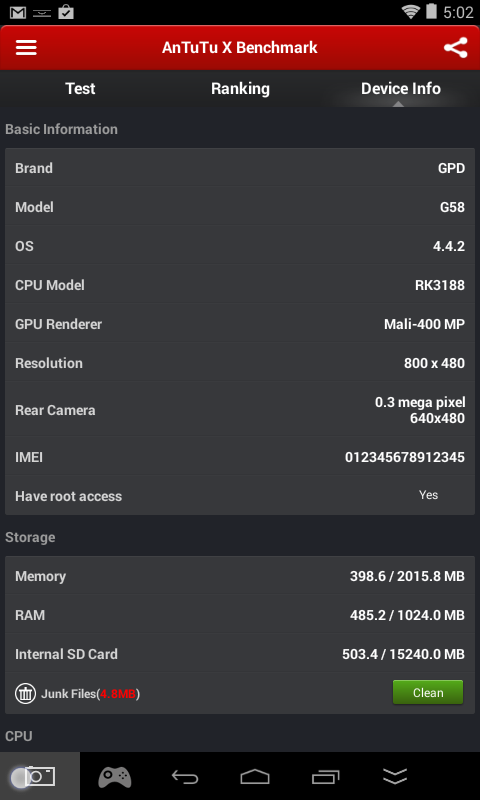



















































I have never read a so detailed and accurate review about a tech product.
ResponderEliminarThank you a lot for your amazing work.