[REVIEW] Phablet-Console Much i5
Translation
There is an spanish version of this article here.
Existe una versión en español de este artículo aquí.
Note
I updated this article with new information and videos, because i updated the device to the last firmware update (at this moment, current version is 5.3.15) and now many games and the system in general run smoother than stock firmware, and i consider important to mention this.
A special thanks to Tincore, for help me giving support on their app for this device, and Skelton for some clues and info about this device that was so useful, and Seleuco for provide me solutions for getting running their app on this device.
Acknowledgments
To Willgoo store for give me a sample of Much i5 device (or know as "iReady Go Much i5" too) to test it and write this review.
A special thanks to Tincore, for help me giving support on their app for this device, and Skelton for some clues and info about this device that was so useful.
Usage of this article
Author give permission to use this review, part of this or by a link reference, to anybody wants to use it, with only one condition that you must keep the author of this article, and the original source, that is on my blog.
For any update for the content of this article, i suggest to visit the link above.
Introduction
I'm over the footprint of iMuch devices from some time ago, checking what this manufacturer offer to chinese customers. As i know, this manufacturer make a big publicity campaign for this device in the same way as Sony do for their devices such PSVita, making a big marketing campaign to offer their devices and product for potential customers.
If you visit the official page of the product, you can see that this manufacturer take care about their image and web. In fact, for giving a feeling of "art of state", their page bring a Windows8/Metro look, and all the page is focused on offering their product.
As i mentioned, i following the products of this manufacturer from a while, because i feel from beginning these devices are away from quality than other products well known such JXD devices (as an example), that are ok, but alway have many details that give to users the need of waiting for the next device, for checking if the manufacturer will fix the problem of the previous versions of their devices.
I'm not wrong. The device itself is a serious device that will bring all the things that many users want from a device of this kind. Note, the device is not perfect, because there are some things that the manufacturer can improve in future (or in this version, because all are software related), but considering the current alternatives on similar devices, i think this is over all of them by their quaility manufacturer, specs and features.
Somebody ask to me if this device is better than Shield. Of course, any current device that try to compare against Shield will lost, because Shield is playing in another league (may be consider a next-gen on android consoles), but in my opinion, there are another points that users may consider more important, features such calling features, or the shape more classic of Much, may be important points to be consider against Shield, for people looking for these features.
I want to notice something about this device. From beginning, this device is not designed to non-chinese market. In fact, the device is the first time that will be sell outside of chinese by a store that is not the same Much3G.com. This means that some parts of the info or the contents of the device itself, may be in chinese, but i get in touch with the manufacturer (via Willgoo) and give some feedback about the device, and i get some replies solving problems (translations of APPs, in example). With this, we can think on Much is interested on try to giving support for demanding features or specs of their product, that is a very good news.
I will try to generate a full detailed review for this device, to bring all the info that you can need to know from this. Hope you found useful this article.
Take note about this Quad-Core
Most people assume that any Quad-Core will work as a beast, with power for all sides and running things at the light speed (of course, i´m exaggerating).
This device is a Quad-Core device, Cortex A7, running at 1.2GHz
Any app that don´t have multi-core support, will run on this device in the similar way and speed that a single core at 1.2GHz (at worst), but apps with multicore support will take advantage of the quad-core processor.
Even so, this device is designed as a low consumption power, and of course will not run as a High Performance device/cpu, but the power of the device is enough for use with most/all titles in the playstore, with special focus on emulation apps.
With this in mind, and trying to lowering expectations, i invite to you to read this article.
 Product showcase
Product showcase
(Checking of the external view of the package)
The boxing of this device is, as the deivce itself, a very good quality package. The box is manufactured with recycled paper (or this is the impression. i don´t get any info about this point).
The printings of the device are in chinese, but thanks the icons we can understand the basic and most important features of this device: Quad-Core, 720p, IPS, Dual SIM (WCDMA and GSM), 3550mAh battery.
Package contents
(Unboxing y full description of the package contents)
When the package is opened, we found the following elements that, i understand, are part of any standard shipment for this product.
- Much i5 Device
- Quick guide
- Guarantee sheet
- MicroUSB cable
- USB Wall charger
- 3550 mAh Battery
- Serial number sticker
 Product description
Product description
(Enumerate of components that conform the product)
In the following section i will explain briefly each component that comform the device, listing each component existing in their structure and doing comments about these elements when i consider.In this section i will list only the device parts that may contain elements interesting to comment.
These faces of the device that don´t containt any element i will omit.
 Front view
Front view
- Front Camera (2MPx)
- Left Analog Stick
- D-PAD
- Proximity sensor
- Light sensor
- Phone speaker
- [BACK] Button
- [MENU] Button
- Screen 5" (IPS)
- [HOME] Button
- 4 Face Buttons
- Right Analog Stick
- Phone Mic
 Rear view
Rear view
- Right Speaker
- Back Camera, 8MPx with Autofocus
- Led Light
- Left Speaker
 Top view
Top view
- Left Trigger
- [VOL+]
- [VOL-]
- MiniHDMI Port
- MicroUSB (Data & Charging)
- [POWER]
- Led Status indicator
- Right Trigger
 Bottom view
Bottom view
- Audio out (Jack 3.55mm standard)
- MicroUSB (Only charge, 2A input)
 Inside View
Inside View
The device can be opened easily with a slot for introducing the nail, similar to any standard smarphone, and here we can found some components.
- Slot for SIM 1 (WCDMA/GSM)
- Slot for SIM 2 (GSM)
- Slot for MicroSD (Officially up to 32GB, but the device can handle 64GB without problems)
- Battery slot
Note about slots
SIM cards fits perfect on their slots. there is a mechanism to extract the second SIM when is inserted. You need to use your nails or anything similar to open this mechanism and extract the SIM.
When closed, both SIMs fits perfectly
under the SIMs slots, there is a little slot for the microSD. In fact, all this slots are so compact, but enough for insert all cards without doing pressure on it. All fit smooth and perfect.
Final view about how the cards finally fits on their slots.
And finally, the Battery (3550 mAh)
Note about MicroSD slot
As you can deduce, the device is designed for use a sdcard that you cannot remove (not usual like other devices that are easy to access). I think this is a good choice, because you must ensure to providing a dedicated SDCard for the device. Take note this is not only a gaming console, this is a full featured smartphone (Phablet) that need a secure and stable storage medium for all operations of the device: Taking photos, saving app data, etc.
I suggest to install a microSD Class 10 on this device, to get the best performance and experience in general.
About first impression
My first impression of the device was so good. I really feel that the device materials and quality is distinct that other devices i tested.
There is lots of details that make a difference, from the device design, or the software included, or the customization made on the system, etc.
The first time you boot the device, you get a screen to register an iMuch account. This is not required really, but you can do these steps to gain access for Much services (note: most in chinese). In my tests, i remove my Much account, and i can use the device without problems.
(First boot)
There is a icon called Much Helper, that really is a quick guide to use the device, that is so interesting and helpful (this come in english), and show you in short steps the main features of the device and how to use.
Is really nice get a device like this that manufacturer take care about heir users, and provide ways to get familiar and comfortable with the device like this (and in english, a common language).
Another thing that i get may attention is that this device come with no much bloatware, and the games listed are to download from the google playstore (instead of a separated store with software from a non clear origin)
About speakers
The speakers are located on the back of the device. I know that many users (including me) prefer to get speakers on the front of the device, but i figure that the design of the device make hard to put these speakers on the front face.
In another hand, back shape of the device have a little curve, where is bigger in the center of the device.
If you check the device from top, you can see this:
The points that i marked, are not in the same level than the center of the device. This generate a space where speaker bring sound, but if we put the device in a flat surface, the sound will go to the sides of the device, gaining in amplitude and making the stereo sounds really good, because both channels are so separated, and this generate a good acoustic relief/emphasis.
About volume
The device have a good volume, for speakers, and for any connected headphones. But there is a little issue with this. The minimum volume you can set, sound high. there is no way to lower the volume to a really low volume (Sorry, my english may not enough for explain correctly what i mean)
This "issue" is not a big problem, but may be a little bit annoying in some cases. (i.e., night late, when i want to play on my home, i must use headphones because i cannot lower the volume to an acceptable level that don´t disturb people that is sleeping)
I Think this issue may be solved via software, adjusting the steps of the volumen defined on the system.
About the screen
This device assembles a good screen, better than any other 5" gaming console i tested before. Their IPS Panel Screen looks amazing. Of course, is not a Super Amoled or similar screen, but colors and bright are so good.
The response of the screen is very good too. The screen support 5 points for multitouch, and i don´t see any problem such ghosting, or ghost touching.
The screen is assembly without physical borders, that means the user can touch all their surface without problems.
This screen is, of course, not scratch resistant. By this reason, i strong suggest to use a screen protector to protect the device. I suggest to install any screen protector with antireflection feature.
The system reports a 62~64Hz screen.
About HDMI Output
With stock firmware, HDMI port have important lag that become the device unusable for most common task such play, watch movies, etc.
After updating the device to the last firmware at the moment of updating this article (5.3.15), the HDMI got important improvements, and now is able to use the device as a normal and serious alternative to connect and enjoy on big screen, and with this, become an "all terrain" device because you can use both, in portable way as Android gaming console, or as a Desktop console, connected to a big TV and with a wireless controller.
About Back Camera
The device include a 8MPx camera, with autofocus and Flash Led.
The photos taken with this camera are enough for printing as normal photo, but of course as many of smartphones, the quality of the photos depends on the light.
For daylight, i think this camera may be enough for normal usage. For night, ensure to take photos where is so iluminated, and keep static.
Some examples:
Front Camera:
Back Camera:
Note: I'm using distinct filters and options.
(Link photo 1)
(Link photo 2)
(Link photo 3)
And these two are HDR samples (i cannot take two exact images, because there are some elements in move, like cars or people (and you will see as "phantom" images)
(Link photo 4)
(Link photo 5)
Take note that these samples are photos taken without any kind of preparation of the scene. Simply i got to the window and do some shots.
There is another sampes (thanks Nuria)
And the following is a panoramic photo
And there is a video sample
Abuot general usage
The usage of the device as smartphone, is comfortable and the controls don´t disturb when user doing normal things such writing messages on Whatsapp, checking mail, browsing on internet, etc. You can abstarct about the controls of the device, and use this as a normal phablet/smartphone.
In another hand, the usage of the device as gaming console is comfortablet too. maybe for people with big hands this device may be a little bit "small", but with a little training, the device can be handled without problems.
In my case, i usually use Sixaxis or Dualshock type controllers, that sticks are always on the bottom of the device. I have X360 too, but i´m not comfortable with their configuration (Right stick on bottom and Left stick on top). This device have a X360 controller schema, and i need to training with this to get usual and comfortable with this, but surelly will be a configuration that many uses will like, because X360 controller schema is a common config that many users like (more than sixaxis, as i know)
As phone, the device may be a little "weird" to usage, but in few days you will be comfortable with this. In fact, the location of the mic and the phone-speaker are so good to avoid crying when talking by phone. The mic is so near of the mouth, and with this, you can talk in normal volume, and the receiver will listen clearly.
Controls don´t bother when you´re doing a call. The device have proximity sensor, and will react as any other normal smartphone, that set the screen off, when you get the device near your head.
About the notation/convention of the buttons
This device uses his own/particular system to name their buttons.
For convenience, i will use a standard PSX (Sixaxis) nomenclature to refer to these buttons in this article:
- Mountain (Yellow) = Square
- River (Green) = Triangle
- Moon (Blue) = Circle
- Sun (Pink) = Cross
The rest of controls are common for any usage and nomenclature.
About buttons
Game buttons feel smooth and precises. Are comfortable to press all the 4 facing buttons at the same time with the thumb.
Triggers are soft too, sometimes may be more than need (some times i pressed them without realize on this). All the 6 gaming buttons are comfortable and provide a good gaming experience.
The system buttons [MENU], [BACK] and [HOME] are heavy to be pressed, and are the worse of all the buttons of the device. In fact, i don´t feel so comfortable with this, because all controls and buttons are so smooth, but for a normal android usage, when i need to press these buttons, i feel annoyed because i need to press harder than the rest of the device.
Fortunately, there are an option in the system settings that allow to us to customize the android interface, changing the behavior of these buttons.
Select/Start button to activate
When you enable this option, the system change the following behaviors:
- [BACK] = [SELECT]
- [MENU] = [START]
- [HOME] = Hide/Show system bar with soft buttons.
When enabling this option, the device is more handy to use as smartphone, because is more natural to use these buttons on screen than the physical buttons for normal android usage.
I found a behavior to be in consideration when this option is enabled. The system reduce their performance whent the bar is visible.
In fact, when the bar appears, the system "resize" their screen and redraw all in the new size (except some apps that run at fixed size)
I tested with and without this bar running benchmarks, and in some cases i get a performance near to 1/3 of the real power when this is enabled and visible.
About the D-PAD and Analog Sticks
The D-PAD is a little bit small, much similar in size than PSVita, but comfortable when you get with it.
Moves such Uppercut (electrics in Tekken 3) can be done without problems. The D-PAD response is so good.
In another hand, analog sticks are so comfortables too, and again, much similar to PSVita analog sticks.
Both have good feeling and path, but the right one on the sample i´m testing, is hard to do a down/left position.
I do a quick test to check the range of each stick, doing circles and get the path of the sticks
As you can see, Left stick have no problem (mid square is the linked dpad), but the right stick is so... small ranged.
If i touch the stick, i feel that something may be doing some pressure and avoiding to do a complete path, like the left stick.
I test to force to do a biggest path, doing some pressure on the stick and moving in circles. After doing this for some time, i get these other image:
As you can see, i get more range for the Right stick. Whit normal usage, i get more comfortable and i don´t need to force the range to get a good response on the device.
Control modes
The system was designed to be parametric and customizable in many ways. One of these customization are the behavior of the buttons on the device.
Key/button mode
The device by default come with a configuration that allow to be used on may applications such emulators, where you must map controls on the software to use these controls.
There is a app called MuchKey that help to you to change the default button behavior by another. With this feature, you can define that the [R] button may be the [CAMERA] button if you´re in an specific app, and for another app can be the [VOL+], or for another, simply [R]. It´s a kind of button/key remaping at system level.
After testing this for some days, i conclude that is unnecesary for most of the cases if you use solutions like Tincore Keymapper (that to the same, and more), or simply mapping on screen. The only way i can think this may be useful, is that manufacturer include both analogs in the app, to configure their behavior (may be, separated D-PAD and Left Stick, assign keys for each analog direction working as digital sticks, etc)
There is a problem of this software for most users: Many things come in english, but some in chinese too.
I did a quick translation of these menu options, and post for helping others to understand this app, but i get in touch with Much manufacturer (via Willgoo), giving some feedback and get as response a translated version to english of this app.
The translated version of this device you can found here:
Copy this file to your sdcard, and install using any file explorer (or go to System config - Developer options - APK Installer)
As i mentioned, i need to explain about how the controls works to talk about them. In general speaking, we can define that the device work in two main modes: Key mode and Touch mode.
Touch mode
Touch mode is enabled by using the keymapper of the device (or another that do similar function).
If is your first time opening the touch editor, will appear a quick guide to introduce to them.
This short guide give to you all the clues you need to use the editor.
Each app can setup up to 3 "touch profiles", that the device will call "adapter".
If the device is connected to internet, will check if there is any adapter for apps that don´t have defined adapters, and load up to two of these adapters on the keymapper, left the third to the user to be defined (but can modify any of the adapters)
When you load a game or app that have defined adapters, will appear a screen to chose the adapter we want to use.
The following image is the adapter selection screen:
If you check the "Don´t prompt me again" option, then this screen will not show again when you load a new game or app, and use the last configuration you did for it.
To open this screen again, and edit the profiles, we need to press both buttons at the same time: [VOL+] & [POWER]
When you select an adapter to edit it, will appear the edito screen that give to you a simple editor where you can move all the buttons of the device (showed in a image of the device itself) and put them on the screen, in the locations where we want to use each control.
there are basic options that are in chinese, but easy to learn: for D-PAD there are two options: SPLIT and ZOOM
For right analog, STICK and TARGETING
For right stick, when you setup as Targeting, you can change the size of this control. The size indicates the speed of the slide when we move the stick. If big, then the move will be fast. For small, will be slow.
The editor let to use and map Left stick and D-PAD in separated way, and don´t allow to map [SELECT/BACK] and [START/MENU]
This editor is enough, but there are some things that can be improve, such the background, may be a little bit more transparent, or the device image, in my opinion is not necesary to be non transparent (and big)
Finally, what about the controls in general.
Ok, after you read the previous comments, i can talk about this point.
I see some users reporting that the device have overlapping. This is true, and not.
If you use the default "Key/button" mode (or don´t use anything to setup key/buttons, and use them directly on games or emulators), there are many button overlappings, with ghost button pressing (example, trying to press both triggers, and four buttons, when you press D-PAD up, the system release the "SUN" (Cross in the Sixaxis controller) button, or if you press both triggers, and press "Mountain" (Square in sixaxis) button, then the system do a "[BACK"] button.
and more combinations, but...
don´t get panic and keep reading!
If you enable the "Select/Start button to activate" option, all these button overlappings (or almost, all i tested) disappears and you can use the device in "normal" gameplay mode, but with a limit of keys pressed by time (i think is 6 buttons)
Ok, doing more testings, i check and confirm that if you use the keymapper of the device, there is NO overlapping problem and you can use all combinations without limitations.
I keep contact with few keymappers solutions on the playstore, and i get a experimental version of Tincore Keymapper (that most probably when i publish this article is on the playstore), and get support for all the buttons on the device (The current version has not complete support. Only for analog sticks, and two buttons)
Doing testing with this keymapper, i can confirm that there is no overlapping problems on the device really (no by hardware), but their software for default config have some bugs that must be corrected to solve these kind of overlapping and limits.
Another important thing is the default usage of the controls, without using the keymapper, links Left analog and D-PAD. This means if you don´t use the keymapper of the device, both controls are linked and give similar responses. I will try to get in touch with the manufacturer to suggest separate these both controls when user is not using the keympper.
In the following video, i show the device running Tincore to show the response of the Left Stick and the D-PAD. Both controls do the "same" response if i move the analog, but i can move the digital in separated way (D-PAD don´t generate linked response), and i can move both controls in separated way (i put the analog pointing up, and moving dpad, generate two touches with distinct moves)
The main problem of the implementation of any solution to solve this behavior, is that manufacturer is using a own private control driver, that is not a standard joystick driver. For now, the only way to get a proper Joystick driver "translation" is using Tincore Keymapper, that can give a partial support (at the moment of writing this part of this article) for the device.
With this, i can use sticks as joysticks and map directly on games such Dead Trigger, and for other controls i can map directly on screen (with the same Tincore Keymapper)
As you can see in the above video, i mapped directly the analogs sticks on the game (right as true analog, and left as digital, because are linked to analog, and the game recognize only the digital move), and do some moves that i cannot do using the device keymapper such round 360º to the left in continuous mode. Rest of the controls are mapped to screen using the Tincore keymapper.
Another important point is the Right Analog Stick that the only way to be used in the original state of the device is with their Keymapper, mapping this control to screen. Emulators such Mupen64 or other games/apps that can handle controls directly, will not be able to map the right stick for C-Buttons (in example) with the default configuration of the device. Fortunately, we can use Tincore, and with this, provide key configuration for right sticks, and map this on most of the emulators or apps in the playstore.
Note about Keymappers: I get in touch with Locnet developer (GameKeyboard keymapper), because they are trying to providing full support for this device. For now, at the moment of writing this part of this article, the current version i tested of GameKeyboard provide full support for all buttons on the device, but not for analog (not yet).
If you use Gamekeyboard app, you can do a Hard-Mapping of the buttons and link each control of the device with the program (except analog)
If you use Gamekeyboard Touch app (the newest), you must change a file in the system to let the program recognize correctly the mappings. If you don´t do this, when press "Sun" (Cross in sixaxis) or "Moon" (Circle), the system do a "cancel" and cannot map correctly to the app.
If you want to test, download the following file:
and do these steps:
- Copy this to sdcard
- Use any root explorer (i use ES File Explorer) and go to:
/system/usr/keychars - Rename Generic.kcm by Generic.kcm.ori (to get a backup)
- Copy the file Generic.kcm from sdcard to this directory and give the same permissions as Generic.kcm.ori
- Reboot your device
Now, you can be able to map all buttons in GameKeyboard Touch.
Take note that Locnet is researching about how to give full support for analogs on the device, but for normal usage (D-PAD + Buttons) is enough as solution.
Summarizing about the controls
Controls are nice and comfortable to be used. There is some issues related to software that can be fixed directly by manufacturer. meanwhile, we can use alternatives such Tincore Keymapper to providing another touch solution (with more options and solutions than the device keymapper) and most important of all, we can use controls without overlappings for touch or key/button usage.
There is no heavy problems that become the device unusable, but there are few limitations and problems that must be fixed, starting for separating DPAD from Left Stick, and would be very useful if the manufacturer provide a real joystick driver on the device.
(Doing a special move with combo button in Mame4Droid Reloaded - Marvel vs Capcom)
About Quality of the device
I mentioned before about quality of the device. In general is a robust and good finishing device, including good manufacture materials.
In the usage of the device, i get drop this few times, one of them a ugly drop that i think the device broken, but fortunately, the device is working without problems.
About customization
The system settings come with many customization of the firmware that bring many interesting options.
First of all, the SIM manager interface for dual SIM is the common interface for most of the current devices that come with dual-SIM support.
When you connect two SIMs, the system ask to you how to use these sims. you can setup for calling using one SIM, receiving messages by another, setup data usage, etc. The system can ask each time for the SIM card that you want to use, or you can setup by default the services for each of them.
In general, the types of configurations for SIMs are basically:
- Voice call
- Messaging
- Data connection
- Contact binding
And finally, you can enable or disable each SIM, without rebooting the device. Simply, set On/Off for each SIM and you will "turning off" the mobile service associated (this is useful for people that use one sim for their job, and other for personal usage, when go to home at the end of the day, can "turn off" their office mobile with a simple "click")
With this type of control and settings, you can configure all you need for mobile needs on the device.
Common options for any standard smartphone
For people that have an android smartphone will be familiar many options related to facilities for communications with the device. There are some useful options for task such:
- USB Tethering, allow to a computer to use the device as a lan card, and go to internet using the SIM on it.
- Bluetooth tethering, allow to any bluetooth enabled device to browse internet via the connection of the device, using bluetooth.
- WLAN hostpot, enable/disable a hostpot on the device, useful for connecting one or more devices in a lan to work together, sharing internet, documents, etc.
Display options
Another interesting settings for this device includes two specific settings:
HDMI Settings, where the user can configure how the HDMI output will work
Wireless display, this is a useful feature that allow to play the screen contents on a remote display.
For Wireless display, i tested with a Minix NEO X7 device, sending the image directly from Much, and the result is enough for many usages, but of course there is some lag and frameskip, then is not the best way to play games or movies, but for quick showcase of photos or video, is enough.
In the video i did a quick testing of remote display, with a good performance and quality. I think this feature is so interesting for use with many kind of apps, such browsing, image display, or playing some kind of games that are ables to be played with a non precise framerating (i.e., Tekken Card Tournament)
About carrying the device
The device is big if we compare with normal smartphone. I cannot say that will be easy the migration between a traditional smartphone and this as normal smartphone, because their size will be something that need the user be usual with this.
In the previous image:
- Smartphone Samsung Galaxy S2 (4,3")
- Phablet Changjiang N7300 (5,7")
- Device Much i5 (5")
- Top device: Much i5
- Bottom device: Changjiang N7300
Visual comparison of a 5,7" device (Changjiang N7300) and Much i5
Hope all these images provide a good idea about the size of the device.
Daily use
In my case, i´m usual carrying devices such my PSP or PSVita on my belt, using a PSP Belt Bag like this:
The size of this bag ensure free space to avoid do pressure on the analogs
For me, is a comfortable solution, because i always use these devices on the belt, for quick use (calling, messaging... or gaming), and because i´m using this as my normal smartphone (not only gaming device)
I suggest to check these kind of bags for carrying this device, or any other kind of bag that ensure the free space to avoid do unnecessary pressure to the analogs, and broke/damage it.
In another hand, if you use the device only as gaming console, then may consider any closed bag to protect this, and carry on your backpack, handbag,etc.
Known issues
Some users report that N.o.v.a. 3 game have some problems on loading, that may take a very long time on get in the game. In my testings, i get times from 3-5 minutes to load the first screen of this game, but the game loads always.
The game keep in the loading screen (the previous image) and the loading icon stop moving.
I suggest when this occur, to turn off the screen, wait some seconds and turn on. The icon start to moving and the game load.
(Sexy evidence that the game loads and can be played)
In another cases (other user comments i read), it may take more than 5 minutes, and sometimes is needed to kill the process and start again.
I´m using the stock firmware that come with the device, and i don´t updated yet to the last. Hope this last firmware solve these kind of problems.
About GPS
As i mentioned in the beginning of this article, this device is not a simple android gaming console. Is a full featured android smarphone, and come with all the feature of any standard device of this kind.
GPS run well. Get quick signal and a good precision level. First time i take about 5 min in get signal, but next times i get signal in less than 1 min (using AGPS for improve speed)
For GPS, I always use GPS-Status to download AGPS data, before use any app that need to use GPS info.
Programs like Sygic Aura run smooth and very precisely with the GPS module mounted on this device.
About Digital Compass
The device come with a very precise Digital Compass. Refresh from this is very good and accurate, but for first time using this feature, you need to calibrate because the default configuration/calibration is not working well.
For calibrating, use the GPS-Status app, go to menu - Tools and do a Calibrate.
About Wifi Antenna
I can tell that the Wifi antenna have a good range, with good quality signal. Testing this in my office, i realize that the device can get more wifi lan (and more strongest) than few other devices i compare: a Motorola Razr and a Samsung Galaxy S2.
In the same point, with the same conditions, Much device can reach most than double or more signals around, and can connect to them with a stable connection (enough for youtube browsing and viewing vídeos), but others cannnot connect to the same lan.
My test is from a building where i'm, and the point access point connected is about 60mts, in the building in front.
Test includes moving the router to a point located in a window, with direct view from where i test (no obstacles between test point and router), and moving to a room inside (about 2 walls to the street.
With direct connection i can connect without problem with all of the devices, but inside, only Much can handle and connect properly.
About Bluetooth
Bluetooth connectivity is ok. I found some issues using some emulators (Mame4Droid or Retroarch) that got slowdowns when bluetooth audio is active, becoming this feature useless/incompatible with some emulators.
I tryed to connect a Sixaxis Controller, but the program (Sixaxis Controller App) cannot connect with the bluetooth driver of the device. The App give an error when trying to connect to bluetooth driver.
For other normal usage, bluetooth is ok and keep a good and stable connection. (data transfer, bluetooth tethering, etc)
In my testings, i cannot connect a Sixaxis with this device, because Sixaxis Controller app cannot start the driver (and cannot handle Sixaxis connection)
The firmwae come with some customizations, more of them so useful for final user.
Storage
In Storage, there is an APK installer app integrated with the proper system config. With this, you can install directly apks from your SDCard.
In the same directory, there is a "Default Write Disk" menu that setup where the device will write data for apps. This menu is, in short words, so useful because is the common "Swap" option that most users must do on other devices, to change the internal memory by the external.
In my testings, i cannot connect a Sixaxis with this device, because Sixaxis Controller app cannot start the driver (and cannot handle Sixaxis connection)
Firmware and Customization
The firmwae come with some customizations, more of them so useful for final user.
Storage
In Storage, there is an APK installer app integrated with the proper system config. With this, you can install directly apks from your SDCard.
In the same directory, there is a "Default Write Disk" menu that setup where the device will write data for apps. This menu is, in short words, so useful because is the common "Swap" option that most users must do on other devices, to change the internal memory by the external.
The memory for installing apps, really points to the internal memory of the device. With this, we found that the total space for installing apps is about 2.1GB. This is a very good point, because we don´t need to try to change the app partition size to increase this and add more storage room for new apks.
Note for people that don´t understad what is app space storage. When you install any game or app from the store, the "apk" file will be installed in the apk partition (usually). In example, Asphalt 8, the apk you is about 54MB, but when you run, this game download their data and may be 800-1000MB. This data will be stored on the "sdcard" point of the device. When set the Default Write Disk, we are setting the system to use the MicroSD for download the data from games and app. if use the internal, in the case of this device will share the same app space for applications, for installing their data (and of course, in this case we can´t install many apps in the system)
Then, if you consider that many games or apps may be around 50MB, then 2.1GB is a large space to install so many apps.
Root
Another customizations are the integration of root on the system, and the root manager for manage each app that have gained root access.
Personalization
An interesting menu we can found in System Settings, and that i mentioned something before (Select/Start button behaviors)
This menu contain 4 options:
- Capture: When enabled, a little floating icon appears on the screen, and when you touch this will capture the current screen (do a screenshot). These captures have a much3g whatermark (most of the images of this review are based on this tool).
- Guest mode. This is an interesting option for let the device for a child or guy, and disabling some options to be modified. Is a kind of "read-only" mode.
- D-PAD 8 Direction Mode Selection: Sith this, the D-PAD works as 8 contact point instead a normal 4 points. Some emulators can configure these 8 directions (diagonals), and provide a more accurate control in game.
- Select/Start button to activate: i commented this before. Basically, changes the behavior/functions of [BACK] by [SELECT] and [MENU] by [START] button, and show a system bar with [BACK], [MENU] and [HOME] buttons (soft buttons)
App list customization
When you press and keep the [HOME] button of the device, will appear (as any other android device) the list of actives apps in the system
For this device, this list appears as a list with few options more.
(Note, i´m using Nova Launcher, and HD Widgets in the previous image)
- Autostarts, a list of process that can autostart on the device. By default, all the apps on the system can autostart, but if you want to avoid this "feature", you can disable this here, by app.
- Clean All, that terminates all the process that can be terminated by the system.
Product information
According with the manufacturer, or searching info on web pages, we can found many sources of information about the device and sometimes these information may be not consistent (may be different from one web page to other), and this may cause some confusion for anybody that wants to get info about this product.
On this section i will post the info i get from the manufacturer (or is not possible, the web page that i consider more reliable), listing only the relevant points for a tech analysis of the product, and omit these points that don´t get any relevant info about the device (as many time we found on many pages, things such video capabilities, mail capabilities, etc, that really are software based features that we can install on the device, and not a real feature of the device itself)
- CPU(RAM): MTK6589 quad-core 1.2GHz Cortex A7
- GPU: PowerVR Series 544
- RAM: 1G RAM LPDDR2
- Internal: 4GB ROM
- Screen size: 5"
- Screen resolution: 1280x720
- Screen Type: IPS Panel, Multitouch 5 points
- Operating System: Android4.2 (Much Launcher)
- Storage: MicroSD(TF) support 64GB storage expand maximum
- Sensor: Nine-axis sensing (gyroscope, electronic compass, and gravity sensing), and light-sensitive sensing, close up sensing
- Camera: Main camera of 8 MPx, digital zoom, auto focus, microspur support, Flash LED. Front camera of 0.3 MPx;
- Network Function: support WCDMA 850M/2100M GSM 850/900/1800/1900MHZ, HSUPA(high speed uplink):up to 11.5 Mbps,HSDPA+( high speed downlink):up to 42.2 Mbps
- Wifi: 802.11b/g/n
- bluetooth: V4.0LE +EDR
- GPS: with AGPS support
- Buttons: 4 action buttons, 2 Shoulder buttons, 2 special buttons (configurable), DPAD and 2 analog sticks.
- Video Play: Hardware decoding, maximum resolution up to 1280x720P, H.264, MPEG4, MPEG2, VC-1, H.263
- Audio System: D-class amplifier , AAC speaker (2x0.5w)
- Power Supply: 3550mAh Lithium battery
- Charge: dual interface charge, (Bottom) Micro USB charge interface 1A charge, (Top) Micro USB charge interface 500mA charge maximum.
- TV-Out: Mini HDMI interface (support 1080P)
- USB: MicroUSB OTG 2.0
- Dual standard SIM card(WCDMA/GSM) + MicroSD(TF) card
- size: 184.0x88.0x14.7mm
 Info from the same device (Android info)
Info from the same device (Android info)
In first place, to get a reliable source of info about the system, i take some screenshots from the same device showing android system info (thata usually is insufficient), and from another software that can give us more detailed information about the system, and with this info we can get a general idea about the capabilities of the device.
And the following image is for Radio FM, but is not from Z-Device, because the program cannot handle correctly to list in features, then i open the Radio FM app and take this screenshot
Benchmarks
For people that don´t know about these programs, i can tell (in short words) that a benchmark is a program or normalized test that runs on a device. These tests give points (usually, averaging many results) the performance of a device, in the way that the final total point may be useful to compare, in a simple and direct way, the general performance between many devices.
There are so many benchmarks on Google Play Store, but in my test usually i use the most populars.
For the running of these benchmarks, the initial conditions of the device are:
- CPU Frequency: 1209 MHz
- CPU Governor: Performance/hotplug *
- Screen Resolution: 1280x720 px
* Sometimes i get better results using the default governor of this device "hotplug"
 3DMark - The Gamer´s Benchmark
3DMark - The Gamer´s Benchmark
(Google play version)This benchmark have two parts, the first "normal" called "Ice Storm", and the second with high resolution graphics called "Ice Storm Extreme"
The final total is the averaging of all the test of the benchmark (in each of this parts)
- Total Score: 2978
Ice Storm Extreme
- Total Score: 1479
Ice Storm Unlimited
- Total Score: 2519
 Antutu Benchmark
Antutu Benchmark
(Versión 3.0.3)In my testings, i'm using a specific version for this benchmark (3.0.3), because the application has updated many times and i perceived that the average total vary so much in their scale, and the new values in many cases giving a notorious advantage for some devices, and low total result for another devices. (in this way, i got for the same dual-core device, values that vary from near to 11000 points in old version, to near to 6000 in the new version), and this give a bad indicator for many users, that in example expect values near to 10000 for a normal dual-core device (for giving an example).
I explain the above, because Antutu Benchmark is one of the most popular benchamrk software, and many users take their results as a general (and valid) rule to compare devices, and of course, i think is not a valid (and fair) to compare devices only with these values, and i prefer to compare old and new versions, if i consider necessary, to give a more near to what we are usual to see on Antutu results some time ago. Is not valid (under my point of view) to use two distincts rules of measuring to compare two devices, and for this reason, i prefer to keep the old program as base of my test for Antutu, and do some testings with the new one (the current version on play store), if i consider necessary.
There exist a new Antutu Benchmark called "Antutu X Benchmark", that is a special antutu designed to avoid fraud that some manufacturers do over their devices, that recognizes when Antutu is running, and overclock or do other kind of "tricks" to get better points on antutu.
You can found an interesting article in the Antutu web page, talking about this kind of frauds.
In the case of this device in particular, i do two sets of testings, with and without the bar with soft-buttons (the option "Select/Start button to activate" in personalize menu) for each version of Antutu, 3.0.3 (mine personal choice), current from Google Playstore (4.2.1 at the moment of doing these tests), and this special "X Benchmark" edition
Please take in consideration
The results of the tests with this option activate, i will post in a small image. This test is only for showing differences between these results.
Antutu 3.0.3
Summary:
- RAM: 2390
- CPU integer: 3610
- CPU float-point: 2471
- 2D graphics: [720x1280] 613
- 3D graphics: [720x1280] 3643
- Database IO: 530
- SD card write: (18.2 MB/s) 150
- SD card read: (11.8 MB/s) 118
- CPU frequency: 1209 MHz (x4)
- Total: 13525
The same test with "Select/Start Button to activate" and "Show touches" enabled:
- Total: 4051
Antutu 4.2.1
Summary:
- RAM Operation: 1085
- RAM Speed: 511
- CPU integer: 1791
- CPU lfoat-point: 1226
- 2D graphics: [720x1280] 618
- 3D graphics: [720x1280] 3297
- Storage I/O: 681
- Database I/O: 555
- CPU frequency: 1209 MHz (x4)
- Multitask: 2611
- Dalvik: 785
- Total: 13160
The same test with "Select/Start Button to activate" and "show touches" enabled:
- Total: 4406
Antutu X Benchmark
Summary:
- RAM Operation: 1089
- RAM Speed: 502
- CPU integer: 1819
- CPU float-point: 1242
- 2D graphics: [720x1280] 646
- 3D graphics: [720x1280] 3294
- Storage I/O: 832
- Database I/O: 515
- CPU frequency: 1209 MHz (x4)
- Multitask: 2661
- Dalvik: 780
- Total: 13380
 BenchmarkPi
BenchmarkPi
(Google play version)The main goal of this benchmark is basically to calculate PI with a fixed decimals, and based on the time taked to calculate this, rank the device in a general ranking of the same app.
- Pi calculated in: 374 milisegundos
- Ranking: #9680
CF-Bench
This benchmark suite is specific designed to test performance of multi-core devices, and get 3 general values (totals): Native Score, Java Score and Overall Score.
- Native Score: 21087
- Java Score: 5409
- Overall Score: 11680
This benchmark generate an intensive GPU usage, using the Unreal Engine 3 and get as a final result the average framerate that the device can show the test.
Based on the kind of the devices and their features/capabilities, the benchmark can offer two or three kind of benchamark types: High Performance, High Quality and Ultra Hight Quality (This test only will be available for devices ables to run this benchmark).
- Average FPS: 21.4
- Total score: 62.8 fps
In the same way as the previous version, this benchmark is designed to test OpenGL|ES2.0, but in medium-hight devices. In the same way, this benchmark show graphics but with Hight Resolution, and apply effects such reflex, dynamic shadows, light, etc.
- Total score: 40.9 fps
This benchmark is one of the first dedicated software for testing devices, and become a reference, but currently i use as a informative way, because this app don´t have multi-core support, then their results don´t get a reliable source of information, beause the performance of 1 core running on the device is not the same if the device can run with 2 or more cores, where distribute proccessing and run more relaxed in genearl, giving a better score to the system.
- CPU: 8216
- Mem: 3378
- I/O: 4748
- 2D: 282
- 3D: 2570
- Total: 3839
This becnhmark is a testing suite, that basically are routines for HTML5 and CPU specific (Metal) testings.
This device come with OTA feature, that mean, when there is any new official update, the system advice about this and download/install from official web.
But, there is another way to update the device manually. For this, you must go to a chinese site (from official web) and check if there is any new thread with the last firmware.
The site is Much forums
At the moment of writing this article, the last firmware is
Installing these updates is so easy. Simply follow these steps (Note: this procedure will not erase your apps or data, only update the system):
Your system is updated!
One of the best things that take advantage on Android, is precisely get the device rooted and the superuser privileges enabled for our needs.
There are so much users that have scared about the methods to get root on their devices, and for this they don´t get encourage to root it, limiting their experience because there are so much apps that uses this feature. Applications such Titanium Backup or Tincore Keymapper (for mention few) requires root acces to work property.
This device come rooted by default (from factory), but better than this, the manufacturer integrate the root with the Developer Options menu (on system settings). With this the user only need to go to System Settings - Developer Options - Root Access, and select the level of rooting they need
When you select this, will appear a warning message that advice about dangerous of allowing apps to gain root access on the system.
And that is all! your system is easily rooted!
For managing the apps with root access, in the same System Settings - Developer Options, there is a "Root Manager" option, that allow to you to manage these apps and other settings such warning messages, log, etc.
Android have a special mode called Recovery, that is used many times to recover the device if this have problems to run properly, but there exist an alternative Custom Recovery that add a lot of new functionality and tools, and one of the most popular is one called ClockWorkMod Recovery.
There is a full functional version of this recovery that run on this device.
One of the most important features of this custom recovery, is the NANDROID generation, a way to generate a full backup of the nand (where the operating system resides) to a directory, and can be used as a recovery point for the device in case of semi-brick, or simply if you want to get a clean firmware on it.
Take note that this backup (nandroid) is a image of the NAND, this means, there will be stored all your configs, users, passwords, accounts, etc. Is a good idea to get a clean firmware insatlled on the device, and install and configure all your base programs (file admins, cloud services, google account, etc) and then get a nandroid for your personal use. When you get back to this image/backup, you will get a clean and configured system, saving lot of time on basic configurations and installing basic software.
The installation of CWM on this device is easy. For this, i follow the next thread on XDA forum:
How to install CWM on most rooted mtk devices
This method is based on Rua1 tool (a russian guy that develop a specific MTK took), and i will try to explay step by step.
(I will do a copy paste from XDA thread, because is well explained what you must to do)
(Again copy and paste from XDA thread:)
CWM is now installed on Much!
For moving, use [VOL-] and [VOL+]
For selecting, use [POWER]
Note: First time you start the recovery, may have an issue, but is not important. When you try to select any item, the system will hide the CWM menu. Simply reboot the device and start again the CWM, and you will be fine!
A custom firmware usually is a firmware stock with some moddings, via tweaks or compiled directly from source code (if this exist), and generating an optimized version of the original system.
Beside the above, the custom firmwares can add new functionality to the device, that originally don´t get in the firmware stock such bluetooth usb dongle support, gamepad support, fixing framework, updating modules, CIFS, etc.
At the moment of writing this review, there is no Custom Firmwares for this device, but with CWM tool, is easy to generate a custom firmware based on stock firmware.
Hope will see some interesting roms for this device, and some scene around them.
- HTML5 score: 1403
- Metal score: 414
Official firmware
The official firmware of the device is useful for, in example, if we have a "soft-brick", caused by some mods on the system and the device cannot start in a normal way.
For these cases, is good to get a way to recover the device, and one of these ways is getting the official firmware (and the steps to flash it)
This device come with OTA feature, that mean, when there is any new official update, the system advice about this and download/install from official web.
But, there is another way to update the device manually. For this, you must go to a chinese site (from official web) and check if there is any new thread with the last firmware.
The site is Much forums
At the moment of writing this article, the last firmware is
Installing these updates is so easy. Simply follow these steps (Note: this procedure will not erase your apps or data, only update the system):
- Download the firmware (previous link)
- Connect your Much i5 to your computer, and enable USB File Transfer
- Copy the firmware (update-5.3.15_r2.1.zip) to the root of you sdcard
- Disconnect Much from PC and turn off completely (not standby)
- With Much fully off, press and keep pressed [VOL+], and without releasing, press [POWER]. Keep pressed up to see a screen with an android with an admiration symbol. (you´re on the recovery mode)
- Release buttons, and press [POWER] one time, to display Recovery Menu.
- Use [VOL-] for move through menu, and [VOL+] for select an item.
- In the menu, select "apply update from sdcard"
- Browse and select the update file (update-5.3.15_r2.1.zip)
- The system start to update. When finish, select "reboot system now"
- In the next boot, system will optimize the apps you installed previously
Your system is updated!
Device Rooting
One of the best things that take advantage on Android, is precisely get the device rooted and the superuser privileges enabled for our needs.
There are so much users that have scared about the methods to get root on their devices, and for this they don´t get encourage to root it, limiting their experience because there are so much apps that uses this feature. Applications such Titanium Backup or Tincore Keymapper (for mention few) requires root acces to work property.
This device come rooted by default (from factory), but better than this, the manufacturer integrate the root with the Developer Options menu (on system settings). With this the user only need to go to System Settings - Developer Options - Root Access, and select the level of rooting they need
When you select this, will appear a warning message that advice about dangerous of allowing apps to gain root access on the system.
And that is all! your system is easily rooted!
For managing the apps with root access, in the same System Settings - Developer Options, there is a "Root Manager" option, that allow to you to manage these apps and other settings such warning messages, log, etc.
ClockWorkMod Recovery (Custom Recovery)
Android have a special mode called Recovery, that is used many times to recover the device if this have problems to run properly, but there exist an alternative Custom Recovery that add a lot of new functionality and tools, and one of the most popular is one called ClockWorkMod Recovery.
There is a full functional version of this recovery that run on this device.
One of the most important features of this custom recovery, is the NANDROID generation, a way to generate a full backup of the nand (where the operating system resides) to a directory, and can be used as a recovery point for the device in case of semi-brick, or simply if you want to get a clean firmware on it.
Take note that this backup (nandroid) is a image of the NAND, this means, there will be stored all your configs, users, passwords, accounts, etc. Is a good idea to get a clean firmware insatlled on the device, and install and configure all your base programs (file admins, cloud services, google account, etc) and then get a nandroid for your personal use. When you get back to this image/backup, you will get a clean and configured system, saving lot of time on basic configurations and installing basic software.
The installation of CWM on this device is easy. For this, i follow the next thread on XDA forum:
How to install CWM on most rooted mtk devices
This method is based on Rua1 tool (a russian guy that develop a specific MTK took), and i will try to explay step by step.
- First, you need the drivers ADB installed on the system. If you don´t get yet, then download and install PDANet (for windows, there is the 4.12 installer).
- Then install PDANet, and when the program ask for connecting the device (USB), connect your Much.
- Program will install drivers (if ask to you, select "other manufacturer" for generic drivers)
- When you get installed this program, then go and download "MTK Droid Root & Tools | MediaTek Android Smartphone" ver 2.4.8 (from this thread on XDA)
- Run the program. If the antivirus or firewall warning about a unknown thread, ignore it.
- The program will run adb and connect with your device. No matter if you set root for ADB and Apps in System Settings, the program will inform that the device is not fully rooted. (there is a yellow rectangle)
- Press ROOT button.
- When finished, the rectangle will be green
(I will do a copy paste from XDA thread, because is well explained what you must to do)
- Click on the tab 'root,backup,recovery' and select 'to use boot from phone' then click on 'recovery and boot' and shortly after a dialogue box will appear asking if you want to 'make cwm recovery automatically' click yes
- System start to generate the CWM version.
- Is possible that the tool show a dialog with a warning "ATENTION! There is a probability to damage the boot block!". Select "Yes"
(Again copy and paste from XDA thread:)
- The tool will then create the recovery and another dialogue box will appear asking to 'install created recovery to phone', click yes
- Finally, the program ask to us if we want to reboot in recovery mode (select Yes to test it)
- The program will reboot the Much device.
CWM is now installed on Much!
For moving, use [VOL-] and [VOL+]
For selecting, use [POWER]
Note: First time you start the recovery, may have an issue, but is not important. When you try to select any item, the system will hide the CWM menu. Simply reboot the device and start again the CWM, and you will be fine!
Custom Firmware
A custom firmware usually is a firmware stock with some moddings, via tweaks or compiled directly from source code (if this exist), and generating an optimized version of the original system.
Beside the above, the custom firmwares can add new functionality to the device, that originally don´t get in the firmware stock such bluetooth usb dongle support, gamepad support, fixing framework, updating modules, CIFS, etc.
At the moment of writing this review, there is no Custom Firmwares for this device, but with CWM tool, is easy to generate a custom firmware based on stock firmware.
Hope will see some interesting roms for this device, and some scene around them.
Game Performance
As usual, the most common way to show the performance of a device is running and playing games, android natives and emulated (roms) using emulators.
In the following lines i will show some games and emulators running on the device, and some comments with relevant info.
Android Games
Android games are specific for touch screens, and may use another device sensors such tilt sensor, and most of them show on screen controls to interact with the game, but only few of them have native joystick/gamepad support.
For now, there are some alternatives that we can use to bring these kind of support (joysticks/gamepads and other devices) on these games, bringing another way of playing using physical controls. Most of these alternatives are based on emulating the events and mechanisms that the device originally support for interact with the games. Most of these events are touch screen based, then this kind of apps will "emulate" these touches, linking physical controls (buttons, sticks) to screen locations.
From the current alternatives and for doing my testings (giving support for a virtual touch interface, giving special attention on devices such Android Sticks/Android TV/Set Top Boxes that don´t have a real touch interface, but not limited only for these kind of devices), I'm using the Tincore Keymapper for providing gamepad support for games that have touch screen interface. I test devices using many gamepads/joysticks i have, searching for suitables controllers that can be used with the device, including keyboard and mouse too for interact with games.
In the videos that i capture, i try to show what happen on the screen enabling the Android visual feedback (Settings>Developer options>Show touches). With this enabled, people who see my videos can se where is the virtual touch control is working on the screen, when i´m using any kind of devices that can interact with the device (gamepad, keyboard, mouse, touch screen, etc). This feedback appears on the screen as white circles that blink (when pressing buttons), moving (for swipes), moving in many directions (for sticks/dpad), etc. This interaction correspond to a emulated finger touches on the screen surface. I consider so important this kind of information (visual feedback) to be captured on video, and for this reason most of my videos includes these white "circles" or "dots" on the screen.
Take note that at the moment of writing this article, I'm usgin an experimental version of Tincore Keymapper that can handle all buttons and analogs of the device (but linking DPAD and Left Stick). I figure when release this article, Tincore release a new version of the keymapper that support this device directly.
Note about keymappers
As i mention, i generally use Tincore to map controls to games, but in this review, sometimes i used the Much Keymapper, because performance is better with these app than Tincore (or any other solution i tested)
Note about performance
In general, games run well, with eventual framerate slowdowns, but all is ok. I realize that there are two main causes that get poor performance on the system, and this cause games run slow:
Show Touches on Screen
Show bar with soft-buttons [BACK], [HOME] and [MENU] (option "Select/Start button to activate" on Personalize menu)
Asphalt 8: Airborne
(Using accel sensor)
(Using Tincore to control the game)
The game run well, but sometimes i get slowdowns, but the game can play without problems. I tested two kind of controls, the first video i use inclination of the device to drive, and the second use Tincore mapping controls on screen.
Jet Set Radio
Folowing video was captured using stock firmware
I get some commentaries about this video, because there is a notorious lag on the sound.
Researching, i realize that the recode program/codec i´m using, for uploading videous to youtube, is generating some lag on the generated video.
For testing this, i grab another video, with updated firmware. In the following video i do some claps to test the sound lag of the camera.
As you can see, there is still some lag when i do claps. Researching about this problem i found a solution changing the codec/container i´m using, and now repack using mkv directly, solving this issue and lowering so much the lag sound.
In the previous video, i think sound camera don´t have lag now when i do claps (or well, is acceptable for me), and now we can appreciate a more accurate performance of the game.
This game run smooth, very smooth. Controls are recognized directly, without need to use any Keymapper or mapping in game.
Bard´s Tale
The game cannot handle correctly the controls of the device, then i must use Tincore to improve controls on screen (using swipes for some controls). The game runs smooth and looks impressive on the device.
Dead Trigger
If you use the Much Keymapper for playing this game, you will get a problem when passing the mid of the screen to the left, where the game understand that this part is the joystick movement. (similar issue to this video), but when i'm testing this, i use Tincore Keymapper, that recognize the analogs of the device (this version is previous than the experimental i´m using now), and with this, i can map directly the analogs in the game, as native joysticks. The rest of the controls i maped using on screen touches.
The game run smooth, with high level graphics.
N.o.v.a. 3
Following videos are based on stock firmware of the device. In these videos we can appreciate some slowdowns framerates, but playable in general.
(Using Tincore Keymaper)
Tincore may generate some CPU usage and may become the system a little bit unresponsite sometimes.
(Using Much Keymapper)
With KeyMuch the game run better (in my oppinion), but still have some problems
In general, with the original firmware stock (5.3.12 in my case), when you use any keymapper (including the proper Much Keymapper), the game have heavy slowdowns, but if you play directly with touch interface, the game run ok.
After updating the device, the system gain in performance in a notable way, and now i can play without major issues, even using HDMI output.
There are my new set of tests:
Using HDMI TV Out, External controller (PXN8633 Wireless controller with USB receiver) and Tincore to map the controller to screen.
Using HDMI TV Out, and Touch Interface (Much Screen) to play
Using HDMI TV Out, Device controls and MuchKey (Much Keymapper)
Using device screen (no HDMI output), with Device controls and Tincore Keymapper for mapping them
Using device screen (no HDMI output), with Device controls and MuchKey for mapping them
Using device screen (no HDMI output), and Touch Interface for gameplay
Finally, using device screen (no HDMI output), External controller (PXN8633) and Tincore for mapping
I hope all these tests will help to give to you a general idea about the performance of the device with this game, and the response of many kind of conrols.
The game have some issues to start yet, taking around 5-8 minutes to start. I read that some other users in forums reports that the game never start, and they must kill the process.
Most probably this is a firmware issue related, and manufacturer must correct this, fixing the framework of graphics libraries.
This is the only Gameloft game that i have some problems to run (this kind of problems), but if you have some patience, the game finally start and, as you can see on the video i posted previously, run ok, smooth and nice.
Modern Combat 4: Zero Hour
The same case as Nova 3. The following videos are based on original stock firmware on the device.
(Intro)
(Tincore Keymapper)
(Much Keymapper)
And the same case as N.o.v.a. 3, with original stock firmwares (5.3.12), when you use any Keymapper, the game run with heavy slowdowns, but if you play with direct touch interface, the play is smoother.
Update 5.3.15
After updating the system, the game gain in performance.
There are few videos about this game with update firmware.
Using HDMI TV Out, External controller (PXN8633), and Tincore for mapping.
Using HDMI TV Out, and Touch Interface (much screen) to play.
Finally, using HDMI TV Out, and Device controls mapped with MuchKey
For me, the performance is ok now. There is a lag, but this is normal in each device where i tested these games. (i consider normal lag from gameloft games)
With this, i can consider seriously this device as a full featured desktop gaming console, with a wireless controller (i.e. PXN8633 or any Wireless controller with USB receiver or Bluetooth), and Tincore to help to us to map the controller on the screen.
Ravensword
The game run smooth, very nice graphics. The game have Gamepad support, and recognize the Tincore Joystick emulator, but if you select to use Gamepad, the game cannot show correctly the main screen.
You must play using touch mode, and in my case, Tincore Keymapper, because the Much Keymapper cannot handle correctly the target view, and the movements are hard.
The control is not perfect using touch screen and mapping with a keymapper, but is playable. Hope Much manufacturer include a proper Joystick Driver to play using directly the controls in the game.
Grand Theft Auto Vice City
This game, like most other i tested, have some slowdowns using the original stock firmware.Most slowdowns appears when i'm on any car, and go around.
Updated Firmware
After update the firmware and gaining performance of the device, i capture few videos about this game, to ensure all run ok.
Using HDMI TV Output, Device controls and Tincore for mapping.
Using External Controller and Tincore for mapping.
Note: I configured Tincore as Gamepad, but .I must use right stick as Area Reenter for giving point of view with this stick.
There may be few images that appears to be ramerate downs, but in my opinion are non relevants (and can be the cammera SDCard itself, that have some problem, because when i´m capturing this video, i take care about there is no slowdowns on the gameplay)
Emulation (Playing emulated games)
In the same way that Android games are an important way of testing the performance of a device, emulation is another factor to get in concern, and most important, for systems that are quite hard to be emulated, because with these emulators/roms we can see differences between devices. (most of times, the pure power of a CPU/GPU can run better a game in a device, and get poor performance in another device)
In Android, we get many emulator alternatives (emulated systems) that we can recreate on the device that we are testing. We can use emulators of old computers, videogame consoles, and is possible to run some x86 system (MS DOS, windows 9x but so limited), and we can run most modern systems such Nintendo64, Playstation one (PSX), both of these emulators are consider the top of the current frontier of emulation, but this is not limited to these systems. There are new emulators that most probably will become the new top/frontier, with emulation of PSP that many games currently are playables with near of 100% of speed, or Nintendo DS, that currently is able to run many titles.at full speed (or near to)
This way, we can say that the emulators are important than Android games en terms of entertainment, and for this reason are a big and important part of any testing planning of any device.
DraStic (Nintendo DS)
In the current state of the Android emulation, this is the most interesting and surprising emulator on the market. This app is able to emulate many commercial games, with full speed (or near to) and in a short time this emulator become as one of the most popular apps of this kind on Google Playstore.
This emulator run flawesly in most of devices with average specs (dual core and up)
This is a game that don´t run 100% smooth, no matter the device where you´re running, but is a good testing for this emulator.
Avoiding the slowdowns, the game is playable.
The common test for any device is running this game, and you can see that run flawlessly.
Another game that run perfect in the device. There is no more to say about this.
This emulator run flawesly in most of devices with average specs (dual core and up)
Star Wars The Force Unleashed
This is a game that don´t run 100% smooth, no matter the device where you´re running, but is a good testing for this emulator.
Avoiding the slowdowns, the game is playable.
Mario Kart DS
The common test for any device is running this game, and you can see that run flawlessly.
Zelda Phantom Hourglass
Another game that run perfect in the device. There is no more to say about this.
PPSSPP (Playstation Portable PSP)
The only PSP emulator for Android. This app can run many games in a playable way, and get so many updates to improve their emulation and new features.
Lego Indiana Jones 2
I usually do some fixed tests for this emulator. One of them is this, that is a game that run without problems in almost every device where i tested, and this is not a exception. The game looks and feel as a native PSP (with some minor issue related to framerates in specific points).
The another side of my testings is running this game. I know, there are other games hardest to run (like God Of War series), but i prefer to use this, because i know their response, and because i like this game. (i waiting the day for get this running 100%)
Tekken 6
The another side of my testings is running this game. I know, there are other games hardest to run (like God Of War series), but i prefer to use this, because i know their response, and because i like this game. (i waiting the day for get this running 100%)
Mame4Droid Reloaded (Arcades)
Personally, i think this is the best arcade emulator on the Store. I prefer this (for arcade) instead of another alternatives than Retroarch or similar, because many titles run smoothly than another emulators.
Garou: Mark of Wolves
I'm not a big fan of this saga, and i don´t know how to play, but i hope my gameplay is enough for testing and showing how this game run on the device, that in my opinion, is perfect.
Note: When i grab videos to upload to youtube, i put a camera between me and the device, and many times i get a uncomfortable position to play, and this mean i cannot do some moves in comfortable ways. The DPAD of the device run ok, with no problems, but is my position and my out of practice with this that give a bad idea about the dpad is bad (that is not true, is a good dpad)
Marvel vs Capcom
I usually play this game as a quick match when i´m going on bus/train/underway. I get comfortable playing this and i can ensure the dpad run ok, but in this video i have the same problem than previous, i´m in a forced position to grab video, and is non comfortable to do moves smoothly.
Anyway, in my opinion, the game run perfect.
Note: Mame Reloaded have some issues with this device, related to run without buttons on screen. The problem is related to the full screen mode, if you´re using Hardware accelerated video, the emulator show a menu constantly. To solve this, you have two alternatives:
- Use Soft Render. With this you solve the problem (and run ok in the device)
- Hide the Status bar BEFORE running Mame Reloaded. For this, i´m using GMD Gesture Control, and hide the status bar with this. Another solution you can try is Full!Screen (Free on the Playstore)
In the previous video, i´m using Hardware acceleration (GL) for play, without problems.
Retroarch
This app really is a suite of emulators integrated in the same interface. Using a common interface, many options are easy to configure, because many of these configs are common between all of the emulators, things such Screen Config, Button Mapping, etc.
This last time this app get important updates that include new cores, and most important, improve performance and features. This solution is an All in One app, that try to get most of the current emulator cores on Android running in the same app.
Note: For screen calibration, i get values between 62 and 64 fps. (there is no problem with the screen, not in the same way as other devices that their screen is below the 60fps, and this generate some problems with a proper NTSC emulation, that need almost 60fps to run well)
Arcade (MAME) - Ultimate Mortal Kombat 3
The game run perfect (except for the audio, is so low volume). Is a really nice experience to play this game in a handheld device, and play so smooth.
PSX - Tekken 3
One of my favorite game, to play and to test. I feel so good playing this game, because i know how the moves must respond.
The game run almost perfect, but there is some random slowdown (not important).
PSX - Metal Gear Solid
The game run smooth, without any important issue.
N64Oid (Nintendo 64)
There are many Nintendo64 emulators on the Google Play Store, but personally i prefer to use this one, that you can buy directly from SlideMe store, and in my opinion, this emulator run better than other options that i tested.
Zelda Ocarina Of Time
A classic testing game. I use this because from a time this game run almost perfect, but there is some little details that only people that know the game can feel. The game run well.... almost perfect, but not perfect. There are some "gaps" in the sound, but this is not important fot the gameplay, that is perfect, with no appreciable slowdowns.
Bad Fur Day
(Intro)
(Gameplay)
One of the hardest games to emulate. I know that for now, is hard to get any device that can emulate this at full speed, but this is the reason because this game is a good testing.
As you can see, the intro is not better than another devices (well, may be a little bit flow), but the gameplay is better than expected. The game is near to be playable.
About Battery
Some words i must to say about this point. This device is the first handheld gaming console that i forgive to take care constantly about battery level. In fact, using as a normal smartphone and as a gaming console, is a heavy use for me, more than my normal smartphone (i like to use a Motorola Razr), and my phone, only as phone, battery is not longer than Much device.
I don´t know how many hours it can be working, but i´m sure is enough for most of users that want a good duration.
Check the following screenshots:
These 3 screenshots was taken when i get in home, in night (well, really when i remember to take these screenshots)
The most important of these screenshots, are that the device was working as normal usage, with WIFI enabled, one SIM card enabled, and most time (when i´m in train or bus) with Bluetooth enabled (for bluetooth audio), with all normal options for a smartphone standard enabled (GPS, Vibration, etc), and most important, playing normally, and the battery, well, you can see the images. For this reason i can mention that i forgot to check constantly the battery level, to calculating how many time i can play, or anything.
And of course, the battery is replaceable, then if you really need more battery duration, simply buy another battery pack, and carry with you to replace when you go out of power.
Pros, cons and improvements.
As in every product, there are pros and cons points that are good to mention in a clear way. These points will help to us to decide if the device features are enough for what the user are looking for in a device of this kind.
Pros are based on features that highlight, comparing the device with another similars, or these features improve the experience of the user.
In the another hand, the cons are these points that worse the experience, or the feature is not enough for fulfill what we expect from the device.
Finally, the improvements pints are some features or specs that i think must be improved in a supposed new version of the device, and will generate a better experience in my opinion.
Pros are based on features that highlight, comparing the device with another similars, or these features improve the experience of the user.
In the another hand, the cons are these points that worse the experience, or the feature is not enough for fulfill what we expect from the device.
Finally, the improvements pints are some features or specs that i think must be improved in a supposed new version of the device, and will generate a better experience in my opinion.
- Quality, is the first aspect that i want to point in this list. The quality of this device is over the common devices that i tested.
- All in one. This is a complete solution that include a full featured smartphone and quality contols for playing.
- Dual-SIM device, with control over each SIM.
- Bluetooth enabled
- Wifi antenna with very good reception/range
- Battery replaceable. You can get an extra battery for getting more hours of usage.
- Long duration battery. In my testings, i get half day of usage as phone and playing normally, and i can reach without problems more than 10 hours.
- IPS Screen. After using this screen, any other option is "hard" to see.
- Good quality camera sensor. The 8MPx back camera can take good quality photos, as any normal smartphone (The back camera include autofocus and Flash led)
- Good sound. The speakers provide a good sound, and very good stereo relief.
- System Firmware with many customizations for the device. There are options for many common task that users must do moddings on other devices
- Superuser and Root integrated in the system settings. Is more than the device come Rooted. The device come with all the necessary interface to manage programs with root permissions.
- Direct usage of MicroSD as "sdcard". You don´t need to modify your vold.fstab to do swaping or using any software like Directory Bind, App2SD or similar, to use your microSD. Simply go to system settings, and change the options you want.
- System include Vibrator
- Compact. Most users may consider this device is big, but after using JXD 5" devices, and PSVita, this device is smaller and compact, and comfortable.
- There is a hole to install a wirst strap, to avoiding falling downs of the device.
- Buttons and Controls of good quality.
- There is a space for a wirst strap, that is so useful to carry in safe way the device (while playing on it, in example, and avoiding accidental drops)
- System keep the old but most functional USB Mass Storage mode for file transfer.
- Manufacturer release periodically stock firmwares with many improvements and fixes.
- This is a bad point, but with a good point related. In some games, there is some controls/input lag or slowdowns in the screen, but with the last firmware performance in some games are better.
- FM Radio enabled
- The first and most important, is that the device don´t have a proper Joystick Driver. this mean many apps that have gamepad support, cannot handle the controls of the device (i.e. Bard´s Tale)
- Analog sticks are projecting from the general shape of the device, and this make hard to put in any pocket or carrying bag (avoiding to broke these pieces)
- There are some conditions/configurations of the device that generate overlappings, but i tested and confirm that there is no hardware overlappings on the device. All the problems are related to software (firmware). Update: With the last firmware update, most of these overlappings was solved.
- Minimal Volume of loudspeakers is so high. There is no way to put the device with a really low volume, because the minimal level is loud. (for night, this is so disturbing)
- There is no Led indicators, typically used on smartphones to indicates new messages.
- Screen resolution is so big for the GPU, and sometimes we can get some lag or framerate slowdowns in some games. (this was solve in major part, with the last firmware update)
- The most important again, is generating a proper Joystick Driver for the controls (in the same way as another manfuacturers such JXD improve on their devices)
- For future version/evolution of the device, enlarge the [VOL+] & [VOL-] Buttons (Are so small)
- In the same way that there is a option to change the behavior of [BACK], [MENU] and [HOME], may be another option to change [VOL+] by [L2] and [POWER] by [R2] (and put a power button and volume buttons in the soft buttons bar)
- Fix the problem of N.o.v.a. 3 (and other games with similar problem) to allow to run normally. (Actually, the game takes around 5-8 minutes to start)
- Add an effective range parameter for targeting point, in the Much Keymapper. (to avoid emulated touch to go to areas that must avoid, in example, in Dead Trigger, if move to the left, when the point reach the middle of the screen, the game understand that is a "movement" of the left stick, and not a "targeting view" of the right stick)
- Translate the apps that are important for Much device, from chinese to english (almost)
- Enable the second USB for data transfer to the device (as a second USB OTG)
- Add a led indicator, or use the current POWER led indicator for some states of the device (new messages, etc)
Conclusion
In short words: I'm happy with this device. Really is more than i expected , considering that the price of this is similar than any standard Quad-Core smartphone with similar specs.
The device is worth, and i think is a serious alternative to be consider, as gaming console, and as smartphone... and both in the same device.
Much i5, as Gaming Console, bring something that PSVita 3G will never bring to their users: call phone functionality. Of course, we will not compare these two devices, because are not the same kind of devices, but i refer to the feature that PSVita may be include on their system, but finally did not.
For people that are looking for a device about 5", and planning only for gaming (not smartphone), is a serious alternative too, because their good quality controls, and long time battery duration.
For people that are looking for any serious alternative all in one, for gaming and phone calls, there is no much where to search (some tablets may be), but definitely must consider this device as a serious device for normal usage. Did you remember N-Gage QD? this device may be consider as a evolution of this, or may be, a (necessary) evolution for XPeria Play.
As i mentioned before, the device is not perfect, and there is some things to fix or improve (starting with the Joystick Driver), but Much is going in the good way doing devices with this quality, and hope will establish a comparison point where other manufacturers must see before releasing any other new device.
You must consider this device is a Cortex A7 device, that means, is focused on low consumption of battery, instead on high performance. This means will run as a good performance Dual-Core (optimized), but with better battery usage. This point is important, because most people may expect a exceptional performance, because is a Quad-Core, but this is relative to the apps you use (if they are optimized for multi-core devices), and the way you use in general the device (apps in memory, sdcard speed, etc)
Personally, i´m so pleased with this device, and i adopt as my normal smartphone, because can bring all the things that i may need from any smartphone and gaming device, all in one single and quality solution.
Update: I´m so pleasant with the last update, because the device performance is notoriously better than stock firmware. Hope this manufacturer keep updating and improving their device, because this is a very good sign to their current and future customers.
Final words
I take my time to write this article, but i´m conscious about many people are waiting for this, because this device generate so much interest, and for this reason i want to bring information about this in the best way i do.
There is most probably some features or points that i forgot to mention, but i think with the info i posted here, you can get a genera idea about the device itself.
Apologize for the mistakes i did writing in english. As many of you know, this is not my natural language, but i did my best to try to bring to you a readable and understandable article that, sincerely, i hope is useful.
Zalu2!
Deen0X































































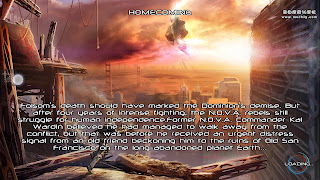













































































































Suponía que te estabas preparando esta review y ya estaba esperándola con ansias... Es una pena que le hayan metido un hardware ya obsoleto. Si hubiera ROMs que mejoraran ligeramente el rendimiento y arreglaran los fallos del terminal, iba a por él de cabeza, tras leer la review y ver algunos vídeos me ha dado la impresión de que es muy robusto, me encanta eso de que la batería sea extraible, me recuerda a una consola al uso.
ResponderEliminarA la espera de la review del JXD S7800B, ojalá la hagas para sacarme de la incertidumbre, siempre tengo en cuenta tus reviews.
Saludos
Buenas Carlos.
ResponderEliminarNo creo que sea "obsoleto" el hardware. Lo que pasa es que la mayoría espera un rendimiento superior de un Quad-Core (suponiendo que esto debe significar cuatro veces un single core, pero que no es verdad, por que la mayoría de los juegos y aplicaciones no tienen soporte multicore)
estamos hablando que ahora precisamente estamos en "el tope" actual de los procesadores, con los Quad-Cores, por lo que obsoleto no podria definir a este hardware. (otra cosa es que los octa ya muestran señales de querer aparecer, pero para eso todavía nos queda)
el hardware está bien, muy bien. Tiene un rendimiento de un dual-core hiper optimizado, pero con un consumo mucho menor.
Sobre la ROM, si, hay cosas para mejorar, como implementar el driver de joystick, pero de momento incluso asi es de lo mejor que tenemos para elegir en consolas android. además, con Tincore y la emulación de Joystick, bastante que soluciona el tema.
Y en todo caso, con la posibilidad de instalar CWM en el dispositivo, cocinar una ROM ya es cuestión de que alguien se ponga. Claro, no va a poder hacer lo mismo que con sources, pero de toda la vida se han hecho ROMS sin sources, mejorando librerías y cosas así. Creo que están las herramientas para que alguien saque algo. (por lo menos, he dado las pautas en la review, con la instalación de CWM)
y sobre la S7800B, pues no se si la haré, por que basicamente no la tengo. XD
Zalu2!
Quizás me expliqué mal, me refería a la obsolescencia en cuanto a rendimiento, no puedes comparar ese microprocesador con por ejemplo el RK3118 de 1,8 ghz, o cualquier snapdragon de hace ya dos generaciones... Saludos y gracias
ResponderEliminarHi Deenox, what is the app you use to test Stick Range ?
ResponderEliminarCarlos, debe ser que estoy espeso aún pero sigo sin entender el punto al compararlos.
ResponderEliminarEl snapdragon es un SoC bastante mas caro, y que por eso no se utiliza en este tipo de disopsitivos. Evidentemente, es un procesador mas potente, pero lo que hacen los chinos es generar nuevos SoC mas económicos y con buen rendimiento. Así, tienes anunciados los próximos Allwinner A80, que son unos Octa, pero que incluso así no creo que compitan con un Exynos octa, salvo en precio (muy posiblemente).
Resumiendo, sale nuevo SoC potente, y al tiempo salen las alternativas mas económicas para implantar en dispositivos como teléfonos y tablets chinos. ^_^
NgXAlEx
I´m using a option from syste settings-developer-show pointer.
then, open any black screen (multitouch visible test in my case) and to circles with the sticks, mapping them to screen with tincore or similar. The sticks will generate paths that you can see, and capture the screen with [POWER]&[VOL-]
:D
Bueno, hay que tener en cuenta que el nuevo RK3188 (por poner el ejemplo más reciente, aunque hay más) es un proce chino y da bastante más rendimiento general, pero supongo que cada uno tenga sus ventajas, en este por lo visto es el rendimiento energético.
ResponderEliminarComparándolo con las alternativas de ahora, he visto que por ejemplo en la 7800b de JXD se vuelven a cometer los mismos fallos que en el anterior terminal... El "problema" de los 60 hz (no puedo creer que lo vuelvan a cometer, la verdad) y la antena wifi de muy dudosa calidad (será otro trozo de plástico como en la anterior revisión...). Viendo el panorama creo que me regalaré para navidad el much i5, que parecen muy serios con la política de actualizaciones viendo el aumento de rendimiento de la última versión.
Gracias por las respuestas Deen0x
Este comentario ha sido eliminado por el autor.
ResponderEliminarThanks for the sticks info Deen0x ;)
ResponderEliminarPS: and for this screen http://3.bp.blogspot.com/-bajLW6pM6aU/Ukq0ujXIHYI/AAAAAAAAJvw/9-FiP1Qsvys/s1600/Screenshot_2013-10-01-15-37-47.png ?
ResponderEliminarGood work man.....this review help me a lot....thanks and congrats
ResponderEliminar¡Increible review! La verdad es que estaba apunto de comprarme la JXD s7800b, pero finalmente voy a pillarme esta sin dudar, y de paso vendo mi galaxy mini viejuno y eso que me ahorro. Muchisimas gracias.
ResponderEliminarUna pregunta. ¿El Nintentdogs emulado permite utilizar el microfono? Es que era una de las cosas que más me jodian de la JXD, junto con lo de no tener bluethoot de base.
Un saludo. ;)
NgXAlex
ResponderEliminarThese image is the same. I used the mouse location option to show what are doing Tincore with the controls, and paint the screen with this. (and then, get a screenshot)
Señor M.
Entiendo que el tema del emulador pasa por el propio emulador que tenga soporte para microfono.
Cual era el problema que tenías con la JXD? (que yo sepa, su micro funciona bien)
Zalu2!
No era un problema, sino que en todas las especificaciones que he visto de las 7800, no he visto en ninguna que incluya microfono. En los foros nadie lo ha comentado tampoco, aunque tampoco he preguntado.
ResponderEliminarYo después de tener una JXD... no me vuelvo a pillar otra... Bueno, no es que sean malos los cacharros.. pero ni sus sticks, botones ni el rendimiento final me convencieron.
ResponderEliminarDe esta me llaman la atención tanto el diseño como los controles (al parecer bastante buenos). Aparte la opción "teléfono" es un plus inesperado hasta ahora en un cacharro similar. Respecto al chico este que comenta por aquí (Carlos), decirle que esto de la electrónica o la informática va de esta manera... un día te compras algo a la última y en unas horas ya ha salido algo mejor y más potente. Lo ha sido, lo es y seguirá siendo.
Creo que es un buen cacharro... por precio y lo que ofrece... Saludos!!!.
Otra duda que me ha surgido, que en realidad desconozco como funciona en estos cacharrines o si es cuestion de la emulación.
ResponderEliminarHe visto consolas android que se venden en plan packs para jugar varios. ¿Eso tiene que ver con el cacharro o es más una maniobra de marketing? ¿Este cacharrín te deja jugar con otros cacharrines o con otra gente con Much i5?
Grasias de antebraso.
mas que del cacharro, tiene que ver con el juego
ResponderEliminarsi juegas Nova3, tiene una opción de multiplayer, y puedes echar partidas online.
generalmente necesitas conectar a un punto de acceso para poder jugar partidas entre 2 consolas. también puedes crear un punto de acceso en la propia consola y conectar la otra.
como ves, hay muchas formas de hacerlo, pero todo depende del propio programa que utilices que tenga la opción para jugar en red (multiplayer)
Mira en la google playstore, ha salido una nueva version de retroarch llamada Retroid Netplay, que precisamente está pensado para esto, jugar en red.
Zalu2!
Thank you so much for this review. It was in-depth and covered everything I wanted to know. It looks like most of the emulators run pretty well and that's exciting. I think I will hold off for a future version from Much (if they make another, that is), but their build quality seems to be excellent and I will probably be buying from them in the future.
ResponderEliminarHi deen0x, do you know if any firmware fix about the 64hz to 60hz ?
ResponderEliminarOn emulators with no frameskip, no any stutters caused by the extra hz ? If we run a 60fps game on a 64hz we will have some stutters no ? Same as running a pal 50hz game on a 60hz screen ?
Thanks ;)
Help me please, where to buy touch screen replacement part for much i5?
ResponderEliminarhi @Muhammad Adi Nugroho
ResponderEliminarsorry, but i can´t help to you with this, because i don´t know where to buy parts for fixing devices.
try sending a mail to iReadyGo or to your reseller.
@NgXAlex
ResponderEliminari don´t know if there will be a firmware with fixed screen refresh rate.
I told this many time to iReadyGo (trhough their resellers), but i don´t get any answer, and each firmware update come with... i don´t know the fixes they apply, but nothing important such this issue.
Hope the new device (named i6 in forums, but will be released by other brand '76 point') will fix this before they release this new device.
greetings!