[REVIEW] GPD GameBOX (Set Top Box)
Acknowledgments
To Willgoo store for send me a sample of GPD GameBOX product to test it and write this review.
Usage of this article
Author give permission to use this review, part of this or by a link reference, to anybody wants to use it, with only one condition that you must keep the author of this article, and the original source, that is on my blog.
For any update for the content of this article, i suggest to visit the link avobe.
Note about this review
The package of this product is formed by two devices: GPD GameBOX and GPD ControllerWhen i received the package, the controller is broked and i can´t test. Until i receive another controller, this review will focuss only on the GameBOX, and i will mention the controller only when i consider necessary, this mean, i will mention but without testing really.
Introduction
Currently, there is a lot of Set Top Box alternatives in the market, and is a little bit hard to manufacturers to offer a new device with fresh features that get the attention of users.GPD Gamebox (Mars Gamebox, that the other name that this device is released) is a Set Top Box that want to include specific features for gamers, that is centered in two aspects:
By one hand, the device come with a functional gamepad, that include android buttons for common actions such:
- Vol +
- Vol -
- Home
- Back
- Menu
- There are another button "Mouse", that change the behavior of the controller for use as stick mouse, and with this, you will not need another device (mouse) for standard usage of the device.
In another hand, some of the software included on the device is focussed on gaming experience, more specifically talking, a new mapping tool that can be fully used only with a gamepad, without the need of mouse or keyboard. In fact, this new mapper can be used with another gamepads too, and is not limited only to GPD products (GPD gamepads)
There is another point that can be attrack some users attention: the device come with a standard composite video output, the common A/V connectors, and with this many users will be able on bring to their old TVs without HDMI input a new life.
Then, this device offer a GPD brand (usual on gaming android experience), good gamepad (with more functions that standard gamepads have, including mouse mode), composite output video (to enjoy this device on old TVs that don´t have HDMI inputs), and other good features such their two wifi antennas (good wifi reception), all this in a combo translated onto this new device, that i will do my best on explaining on this article.
Note that this article will focuss on the Set Top Box itself. I will write another review for the controller when i get one that is working correctly. (The one that i received is broken and i cannot use it for testing)
Note that this article will focuss on the Set Top Box itself. I will write another review for the controller when i get one that is working correctly. (The one that i received is broken and i cannot use it for testing)
Hope you found useful.
Product showcase
(Checking of the external view of the package)
The package come completely in chinese. There are few recongized things such the Kratos image (that personally, i prefer a good image from the content), and some icons that give to us some clue about what is inside:
- Wifi
- Bluetooth
- RAM (DDR3)
- 4 cores at 1.6 GHz
- 16GB memory
In the back side we found more info about the product (and a photo from it), with some other info, from where we can read Cortex A9, 1080p, HDMI 1.4, Android 4.4.2
Sides of the package show some info about what can run/emulate
Inside the package we found two sections where is the content, in the upper the device itself an under it, the rest.
Package contents
(Unboxing y full description of the package contents)
When the package is opened, we found the following elements thats, i understand, are part of any standard shippment for this product.
- GPD GameBOX Set Top Box
- Remote Control
- HDMI Male-Male cable
- Power supply (USA standard)
- Power adaptator (EURO standard)
- Guick guide manual (chinese)
Product description
(Enumerate of components that conform the product)
In the following section i will explain briefly each component that comform the device, listing each component existing in their structure and doing comments about these elements when i consider.In this section i will list only the device parts that may contain elements interesting to comment.
Note: These faces of the device that don´t containt any element i will omit.
Note 2: i will asume that the front of the device is what face to user when is on a table (where is the operation led lighting)
Front view
- IR receiver for Remote Control
- Operation led (Blue = working. Red = Standby)
Rear view
- Right wifi antenna
- Composite video output (yellow)
- Right audio out (white)
- Left audio out (red)
- USB 1 port *
- USB 2 port
- LAN 10/100 Ethernet
- HDMI output
- Power supply input
- Power ON/OFF Switch
- Left wifi antenna
* USB 1 port is able to communicate with PC
Top view
Bottom view
- 4 Soft plastic supports. In the image, the upper supports contents screws for opening the device.
Internal View
- The lid has a heatsink, that connect to the CPU heatsink installed directly on it, and help to keep the intenral temperature (avoiding to increase so much).
About Remote Control
The remote control that come with the device have a so basics functions for handling the device.
In the front face, we found the following buttons:
Standby
HOME
Directional arrows
OK (Enter)
VOL -
Mute
VOL +
MENU
BACK
Mouse Button
The Mouse Button allow to the user to move a mouse pointer on the screen, using the Directional arrows of the device, and do click with the OK button.
In the back side we found the infrared sensor and battery slot (is a bottom style battery)
The remote control is so basic, but enough for basic tasks such viewing movies, controling play (with OK button) and forwarding/rewind with directional buttons.
First Impression
(What i feel in my first impression with the device)
In general, the device looks ok and, depends on where you want to put, is very discrete.
In the first inspection of the device i realize that there is no SD card slot. I get confused by this, because GPD usually release devices that bring most of usual android features for their users such sdcard slots.
One of the first thing i did was open the device for a quick internal inspection, and i realize on the following:
Yes, inside the device is a microSD slot!, for those that was asking about where is the microSD slot of this device, there is.
personally, i found so weird (or almost, curious) the location of the microSD.
For more info, the microSD is a Toshiba 16GB class 4.
Reading the content of the microSD, we can found some directories fully loaded of software (cracked versions of some popular android games)
The microSD is FAT32 format, and there is no special features on their content.
Taking apart the microSD, i continue checking the device and realize in another things that make to me o get a little bit worried: there is no microUSB (the classic microUSB for connecting to PC)
Looking for my resources, i found a standard male USB to male USB cable, with the hope that will work for connecting the device to PC.
After testing a little bit, i realize that USB Port 1 reacts when i plug the cable on PC. The problems come here: Windows don´t recognize the device.
Summarizing: I tried many ways, with many drivers, etc... but i can´t get connecting the device to PC. At this point i think there are two possible reasons:
- The device uses a special (or customized) rockchip drivers and i cannot find them on the web.
- The cable i´m using is not right. If the case, i don´t know wich type of cable this device need.
Well, i think in alternatives ways to connect the device to PC. I used in previous devices adb over lan. This is a feature that come by default on most (all?) devices i tested. Simply, plug a lan cable (RJ45) to the device, and connect from PC via adb in the following way:
adb [IP_OF_DEVICE]:5555
The problem is that this way is not working too... strange.
From here, i tried many ways to get connectivity, but i don´t get success for now.
Following with the first impression, there is a button for switching ON/OFF. I see some user on forums that ask for this button to GPD for their new device (this GameBOX), and i completely agree with this user, because i personally hate the standby mode when i really want to turn off the device. (usually, i disconnect power for devices that i want to turn off).
Tuning on the device, you can see a big blue led on the front, that indicates the device is ON (when is in standby is in red). Both leds are clear to see and this is a good point. I hate the blue led from Minix devices, because you must turn off the light or darkness with the hand to see if the device is on or off (is the blue led on?). The bad part may be the led is so bright, and if you want to use the device in you bed room, may you get annoyed by this light. (well, simply turn off with switch, and problem solved!)
The Controller, i want to talk in another review about this device, but i want to mention that the device i received come broked. GPD told to me that will send another controller for this review, but for continuing testing, i did tests with common controllers (Sixaxis and Tronsmart Mars G01).
When i receive the new controller (that you can buy in separate way too), then i will write their review.
Another curious (and annoying) thing to mention is, each time the device starts, open the wifi interface for connecting to your wifi (that connect without problem), but you must select the "continue" button for continuing the booting process. I think this step may be skipped by firmware update.
I usually don´t comment about custom interfaces of devices, and avoid to comment about gamecenters (that come with piracy/cracked content), but this case the device interface is... nice, but in many ways (in my opinion) have unnecesary (and "curious") content.
The launcher is a mix between App launcher and gamecenter. The most weird part is that many covers of the games are from another (next gen usually) similar title. Examples:
Metal Gear Rising Revengeance image for Mame Rom "Guardians"
Street Fighter X Tekken image for Mame Rom "X-Men vs Street Fighter"
Prince of Persia image for "Breakers Revenge"
And this way, most of games are "dressed" with nice next-gen similar game art cover. I personally don´t like this way to do things. Is nice, but non serious when you realize that the covers are not the games you want to launch. The final feel of this launcher is that all is ridiculous. Sincerelly, i prefer to see the real cover (or capture screen) of the game that really will be launched by each button.
Anyway, after quick testing this, the first thing i did was installing Nova Launcher. When i get in normal android enviroment i realize there is no navigation bar on bottom. I think on installing some app for supply some of this funcionality (such Pie Control, GMD Auto Hide Softkeys, etc.)
There is when i realize in another problem. The device is not rooted (strange, because GPD always offer rooted firmware to their users). As i mentioned previously, there is no way to connect the device by USB to PC, the the ways to rooting this are limited.
Update: Finally i get root on the device.
Summary: I have a Desktop pc and laptop. In both, the device was not recognized.
For some circumstances, i formatted and resintall windows 7 on my desktop pc.
After a fresh install of windows, i give a try on connecting the device and i finally get this working.
with this, i rooted without problem.
For you to understand differences between rooted or not, check the following videos:
both of them are from PPSSPP emulator, and in both cases config for running games is very similar.
The main difference is that in the second case, i set the governor of the device to performance.
Another good reason because is necessary to root the device is that now i can use any program for move data from device to other storage such sdcard or external usb hdd.
Summary: I have a Desktop pc and laptop. In both, the device was not recognized.
For some circumstances, i formatted and resintall windows 7 on my desktop pc.
After a fresh install of windows, i give a try on connecting the device and i finally get this working.
with this, i rooted without problem.
For you to understand differences between rooted or not, check the following videos:
both of them are from PPSSPP emulator, and in both cases config for running games is very similar.
The main difference is that in the second case, i set the governor of the device to performance.
Another good reason because is necessary to root the device is that now i can use any program for move data from device to other storage such sdcard or external usb hdd.
Product information
According with the manufacturer, or searching info on web pages, we can found many sources of information about the device and sometimes these information may be not consistent (may be different from one web page to other), and this may cause some confusion for anybody that wants to get info about this product.
On this section i will post the info i get from the manufacturer (or is not possible, the web page that i consider more reliable), listing only the relevant points for a tech analysis of the product, and omit these points that don´t get any relevant info about the device (as many time we found on many pages, things such video capabilities, mail capabilities, etc, that really are software based features that we can install on the device, and not a real feature of the device itself)
- CPU: RK3188 Quad-core Cortex-A9, 1.6GHz
- GPU: Quad-core Mali-400 GPU
- RAM: DDR3 1GB
- Internal storage: 24G Memory*
- OS: Android 4.4.2
- TV Output HDMI, Composite video (A/V), VGA
- WIFI: b/g/n (dual antennas)
- Blutooth: 4.0
- Sensors: 3D G-sensor **
- Include 1 gamepad with vibration support, and full android buttons included, Key mapping button and Mouse mode button
Info from the device itself (Android info)
In first place, to get a reliable source of info about the system, i take some screenshots from the same device showing android system info (thata usually is insufficient), and from another software that can give us more detailed information about the system, and with this info we can get a general idea about the capabilities of the device.
General Info
There are many (7) USB devices on the storage list.
Internal microSD is mounted as "game"
By default, is not possible to write on the internal microSD
Here you can select the video output.
For correcting aspect and size of the image, there is a tool that help to do this.
Quadrant Standard Info

CPU-Z
Benchmarks
For people that don´t know about these programs, i can tell (in short words) that a benchmark is a program or normalized test that runs on a device. These tests give points (usually, averaging many results) the performance of a device, in the way that the final total point may be useful to compare, in a simple and direct way, the general performance between many devices.
There are so many benchmarks on Google Play Store, but in my test usually i use the most populars.
For the running of these benchmarks, the initial conditions of the device are:
- CPU Frequency: 1.4 GHz *
- CPU Governor: Interactive **
- Screen Resolution: 1280x720 pixels
* Due the device is not rooted, i can´t set higher or lower speed for testings.
** Due the device is not rooted, i can´t set performace governors for running testings.
3DMark - The Gamer´s Benchmark
(Google play version)This benchmark have two parts, the first "normal" called "Ice Storm", and the second with high resolution graphics called "Ice Storm Extreme"
The final total is the averaging of all the test of the benchmark (in each of this parts)
Ice Storm
- Total Score: 3183
Ice Storm Extreme
- Total Score: 2362
Ice Storm Unlimited
- Total Score: 3248
Antutu Benchmark X Edition
(Google Play version)This is a version special anti-fraud edition from this popular benchmark.
Many manufacturer do some tricks to bring best results when running Antutu Benchmark, most of these tricks is temporal overclocking the CPU/GPU, when the SoC detect the benchmark is running. For this reason, this special edition of Antutu Benchmark was created, to avoiding these kind of cheats/tricks from manufacturers, offering a real result for their tests.
- Total: 18640 (without root)
- Total: 21271 (After rooting and setting governor to performance)
- Total: 21602 (Without root)
- Total: 21761 (After rooting and setting governor to performance)
CF-Bench
This benchmark suite is specific designed to test performance of multi-core devices, and get 3 general values (totals): Native Score, Java Score and Overall Score.
- Native Score: 23562
- Java Score: 5961
- Overall Score: 13001
This benchmark generate an intensive GPU usage, using the Unreal Engine 3 and get as a final result the average framerate that the device can show the test.
Based on the kind of the devices and their features/capabilities, the benchmark can offer two or three kind of benchamark types: High Performance, High Quality and Ultra Hight Quality (This test only will be available for devices ables to run this benchmark).
- Total score: 60.1 fps
In the same way as the previous version, this benchmark is designed to test OpenGL|ES2.0, but in medium-hight devices. In the same way, this benchmark show graphics but with Hight Resolution, and apply effects such reflex, dynamic shadows, light, etc.
- Total score: 55.5 fps
This becnhmark is a testing suite, that basically are routines for HTML5 and CPU specific (Metal) testings.
In another hand, there is no official drivers published by GPD. For now for me is not possible to connect the device to PC, assuming that the firmware must be flashed using some rockchip tool from PC. I figure GPD will publish there drivers too for currect connectivity between the device (Gamebox) and PC.
One of the best things that take advantage on Android, is precisely get the device rooted and the superuser privileges enabled for our needs.
There are so much users that have scared about the methods to get root on their devices, and for this they don´t get encourage to root it, limiting their experience because there are so much apps that uses this feature. Applications such Titanium Backup or Tincore Keymapper (for mention few) requires root acces to work property.
After some problems i finally get root on the device. There are some problems that may present to you too, and there is the workaround for solve it.
First of all, you need the rockchip drivers to be installed. I tried to install on my PC, but the device always get recognized as unknown device, and can´t get a proper connection to computer.
After doing many unsucess tests, and other cinrcunstances, i reinstalled my computer, and with a fresh windows 7 installation, i decided to give a try to the device, and i get success on connecting to PC.
I´m not sure why rockchip drivers are not proper working on my previous installation, but for now i be able on connecting and doing similar tasks than other standard android device.
I have another computer (laptop) that is able to flash rockchip devices, but can´t recognize this one. Is a weird behavior, but may be useful to know that last chance may be reínstalling windows for get a fresh operating system where install rockchip drivers.
Drivers can be found in Rockchip official page. I suggest to use Driver Assistant from Rockchip for installing the drivers.
The other point to consider is that you will need a specific USB cable that is not provided by the device.
When you get the previous part ready (drivers installed and USB cable for connecting), there is the last part you need, the program for rooting. In my case, i used Shuame Genius Root
Direct download
Steps:
Android have a special mode called Recovery, that is used many times to recover the device if this have problems to run properly, but there exist an alternative Custom Recovery that add a lot of new functionality and tools, and few of the most popular is one called ClockWorkMod Recovery, and another called Teamwin Recovery Project.
The most important difference between these both custom recoverys, is the kind of interaction that offer to the user. CWM is focussed on functionality, and is the first that become popular. TWRP bring a nice and very functionaly touch interface, that may be more comfortable for most users.
There are some devices that can install CWM, another devices that can install TWRP, or some devices that have both versions availables to install. In any case, is so recommended to install any of these custom recovery on the device.
One of the most important features of these custom recovery, is the NANDROID generation, a way to generate a full backup of the nand (where the operating system resides) to a directory, and can be used as a recovery point for the device in case of semi-brick, or simply if you want to get a clean firmware on it.
Take note that this backup (nandroid) is a image of the NAND, this means, there will be stored all your configs, users, passwords, accounts, etc. Is a good idea to get a clean firmware insatlled on the device, and install and configure all your base programs (file admins, cloud services, google account, etc) and then get a nandroid for your personal use. When you get back to this image/backup, you will get a clean and configured system, saving lot of time on basic configurations and installing basic software.
For installing CWM on this device i followed the generic steps for RK31XX devices, that you can found there:
Example:
If all is ok, you will get a message "device connected!". Now, you can work with your device in the same way as plugged by USB.
Once you get connected to your device by ADB, unpack the "CWM-Based Recovery for Rockchip file" you downloaded previously (following steps are based on generic RK installation of CWM).
There are two files that we will use, flash_image and recovery.img
in the command line, move to the directory where you unpacked these files and type the following commands:
Finally, boot on recovery for testing.
you have two ways to boot onto recovery:
As usual, the most common way to show the performance of a device is running and playing games, android natives and emulated (roms) using emulators.
In the following lines i will show some games and emulators running on the device, and some comments with relevant info.
Android games are specific for touch screens, and may use another device sensors such tilt sensor, and most of them show on screen controls to interact with the game, but only few of them have native joystick/gamepad support.
For now, there are some alternatives that we can use to bring these kind of support (joysticks/gamepads and other devices) on these games, bringing another way of playing using physical controls. Most of these alternatives are based on emulating the events and mechanisms that the device originally support for interact with the games. Most of these events are touch screen based, then this kind of apps will "emulate" these touches, linking physical controls (buttons, sticks) to screen locations.
I get surprised with the performance of this game. I figured that there will be many slowdowns when running the game (comparing with other devices i tested this game), but the game runs fluid. There are some slowdowns of course, but less than i expected.
Soft and fluid performance, without problems. I go with a car driving in the city for many time, looking for slowdowns (when you're driving, is usual to see some slowdowns because the loading of the city), but there is no visible slowdowns (or almost, not big slowdowns)
As you can see, i'm not a big player of this title, then my gameplay is not so good, but as i can see, the game is running ok, but i have the feel that the game runs better when emulated (remember i´m using the android version of this game)
The controller setting have preset some special moves for trigger buttons, and for this reason is so easy to do them.
The mapping tool of the device and their current problems (right stick is not working well) don´t do easy things for playing this title (and others).
The other problem is that you need a mouse for moving on the game interface, and i´m using a standard gamepad now, not the Gamebox gamepad (because the sample i have is broked), that have a special mode/button for mouse control (that will do easy the navigation on these screens, for options selections, items, etc.)
The game itself is running without problems, smooth and fine, but with some ocassional audio glitch (there are some moments that sound is out, for some FX)
Classical game on my tests. The game run ok in their android version, but there are some frameskip.
Is basic the use of a good gamepad with good DPAD for playing this kind of games.
A classic game reedite on Android. The select button can switch between original graphics and new HD textures. The change is inmediate and there is no slowdowns in the gamplay with new HD graphics.
The controller is re-designed on their functions, but is easy to get usual with this after playing some time.
The game itself runs ok, but there are ocassional audio problems (i really don´t know if this is a problem of the device or the game)
Selecting touch mode, the mouse have problems because can´t do events on the screen and cannot select the options on the screen. For solve this, you must use the mapper for moving the simulated touches according with the options on the screen you want to select and then do "click" with the gamepad.
Solving the previous problem, the game is running smoothly and flow, without graphics or audio problems, but because we are using the Gamebox mapper, that have some issues (with right stick), there is complicated to generated an efective mapping layout for playing correctly this game.
Game with 2D graphics, but nice to be played. Controls respond correctly and, in general speaking, i don´t see any problem on playing this title.
Another game that run great on most devices. The control of this game respond so good.
Nothing to remark for this title. Runs ok.
This is one of the titles that come pre-loaded on the device. I think is a very good basketball game and, even that the game don´t have native gamepad support, you can play in very good way using the gamebox mapper.
Classic shooter game on Android. The game run ok, with any problem.
This is another of the games that i usually play for testing devices. At the moment of doing this article, i don´t have root on the device, and for this reason i cannot use any way to the game recognize the gamepad (usually, i use MCHelper for emulating a Moga controller)
I tested this game, using the mapper. The experience is not good, because the right stick of the mapper is not working well.
Taking apart this problem, the game appear to run correctly, without slowdowns (or almost, not visible slowdowns)
A stealth game that is running very well on the device. For now, and based on what i played of this title, is able to be played with a mouse.
There is no visible problems on the title (note that the camera changes generate a distortion effect. this is not a device problem)
In the same way that Android games are an important way of testing the performance of a device, emulation is another factor to get in concern, and most important, for systems that are quite hard to be emulated, because with these emulators/roms we can see differences between devices. (most of times, the pure power of a CPU/GPU can run better a game in a device, and get poor performance in another device)
In Android, we get many emulator alternatives (emulated systems) that we can recreate on the device that we are testing. We can use emulators of old computers, videogame consoles, and is possible to run some x86 system (MS DOS, windows 9x but so limited), and we can run most modern systems such Nintendo64, Playstation one (PSX), both of these emulators are consider the top of the current frontier of emulation, but this is not limited to these systems. There are new emulators that most probably will become the new top/frontier, with emulation of PSP that many games currently are playables with near of 100% of speed, or Nintendo DS, that currently is able to run many titles.at full speed (or near to)
This way, we can say that the emulators are important than Android games en terms of entertainment, and for this reason are a big and important part of any testing planning of any device.
There are many Nintendo64 emulators on the Google Play Store, but personally i prefer to use this one, that you can buy directly from SlideMe store, and in my opinion, this emulator run better than other options that i tested.
Some people ask to me why i´m using this emulator for show gameplays, because they told to me this game don´t have analog stick support.
Well, the true is that this emulator does have analog stick supports. Simply, when you remap your gamepad, don´t touch the "analogs sticks" configuration (let them in "none").
As you can see on the video, i can do toes walking with left analog stick, without problem. Right analog stick is configured to move camera.
The game runs without problems.
Based on some requests, i tested Mupen64 emulator too (for Nintendo 64 systems)
The games runs without problems. The controller (this time i´m using a sixaxis) is autoconfigured, but buttons are displaced one position to the left (X = Y. Y = B, B = A. A = X). You must configure them manuyally for correct assignment.
This great emulator allow to us to play our dreamcast games in android devices that don´t requires high end specs (but some decent needed). The emulator is under development, but for now can execute many games in smooth way.
Some minor graphic glitches. Controls respond right.
This game have some problems with controls. Is not possible to drive the car, because analogs are not proper working. This video is for showing how the title runs on the device.
Graphics glitches. I setup Reicast to run with frameskip = 1.
With this section i want to test devices for gamestreaming, focused in control usage and wifi (strenght, stability, heating)
My tests are based on the article i wrote for gamestreaming "From PC to our Android Gaming Console" (in spanish, but you can use english translator of the blog), and this may help to bring examples of another kind of usages of the device.
Usually, i test with the same games, for comparing devices. You can visit my youtube channel for more gameplays on many devices, and compare with this.
Of course, the image quality of these gameplays are poor than original image on PC, but are enought (most of time) for normal gameplays. There are a little lag too, and for this reason i use games that can play correctly, even with this lag in sound, image and/or controls. For more info, i suggest to visit the link of the article i mentioned previously.
If you want to see these videos, i suggest to see on your device (mobile/android gaming device). These videos will looks well in small size screens. If you see them in your PC or similar, in full screen, of course you will see a low resolution image quiality, but for devices are enough for playing.
For this review, i do a mix between some gamestreaming alternatives.
The first testing is playing Street Fighter X Tekken, with each streaming software:
The performance is low. There are lots of frameskips and slowdowns.
This gameplay is better than Splashtop, but the software is still in evolution.
Better gameplay, but thre are low graphics quality, and many frameskips.
The best results is with this solution.
Take note that all these testings are based on my current wifi configuration in home, that is not the best/optimum for this kind of usage:
And for finish this section, i do some gamestreaming using local wired lan (100Mbs).
This configuration is a good alternative if you can connect both devices (pc and Gamebox) to your lan by ethernet (cable). With this, you can get a very good quality image and input response for remote playing, as example, with Gamebox on your saloon TV, and your PC on your room.
- Browser score: 1479
- Multicore score: 1029
- Metal score: 569
Official firmware
The official firmware of the device is useful for, in example, if we have a "soft-brick", caused by some mods on the system and the device cannot start in a normal way.
For these cases, is good to get a way to recover the device, and one of these ways is getting the official firmware (and the steps to flash it)
At the moment of the release of this article, there is no official firmware published by GPD on their web page, and i don´t have any unofficial release too. Usually GPD publish all their firmwares on their website, then i figure in some moment some firmware will be published to be downloaded.In another hand, there is no official drivers published by GPD. For now for me is not possible to connect the device to PC, assuming that the firmware must be flashed using some rockchip tool from PC. I figure GPD will publish there drivers too for currect connectivity between the device (Gamebox) and PC.
Device Rooting
One of the best things that take advantage on Android, is precisely get the device rooted and the superuser privileges enabled for our needs.
There are so much users that have scared about the methods to get root on their devices, and for this they don´t get encourage to root it, limiting their experience because there are so much apps that uses this feature. Applications such Titanium Backup or Tincore Keymapper (for mention few) requires root acces to work property.
After some problems i finally get root on the device. There are some problems that may present to you too, and there is the workaround for solve it.
First of all, you need the rockchip drivers to be installed. I tried to install on my PC, but the device always get recognized as unknown device, and can´t get a proper connection to computer.
After doing many unsucess tests, and other cinrcunstances, i reinstalled my computer, and with a fresh windows 7 installation, i decided to give a try to the device, and i get success on connecting to PC.
I´m not sure why rockchip drivers are not proper working on my previous installation, but for now i be able on connecting and doing similar tasks than other standard android device.
I have another computer (laptop) that is able to flash rockchip devices, but can´t recognize this one. Is a weird behavior, but may be useful to know that last chance may be reínstalling windows for get a fresh operating system where install rockchip drivers.
Drivers can be found in Rockchip official page. I suggest to use Driver Assistant from Rockchip for installing the drivers.
The other point to consider is that you will need a specific USB cable that is not provided by the device.
When you get the previous part ready (drivers installed and USB cable for connecting), there is the last part you need, the program for rooting. In my case, i used Shuame Genius Root
Direct download
Steps:
- Connect device to PC
- Go to developer options and enable USB Debugging.
- Go to USB Connection, and check the option PC Connection
- When the device is connected to your PC, run Genius Root and follow the instructions on the screen (basically, press all buttons "Next")
- You're done!
ClockWorkMod(CWM)/TeamWin Recovery Project (TWRP) - Custom Recovery)
The most important difference between these both custom recoverys, is the kind of interaction that offer to the user. CWM is focussed on functionality, and is the first that become popular. TWRP bring a nice and very functionaly touch interface, that may be more comfortable for most users.
There are some devices that can install CWM, another devices that can install TWRP, or some devices that have both versions availables to install. In any case, is so recommended to install any of these custom recovery on the device.
One of the most important features of these custom recovery, is the NANDROID generation, a way to generate a full backup of the nand (where the operating system resides) to a directory, and can be used as a recovery point for the device in case of semi-brick, or simply if you want to get a clean firmware on it.
Take note that this backup (nandroid) is a image of the NAND, this means, there will be stored all your configs, users, passwords, accounts, etc. Is a good idea to get a clean firmware insatlled on the device, and install and configure all your base programs (file admins, cloud services, google account, etc) and then get a nandroid for your personal use. When you get back to this image/backup, you will get a clean and configured system, saving lot of time on basic configurations and installing basic software.
For installing CWM on this device i followed the generic steps for RK31XX devices, that you can found there:
For GameBOX, download the file "CWM-based Recovery images for RK3188 devices"
If for any reason you will have problems connecting again your device to your PC, we can solve in another way. Fortunely, we haved rooted the device (with previous step), then now we can use ADB over network for connecting to our device.
On playstore there are manyu alternatives for this. I used ADB Over Network app. With the device and PC connected to the same lan, run ADB Over Network and touch the android big icon.
The program show your ip and :"5555" for connecting. If you ip is 0.0.0.0, go to settings/wifi or lan (depends on how did you connected to your lan) and check your ip.
Now, go to PC open a command line window and type the following command:
adb connect [your_device_ip]:5555
Example:
adb connect 192.168.1.11:5555
If all is ok, you will get a message "device connected!". Now, you can work with your device in the same way as plugged by USB.
Once you get connected to your device by ADB, unpack the "CWM-Based Recovery for Rockchip file" you downloaded previously (following steps are based on generic RK installation of CWM).
There are two files that we will use, flash_image and recovery.img
in the command line, move to the directory where you unpacked these files and type the following commands:
adb push flash_image /dev/adb push recovery.img /dev/adb remount suchmod 755 /dev/flash_image/dev/flash_image recovery /dev/recovery.img adb shell
Finally, boot on recovery for testing.
you have two ways to boot onto recovery:
- entering the following command from PC:
adb shell su reboot recovery
And with this you will be on CWM - Turn off the device (with back on/off switch), and using a pin press the button on the hole between the USB ports and, with this button pressed, turn on the device.
You will be on CWM
Take note, this recovery will work with most USB keyboards, but there are some that will not work. If you can't get to work this, try replacing the keyboard by another. (note: only USB keyboards will work)
Game Performance
As usual, the most common way to show the performance of a device is running and playing games, android natives and emulated (roms) using emulators.
In the following lines i will show some games and emulators running on the device, and some comments with relevant info.
Android Games
Android games are specific for touch screens, and may use another device sensors such tilt sensor, and most of them show on screen controls to interact with the game, but only few of them have native joystick/gamepad support.
For now, there are some alternatives that we can use to bring these kind of support (joysticks/gamepads and other devices) on these games, bringing another way of playing using physical controls. Most of these alternatives are based on emulating the events and mechanisms that the device originally support for interact with the games. Most of these events are touch screen based, then this kind of apps will "emulate" these touches, linking physical controls (buttons, sticks) to screen locations.
The Dark Knight
I get surprised with the performance of this game. I figured that there will be many slowdowns when running the game (comparing with other devices i tested this game), but the game runs fluid. There are some slowdowns of course, but less than i expected.
Grand Theft Auto Vice City
Soft and fluid performance, without problems. I go with a car driving in the city for many time, looking for slowdowns (when you're driving, is usual to see some slowdowns because the loading of the city), but there is no visible slowdowns (or almost, not big slowdowns)
Grand Theft Auto Chinatown Wars
The game runs fluid and there is no problems. Nice game to be played on TV.
Samurai Shodown
As you can see, i'm not a big player of this title, then my gameplay is not so good, but as i can see, the game is running ok, but i have the feel that the game runs better when emulated (remember i´m using the android version of this game)
The controller setting have preset some special moves for trigger buttons, and for this reason is so easy to do them.
King of Fighters'97
Another title that i really don´t know how to play, but i feel is running without problems in their android version.
Wild Blood
The mapping tool of the device and their current problems (right stick is not working well) don´t do easy things for playing this title (and others).
The other problem is that you need a mouse for moving on the game interface, and i´m using a standard gamepad now, not the Gamebox gamepad (because the sample i have is broked), that have a special mode/button for mouse control (that will do easy the navigation on these screens, for options selections, items, etc.)
The game itself is running without problems, smooth and fine, but with some ocassional audio glitch (there are some moments that sound is out, for some FX)
Marvel Pinball - The Avengers
The gameplay is nice, using the controller. The game runs soft, fluid, but with a little bit of lag (but i´m not 100% is caused by the device itslef, that is most probably the game need some improvement in performance)
Soul Calibur
Classical game on my tests. The game run ok in their android version, but there are some frameskip.
Is basic the use of a good gamepad with good DPAD for playing this kind of games.
Another World
A classic game reedite on Android. The select button can switch between original graphics and new HD textures. The change is inmediate and there is no slowdowns in the gamplay with new HD graphics.
The controller is re-designed on their functions, but is easy to get usual with this after playing some time.
The game itself runs ok, but there are ocassional audio problems (i really don´t know if this is a problem of the device or the game)
Ravensword
This game supposedly have gamepad support, but every time i select this, the game don´t run corectly.
Selecting touch mode, the mouse have problems because can´t do events on the screen and cannot select the options on the screen. For solve this, you must use the mapper for moving the simulated touches according with the options on the screen you want to select and then do "click" with the gamepad.
Solving the previous problem, the game is running smoothly and flow, without graphics or audio problems, but because we are using the Gamebox mapper, that have some issues (with right stick), there is complicated to generated an efective mapping layout for playing correctly this game.
Valiant Hearts, The Great War
Game with 2D graphics, but nice to be played. Controls respond correctly and, in general speaking, i don´t see any problem on playing this title.
Virtua Tennis Challenge
This game have a great gameplay, even with controls or touch screen, and run ok in any android device.
There is no problems when running this game.
There is no problems when running this game.
Riptide GP 2
Another game that run great on most devices. The control of this game respond so good.
Wind Up Knight
Nothing to remark for this title. Runs ok.
NBA 2K14
This is one of the titles that come pre-loaded on the device. I think is a very good basketball game and, even that the game don´t have native gamepad support, you can play in very good way using the gamebox mapper.
Shadowgun
Classic shooter game on Android. The game run ok, with any problem.
Nova 3
This is another of the games that i usually play for testing devices. At the moment of doing this article, i don´t have root on the device, and for this reason i cannot use any way to the game recognize the gamepad (usually, i use MCHelper for emulating a Moga controller)
I tested this game, using the mapper. The experience is not good, because the right stick of the mapper is not working well.
Taking apart this problem, the game appear to run correctly, without slowdowns (or almost, not visible slowdowns)
Republiqué
A stealth game that is running very well on the device. For now, and based on what i played of this title, is able to be played with a mouse.
There is no visible problems on the title (note that the camera changes generate a distortion effect. this is not a device problem)
Emulation (Playing emulated games)
In the same way that Android games are an important way of testing the performance of a device, emulation is another factor to get in concern, and most important, for systems that are quite hard to be emulated, because with these emulators/roms we can see differences between devices. (most of times, the pure power of a CPU/GPU can run better a game in a device, and get poor performance in another device)
In Android, we get many emulator alternatives (emulated systems) that we can recreate on the device that we are testing. We can use emulators of old computers, videogame consoles, and is possible to run some x86 system (MS DOS, windows 9x but so limited), and we can run most modern systems such Nintendo64, Playstation one (PSX), both of these emulators are consider the top of the current frontier of emulation, but this is not limited to these systems. There are new emulators that most probably will become the new top/frontier, with emulation of PSP that many games currently are playables with near of 100% of speed, or Nintendo DS, that currently is able to run many titles.at full speed (or near to)
This way, we can say that the emulators are important than Android games en terms of entertainment, and for this reason are a big and important part of any testing planning of any device.
PPSSPP (Playstation Portable PSP)
The only PSP emulator for Android. This app can run many games in a playable way, and get so many updates to improve their emulation and new features.
I'm not sure why, but the game is not running as expected on this machine. May be because the governor is not the best for this game (i cannot change, because i'm not root) and for this reason the game run choppy.
After rooting the device, i captured another video.
As you can see, the performance now is better than before. Basically, i set the governor of the device to performance, and all other settings are the same (or very similar) than previous test.
The same problem that Tekken DR. This game must run ok (may be with frameskip = 1, or without frameskip), but i cannot get this to work propertly.
Take note that the device is running at 60Hz screen, and thanks to this many games must run ok. This game specifically get a lot of improvement on the speed when running in non-buffered mode and with screen at 60Hz. For this reason i consider the problem is the governor of the device, that is not the best for running games without frameskip.
I will repeat testings when get root on the device.
Tekken Dark Resurrection
I'm not sure why, but the game is not running as expected on this machine. May be because the governor is not the best for this game (i cannot change, because i'm not root) and for this reason the game run choppy.
After rooting the device, i captured another video.
As you can see, the performance now is better than before. Basically, i set the governor of the device to performance, and all other settings are the same (or very similar) than previous test.
DJ Max Clazziquai
The same problem that Tekken DR. This game must run ok (may be with frameskip = 1, or without frameskip), but i cannot get this to work propertly.
Take note that the device is running at 60Hz screen, and thanks to this many games must run ok. This game specifically get a lot of improvement on the speed when running in non-buffered mode and with screen at 60Hz. For this reason i consider the problem is the governor of the device, that is not the best for running games without frameskip.
I will repeat testings when get root on the device.
N64Oid (Nintendo 64)
There are many Nintendo64 emulators on the Google Play Store, but personally i prefer to use this one, that you can buy directly from SlideMe store, and in my opinion, this emulator run better than other options that i tested.
Super Mario 64
Some people ask to me why i´m using this emulator for show gameplays, because they told to me this game don´t have analog stick support.
Well, the true is that this emulator does have analog stick supports. Simply, when you remap your gamepad, don´t touch the "analogs sticks" configuration (let them in "none").
As you can see on the video, i can do toes walking with left analog stick, without problem. Right analog stick is configured to move camera.
The game runs without problems.
Mupen64 (Nintendo 64)
Based on some requests, i tested Mupen64 emulator too (for Nintendo 64 systems)
The games runs without problems. The controller (this time i´m using a sixaxis) is autoconfigured, but buttons are displaced one position to the left (X = Y. Y = B, B = A. A = X). You must configure them manuyally for correct assignment.
Reicast (Dreamcast)
This great emulator allow to us to play our dreamcast games in android devices that don´t requires high end specs (but some decent needed). The emulator is under development, but for now can execute many games in smooth way.
Aqua GT
Some minor graphic glitches. Controls respond right.
Daytona USA
This game have some problems with controls. Is not possible to drive the car, because analogs are not proper working. This video is for showing how the title runs on the device.
Soul Calibur
Graphics glitches. I setup Reicast to run with frameskip = 1.
Gamestreaming
With this section i want to test devices for gamestreaming, focused in control usage and wifi (strenght, stability, heating)
My tests are based on the article i wrote for gamestreaming "From PC to our Android Gaming Console" (in spanish, but you can use english translator of the blog), and this may help to bring examples of another kind of usages of the device.
Usually, i test with the same games, for comparing devices. You can visit my youtube channel for more gameplays on many devices, and compare with this.
Of course, the image quality of these gameplays are poor than original image on PC, but are enought (most of time) for normal gameplays. There are a little lag too, and for this reason i use games that can play correctly, even with this lag in sound, image and/or controls. For more info, i suggest to visit the link of the article i mentioned previously.
If you want to see these videos, i suggest to see on your device (mobile/android gaming device). These videos will looks well in small size screens. If you see them in your PC or similar, in full screen, of course you will see a low resolution image quiality, but for devices are enough for playing.
For this review, i do a mix between some gamestreaming alternatives.
The first testing is playing Street Fighter X Tekken, with each streaming software:
Street Fighter X Tekken - Splashtop Gamepad THD
The performance is low. There are lots of frameskips and slowdowns.
Street Fighter X Tekken - KinoConsole
This gameplay is better than Splashtop, but the software is still in evolution.
Street Fighter X Tekken - Kainy
Better gameplay, but thre are low graphics quality, and many frameskips.
Street Fighter X Tekken - Limelight
The best results is with this solution.
Take note that all these testings are based on my current wifi configuration in home, that is not the best/optimum for this kind of usage:
- Wifi router 2.4Hz
- From where i´m testing i have almost 3 walls to the router
- From streaming server to wifi router i'm using PLC, and my total speed is about 35Mbs.
- Wifi on the device (gamebox) is around 54Mbs, sometimes more and sometimes less.
i did some testing using a wired cable, and streaming is outstanding. i get solid 720p/60fps, and good results in 1080p/60fps (but there have some frameskip)
Continuing with some other testings, there are more examples with Limelight
Metal Gear Rising Revengeance
Based on my Gamestreaming guide (specific Desktop Consoles Gamestreaming), i did some testings too
XBOX360 Gamestreaming (Ace Combat 6 & Bayonetta)
PS3 Gamestreaming (Uncharted 3 & Multiman)
And for finish this section, i do some gamestreaming using local wired lan (100Mbs).
This configuration is a good alternative if you can connect both devices (pc and Gamebox) to your lan by ethernet (cable). With this, you can get a very good quality image and input response for remote playing, as example, with Gamebox on your saloon TV, and your PC on your room.
Assassin's Creed
Fuel
The audio from this video have a problem that i did not realize when capturing. I´m using a capture card on my PC for viewing the content of the game, but my capturer is an external standalone HDMI capturer. The sound is repeating in bucle, because the source (the game) re-enter to the capturer of my PC (where i´m viewing the gamebox) due the streaming of the gamebox itself. (yes, a little bit weird thing happened)
Anyway, i wanted to test this game (reallyl, any racing game), because this kind of games have so much intense graphics for streaming. Here you can appreciate some slowdowns on the image, but the game is fully playable.
Anyway, i wanted to test this game (reallyl, any racing game), because this kind of games have so much intense graphics for streaming. Here you can appreciate some slowdowns on the image, but the game is fully playable.
Pros, cons and improvements.
As in every product, there are pros and cons points that are good to mention in a clear way. These points will help to us to decide if the device features are enough for what the user are looking for in a device of this kind.
Pros are based on features that highlight, comparing the device with another similars, or these features improve the experience of the user.
In the another hand, the cons are these points that worse the experience, or the feature is not enough for fulfill what we expect from the device.
Finally, the improvements pints are some features or specs that i think must be improved in a supposed new version of the device, and will generate a better experience in my opinion.
Pros are based on features that highlight, comparing the device with another similars, or these features improve the experience of the user.
In the another hand, the cons are these points that worse the experience, or the feature is not enough for fulfill what we expect from the device.
Finally, the improvements pints are some features or specs that i think must be improved in a supposed new version of the device, and will generate a better experience in my opinion.
- TV Out in old standard system of video composite (A/V output). This ensure you can use this device with newest TVs (from HDMI) or old TVs (from A/V cable, or Euro connector adaptators)
- 2 External antennas, that bring good wifi signal.
- Heatsink included inside
- Button for completely turn on/of the device (not a simple Standby)
- Gamepad that come with the device appear to be a very interesting accessory. In the same X360 controller style gamepad we can found common android buttons, and a special Mouse button for change the behavior between the normal gamepad and mouse, so useful on many situations.
- The device come with a new Mapping tool that can be used completely with gamepad (you don't need an extra mouse for mapping on screen buttons)
- Bluetooth wifi is working well. Bluetooth controllers such Sixaxis or iPega can be sync in fast and stable way (sixaxis using their app for sync).
- Only 2 USB ports (this kind of device must have almost 3 or more to avoid using an extra USB HUB)
- The USB port that can be used to connect to PC, need to buy a specific cable that don´t come with the device.
- There is no external SD/MicroSD Card.
- Weird driver installation. I get hard to make the device recognize by windows. Only a fresh install of windows let me install the drivers correctly, and with this, root the device.
- Internal memory. This is most probably one of the most weird thing of this device. Internal memory really come in 2 partitions. One is mounted on sdcard, and is the (real) internal memory of the device. The other partition is called "Game", and correspond to an internal (real) MicroSD that is plugged on the device, but you must open the device itself for access to this slot.
- Mapping tool have some issues that need to be fixed (Right stick is not proper working)
- The system come with a lot of pre-installed software (emulators that you cannot access directly from app drawer). You must root the device for uninstalling.
- microSD cannot be used by the user for installing apps or copy files. The microSD is read only protected (unless you install another formated MicroSD)
- First of all, and most evident: put the microSD slot as external slot, for easy access to it.
- Add a SATA interface, for adding a HDD.
- Add more USB ports. almost 4 (or more) will be appreciated
- Evolve to Sock RK32XX
- Root from manufacturer (official firmwares come rooted by default)
- Add USB 3.0 ports
- Gamepad may be bluetooth
Conclusion
This device come as a gaming alternative for those users that want specific hardware for android gaming scenario, but speaking in practical words, this is a common RK3188 Set Top Box that the most near to be specific gaming device, is the gamepad that come with the device. (that is, in my opinion, one of the best thing of this combo)
The maufacturer tried to add the "gamer" orientation on this device, pre-installing some software (emulators, games) and adding few alternatives markets that only offer cracked (piracy) games and roms to be downloaded on the device for palying. As i mentioned in another articles, i don´t like this kind of software, because most of the android software that you can download on these markets, not necessary is designed and/or optimized for the device where you´re downloading. For this reason (and others) i never include in my reviews these kind of apps/contents (except if there is a very and really interesting software that i want to show)
GPD usually is able to bring rooted firmwares and tools for developing custom firmwares for their products, but this GameBOX appear to be the except to the rule. There is no root, no tools for root and no sources for custom firmware. This device really is a GPD product only on their brand, not in their "soul" (based on previous products i reviewed from GPD)
In any case, the device as standard Set Top Box, will do the job. As gaming device, is enough powered for standard usage of android games, and most of the emulators including PSS, Nintendo 64, PSX, Dreamcast, and above systems.
This is not the best alternative for android gaming, but if you found this device plus gamepad at an interesting/economic price, then will be fine for your needs (considering there are new devices on the market that includes RK32XX)
The good part is that the controller work with an USB receiver, and this controller can be used in any device that can you plug the receiver, and where you will have gamepad support (windows, linux, etc)
Final words
This review was divided in two parts, one of them with device unrooted, that generate many problems for normal use of the device, the other part is with device rooted.
My expectations on the device fall when i did not be able on rooting, but when finally i get the way to root this, my opinon get better in general.
Hope the content of this article may be useful for people that is looking information about this product.
Zalu2!
Deen0X









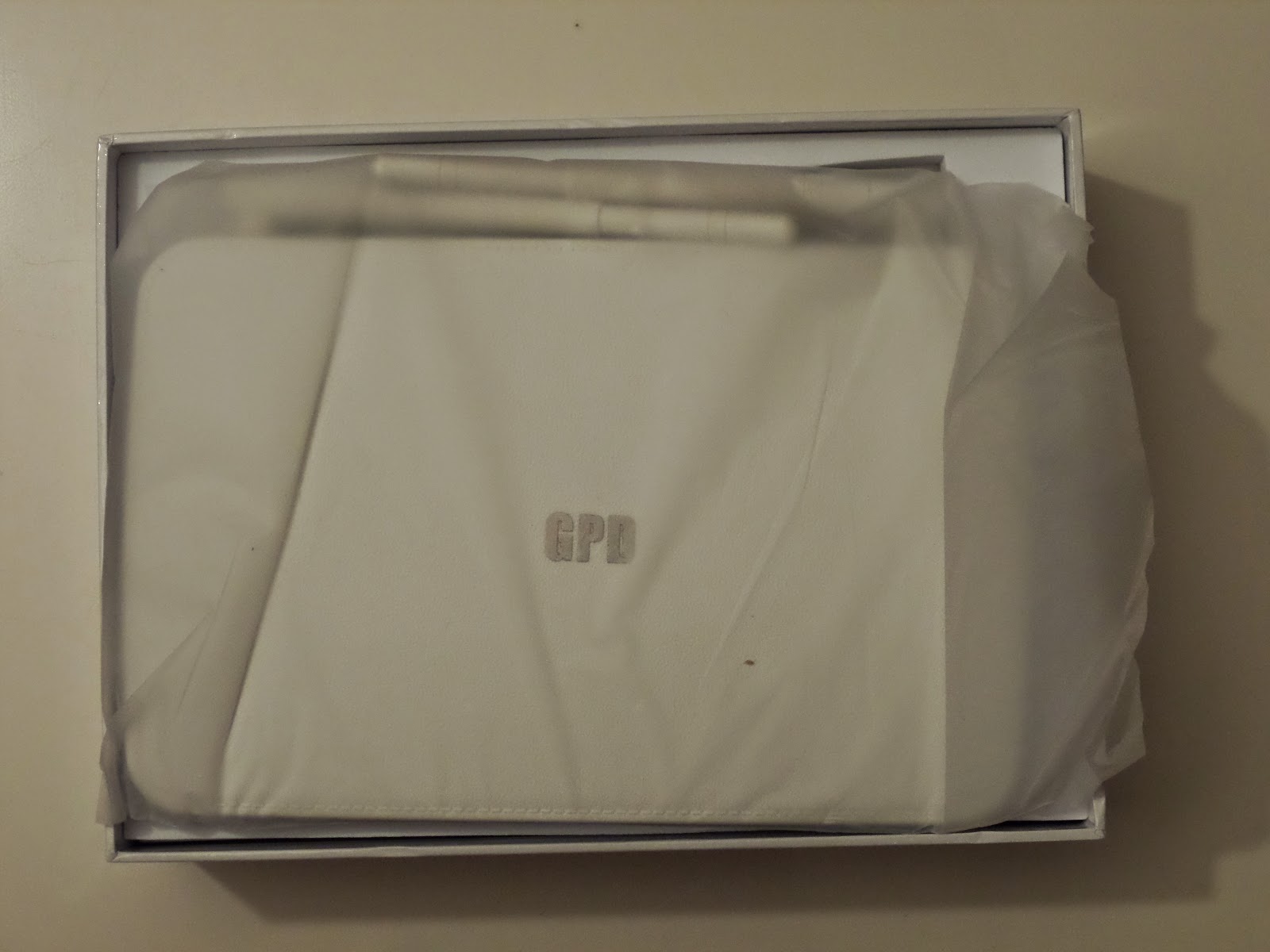






















































































Fantastic Review!!!! Thank you.
ResponderEliminarYou're welcome!
ResponderEliminar^_^
Hello deenox: I found your post and its very interesting. Thank you because now i think my GPD console got a bad SD card, because from one time to another the MAME games don't appeared anymore. Or maybe the SD card its outside of it place. If i lost my files, can you help me with a backup oh the SD card? i will be very thankful. I'll see inside the console this afternoon.
ResponderEliminarHola @Jaime Pérez
ResponderEliminarla tarjeta SD si mal no recuerdo la tengo formateada. No me gusta utilizar el software precargado en los dispositivos, y prefiero formatear y meter mis propios contenidos.
en este caso, la SD simplemente es un soporte para almacenar datos, juegos, isos, roms, etc. No es parte del sistema (que eso está en la flash de la máquina)
ASi que verifica tu tarjeta, pasale algún programa para verificar integridad, y si acaso la formateas para ver si se soluciona el problema con ella.
Hola Deen0x y gracias por responder. No sabía que hablabas español. Recién cuando abrí la consolá entendí que la tarjeta SD era opcional y que los juegos no venían precargados en ella. Pues pensé que venían ahí. Por tanto y de algún modo que aún no comprendo - si descarto la participación de terceras personas- los juegos que venían precargados en la consola desaparecieron o por error los borré. Así que te quería pedir si podrías compartir la carpeta de los juegos precargados - los que son de MAMEb y android- o algún backup que tengas de la consola en un estado inicial de la misma. Te lo agradecería mucho. Y para no hacer sólo peticiones. Dejo este enlace donde están todos los backup y actualizaciones firmware para las consolas GPD incluida la G18 MARS I de este review. Además desde la semana pasada no funciona el game store que venía cargado por defecto en la consola, pues no aparecen los juegos disponibles para descargar.
ResponderEliminarhttp://pan.baidu.com/share/home?uk=389368662#category/type=0
Saludos.
hola Deen0x, gracias por la review... tengo una pregunta, puedo conectar 2 0 3 controles bluetooth de iguales características para varios players o tengo que conectar controles alambricos usb.
ResponderEliminar@Jaime Pérez
ResponderEliminarNo tengo la SD original, por lo que no te la puedo pasar, pero como te digo, normalmente elimino todos los contenidos que me vienen en dispositivos android y los instalo yo manualmente, para saber que hay instalado y que no.
Te sugiero utilizar la store oficial de google, que otras alternativas pueden descargar versiones no optimizadas a tu dispositivos o, en el caso de blackmarkets, versiones con código no deseado en los propios programas que te descargas.
@angel dario Ferrucho
Sobre los controles bluetooth, si, puedes, pero dependerá de los juegos que tengan o no soporte para multiplayer.
Mira este vídeo que subí hace algún tiempo, donde comento sobre este tema.
https://www.youtube.com/watch?v=qj4XkkYhxR4
Zalu2!
Thanks for this review. Have you tried two-player game on an emulator, and if yes, with which controller? Thanks
ResponderEliminarNoWifiGames covers guides about offline games, free games without wifi and no Wifi games. Check out our list of the best No WiFi games and enjoy.No WiFi Games
ResponderEliminar