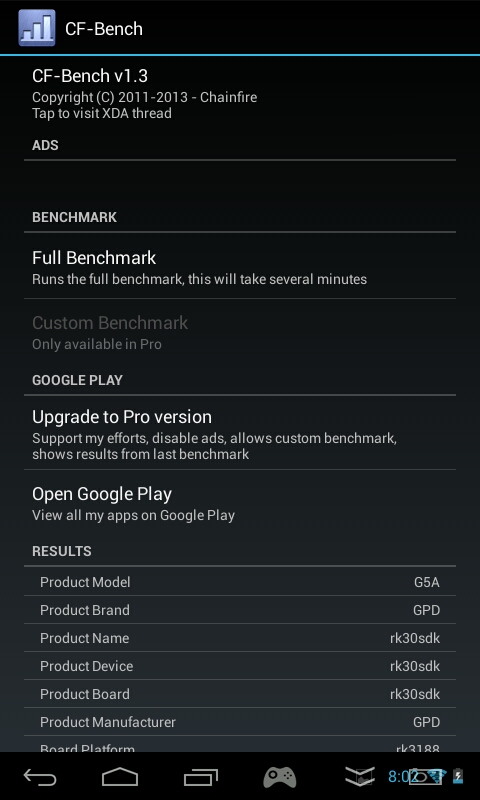[REVIEW] GPD-G5A
Acknowledgments
To GPD manufacturer for send me a sample of their product GPD-G5A to test it and write this review.
Usage of this article
The Author give permission to use this review, part of this or by a link reference, to anybody wants to use it, with only one condition that you must keep the author of this article, and the original source, that is on my blog.
For any update for the content of this article, i suggest to visit the link avobe.
Introduction
GPD is a manufacturer that is not new in this kind of products, handhelds gaming consoles, because they are trying to generate something interesting for market from some time ago (you can check GPD-G5005 and GPD-G18 reviews on this blog for more info).
Personally i get impressed with performance of these devices, run smoothly and so fast, but always get something that don´t like and for this reason get hard to enter on the market with strong. Their design are not really good, or their components are not the best for a market that ask for better devices and components, in this case, controls to play.
Well, this time GPD do a very big step in the right direction and release an interesting device that is getting the attention of many people, because they do something hard to see in the "traditional" (very slow) evolution of these devices. They has opted for a design that meet most of the users needs, including a shape form focused on comfort, and bringing controls that approach to pro-controllers.
Of course, the design of the device doesn´t leave anyone indifferent, and most people may consider it "ugly", but as i mention previously, the main goal of this device is comfort on usage, and really this goal.
I must say that i read some comments on chinese forums about people that tested this device, and i downgraded my expectations about what i really get with this, but when i check the device i get really impressed about what GPD offer. Of course, is not a perfect device, but is a very good and interesting alternative with some points and features that there is no other device can compite (except NVidia Shield, may be).
This article will try to transmit some of my impressions about the device itself and my user experience with it. Hope this will be useful for those want more information about it.
 Product showcase
Product showcase
(Checking of the external view of the package)
The package is a box with very simple prints on it. Basically, there is the device photo, few characteristics and there is no more. May be so simplistic but almost is enought for know what we can get in the box.
Note: I get curious about the device come in Spanish and Portuguese. I see that some photos from chinese users show the same (spanish/portughese), but with the black version device.
(photo courtesy of Su Xiaomeng, from Dingoonity)
The box come well design for transport the device without most of bumps, and fits perfectly with the rest of the accesories included.
Package contents
When the package is opened, we found the following elements thats, i understand, are part of any standard shippment for this product.
- GPD-G5A device
- Stereo Headphones
- Wall Charger with small plug
- MicroUSB cable for charging/data
 Product description
Product description
(Enumerate of components that conform the product)
In the following section i will explain briefly each component that comform the device, listing each component existing in their structure and doing comments about these elements when i consider.In this section i will list only the device parts that may contain elements interesting to comment.
These faces of the device that don´t containt any element i will omit.
Note: I will consider the front of the device where the screen is located.
 Front view
Front view
- Left analog stick
- DPAD
- Left speaker
- 5" Screen
- Right analog stick
- Action buttons 1, 2, 3, 4
- Right speaker
- Operation led
 Rear view
Rear view
- Left ergonomic grip
- Camera 2MPx
- Right ergonomic grip
- Reset hole
 Right side view
Right side view
- Right grip
 Left side view
Left side view
- Left grip
 Top view
Top view
- Button 6 (R1)
- Button 8 (R2)
- Mini-HDMI Port
- MicroUSB Port (Data and charger)
- Charger port
- Button [POWER]
- Button 5 (L1)
- Button 7 (L2)
 Bottom view
Bottom view
- MicroSD Slot
- Button [START]
- Button [VOLUME DOWN] & Button [VOLUME UP]
- Button [SELECT]
- Headphones port
- Microphone hole
First impressions
(Oppinion based on the first impressions checking and light testing the device)
The DPAD is a little strange to use. In my opinion is better than the X360 controller DPAD (for me, is the worst DPAD i used). This DPAD is better, but not the best of the best. simply is enought.
I figure there is a lack of membrane that soft the use of dpad and make it less noise. I will try to do some sort of modding to add a membrane or similar, and reduce the "clicks" of the dpad. In my case, is no problem really, because i always use headphones to play. ^_^
I grab a video with a failed first boot (failed because the system come with an gmail account configured, then the device was used i figured in the manufacturer before sending to me).
The video is a very bad quality (not focus. I´m working in getting a better camera for grab videos), but i played Street Fighter and most "complicated" movements are easy to do (haddokens, shurikens, etc). i think are easy to play with this.
(Apologize the poor image quality)
The shoulder buttons are comfortables, but i think L2 & R2 may be a little bit raised may be more comfortable (may be for the next version). Sorry if my english cannot explain myself with this point, but i do my best to explain this.
These shoulder buttons are comfortable, more than any other android device i tested, but they are a little "strange" to use at beginning...
The reason is:
As you can see, X360 controller are less raised their shape for L2 and R2 buttons, and GPD-G5A is more raised in this point.
I think lowering these buttons to this level (aprox) may be a good alternative
Even so, these buttons are comfortables. more than JXDS7800B or other device of this kind. (except NVidia Shield, may be). I need to play more to get a real feeling about the analog buttons, and their precition.
The screen is a normal TFT device. We cannot compare this with an IPS screen, but is enought for this kind of device (a handheld game device)
Buttons Start and Select are in the bottom border. they are a little strange to use, but with some practice will become normal. (Yinlips device usually put some buttons in the top border, and users get usual with these controls)
Analog sticks, are similar to X360 controller. I don´t know if hese sticks are the same parts than X360 controller, but i think may be easy to fix, if the case.
Both sticks includes buttons (L3 and R3)
The own mapper include ALL the device game controls. This mapper is the common we know from JXD devices, but evolved and now includes:
- Left Stick
- Right Stick (witht the common Stick and Point of view modes)
- DPAD (as 4 separated buttons)
- Frontal buttons 1, 2, 3, 4
- Shoulder buttons 5, 6, 7, 8
- L3 and R3
- Select and Start
(There are not included Volume buttons in the mapping tool)
This mapper may probably will be enought for most games that need simple mapping functions.
Speakers have normal quality sound, with good stereo relief and good volume.
Is so comfortable to get in hands. weight is only 302gr aprox
The device itself is not bigger (not much) than JXDS5110B or a PSVita
there is a global comparative:
In general, i have a very good first impression about this device. I need to use more to get a more in deep opinion about this, but the little time i get playing with this device i feel comfortable with this. The device performance is what we want from a device with these specs (even using an official firmware).
The controller is recognized directly from some games such MC4, but the button layout is strange (they are not in the position that we expect they must be), in example, button "4" (square in a sixaxis layout) must be to recharge weapon, but there is in button "3" (cross in sixaxis)
Usage of DPAD is nice. Firstly i get a little bit "strange" with the DPAD, but after some minutes i get comfortable. The DPAD is noisy, and i think there is lack of a membrane that soft the press and noise.
I will try to generate a modding for adding a membrane to improve the usage of the DPAD, but without this, i feel the controls are good.
About quality, general speaking i think the quality of materiasl is similar to any other good quality chinese adnroid gaming console i tested. I read some forums that people consider JXDS7800B a good quality product build materials, and i think this device is similar.
If i try to screw the device with my hands, i don´t get cracks sounds. The device is solid.
For now, the worst thing i found is the noisy DPAD. This need urgent some kind of modding to reduce the noise.
Now, i must get some usage to complete my review, but in first instance the device give me a good impression in general.
Product information
According with the manufacturer, or searching info on web pages, we can found many sources of information about the device and sometimes these information may be not consistent (may be different from one web page to other), and this may cause some confusion for anybody that wants to get info about this product.
On this section i will post the info i get from the manufacturer (or is not possible, the web page that i consider more reliable), listing only the relevant points for a tech analysis of the product, and omit these points that don´t get any relevant info about the device (as many time we found on many pages, things such video capabilities, mail capabilities, etc, that really are software based features that we can install on the device, and not a real feature of the device itself)
- Android 4.2 OS, Quad-core , Cortex A9 1.8GHz
- 1GB RAM 8GB memory
- Mali-400 GPU
- 5" TFT capacitive Screen
- Virtual key mapping function
- Battery for 3500mAh *
- Mini HDMI
- Micro USB
- G-sensor
- Two vibration motor **
- Analog variable L2,R2 **
- Wi-Fi
- 0.3M Front Camera **
* In some stores is mentioned as 2800mAh, and other sites as 4000mAh. As i checked (and while i can confirm), the device come with a 3500mAh.
** After checking the device, i can confirm that these specs are not corresponding with final version of the device. I asked to manufacturer for updating their specs on their web page.
 Info from the same device (Android info)
Info from the same device (Android info)
In first place, to get a reliable source of info about the system, i take some screenshots from the same device showing android system info (thata usually is insufficient), and from another software that can give us more detailed information about the system, and with this info we can get a general idea about the capabilities of the device.
There is no interesting info that we can get from this program. Most of the sensors are not really present. I tested vibrators, and they are not responding, confirming that the device don´t have this feature.
Benchmarks
For people that don´t know about these programs, i can tell (in short words) that a benchmark is a program or normalized test that runs on a device. These tests give points (usually, averaging many results) the performance of a device, in the way that the final total point may be useful to compare, in a simple and direct way, the general performance between many devices.
There are so many benchmarks on Google Play Store, but in my test usually i use the most populars.
For the running of these benchmarks, the initial conditions of the device are:
- CPU Frequency: 1.416 GHz
- CPU Governor: Performance
- Screen Resolution: 800x480
 3DMark - The Gamer´s Benchmark
3DMark - The Gamer´s Benchmark
(Google play version)This benchmark have two parts, the first "normal" called "Ice Storm", and the second with high resolution graphics called "Ice Storm Extreme"
the final total is the averaging of all the test of the benchmark (in each of this parts)
Ice Storm
- Total Score: 3446
Ice Storm Extreme
- Total Score: 2539
Ice Storm Unlimited
- Total Score: 3272
 Antutu Benchmark
Antutu Benchmark
(Versión 3.0.3)In my testings, i'm using a specific version for this benchmark (3.0.3), because the application has updated many times and i perceived that the average total vary so much in their scale, and the new values in many cases giving a notorious advantage for some devices, and low total result for another devices. (in this way, i got for the same dual-core device, values that vary from near to 11000 points in old version, to near to 6000 in the new version), and this give a bad indicator for many users, that in example expect values near to 10000 for a normal dual-core device (for giving an example).
I explain the avobe, because Antutu Benchmark is one of the most popular benchamrk software, and many users take their results as a general (and valid) rule to compare devices, and of course, i think is not a valid (and fair) to compare devices only with these values, and i prefer to compare old and new versions, if i consider necessary, to give a more near to what we are usual to see on Antutu results some time ago. Is not valid (under my point of view) to use two distincts rules of measuring to compare two devices, and for this reason, i prefer to keep the old program as base of my test for Antutu, and do some testings with the new one (the current version on play store), if i consider necessary.
By default, the testings showed correspond to the old 3.0.3 version, except i mention any other case.
Summarizing points:
- RAM: 2718
- CPU integer: 4343
- CPU lfoat-point: 3205
- 2D graphics: [480x752] 1631
- 3D graphics: [480x752] 5488
- Database I/O: 560
- SD card write: ( MB/s): 0 *
- SD card read: ( MB/s): 0 *
- CPU frequency: 1416MHz (x4)
- Total: 17945
* The test don´t register info for SD benchmark.
 Antutu Benchmark X
Antutu Benchmark X
This is a version special anti-fraud.
Summarizing points:
- RAM Operation: 1812
- RAM Speed: 1067
- CPU integer: 2307
- CPU lfoat-point: 1575
- 2D graphics: [480x752] 1617
- 3D graphics: [480x752] 4086
- Storage I/O: 1242
- Database I/O: 645
- CPU frequency: 1416 MHz (x4)
- Multitask: 3370
- Dalvik: 1264
- Total: 18985
 BenchmarkPi
BenchmarkPi
(Google play version)The main goal of this benchmark is basically to calculate PI with a fixed decimals, and based on the time taked to calculate this, rank the device in a general ranking of the same app.
- Pi calculated in: 351 miliseconds
- Ranking: #9669
CF-Bench
This benchmark suite is specific designed to test performance of multi-core devices, and get 3 general values (totals): Native Score, Java Score and Overall Score.
- Native Score: 26627
- Java Score: 7511
- Overall Score: 15157
This benchmark generate an intensive GPU usage, using the Unreal Engine 3 and get as a final result the average framerate that the device can show the test.
Based on the kind of the devices and their features/capabilities, the benchmark can offer two or three kind of benchamark types: High Performance, High Quality and Ultra Hight Quality (This test only will be available for devices ables to run this benchmark).
High Performance *
- Average FPS: 56.4
Note: When i tried to run this benchmark in Performance settings, the program show this results always (High Quality)
- Average FPS: 56.3
- Total score: 60.0 fps
In the same way as the previous version, this benchmark is designed to test OpenGL|ES2.0, but in medium-hight devices. In the same way, this benchmark show graphics but with Hight Resolution, and apply effects such reflex, dynamic shadows, light, etc.
- Total score: 60.0 fps
This benchmark is one of the first dedicated software for testing devices, and become a reference, but currently i use as a informative way, because this app don´t have multi-core support, then their results don´t get a reliable source of information, beause the performance of 1 core running on the device is not the same if the device can run with 2 or more cores, where distribute proccessing and run more relaxed in genearl, giving a better score to the system.
- CPU: 12124
- Mem: 4056
- I/O: 6858
- 2D: 1014
- 3D: 2459
- Total: 5302
This becnhmark is a testing suite, that basically are routines for HTML5 and CPU specific (Metal) testings.
I will link the same firmware i tested and use for install the device:
Firmware Update GPD-G5A v1.1.1
Downloading the file of firmware, you get two folders. One for the firmware itself, and other with the tool for flashing this on the device.
When you unpack the file, there are few directories:
The general lines to install the firmware are this:
Next time the system reboot, you get a fresh firmware installation.
One of the best things that take advantage on Android, is precisely get the device rooted and the superuser privileges enabled for our needs.
There are so much users that have scared about the methods to get root on their devices, and for this they don´t get encourage to root it, limiting their experience because there are so much apps that uses this feature. Applications such Titanium Backup or Tincore Keymapper (for mention few) requires root acces to work property.
Fortunely this device come pre-rooted from factory, and with all tools needed for manage root permissions (SuperSu).
Android have a special mode called Recovery, that is used many times to recover the device if this have problems to run properly, but there exist an alternative Custom Recovery that add a lot of new functionality and tools, and one of the most popular is one called ClockWorkMod Recovery.
There is a full functional version of this recovery that run on this device.
One of the most important features of this custom recovery, is the NANDROID generation, a way to generate a full backup of the nand (where the operating system resides) to a directory, and can be used as a recovery point for the device in case of semi-brick, or simply if you want to get a clean firmware on it.
Take note that this backup (nandroid) is a image of the NAND, this means, there will be stored all your configs, users, passwords, accounts, etc. Is a good idea to get a clean firmware insatlled on the device, and install and configure all your base programs (file admins, cloud services, google account, etc) and then get a nandroid for your personal use. When you get back to this image/backup, you will get a clean and configured system, saving lot of time on basic configurations and installing basic software.
For installing this custom recovery, i used the files located in the "CWM-based Recovery images for RK3188 devices"
Installing this is so simple. Download the file, and execute these commands from command prompt:
If all is ok, with this method you get CWM installed on your device.
for testing, you can execute this command:
or simply turn off completely your device, and then press and keep [VOL+] button, and power on (without releasing buttons). The device will enter in recovery mode.
A custom firmware usually is a firmware stock with some moddings, via tweaks or compiled directly from source code (if this exist), and generating an optimized version of the original system.
Beside the above, the custom firmwares can add new functionality to the device, that originally don´t get in the firmware stock such bluetooth usb dongle support, gamepad support, fixing framework, updating modules, CIFS, etc.
At the moment of writing this article, there is a new custom firmware: LegacyROM
Here is the key features of this rom:
FEATURES:
In order to install the firmware you need RK Batch Tool in your PC included in the rar package.
As usual, the most common way to show the performance of a device is running and playing games, android natives and emulated (roms) using emulators.
In the following lines i will show some games and emulators running on the device, and some comments with relevant info.
Android games are specific for touch screens, and may use another device sensors such tilt sensor, and most of them show on screen controls to interact with the game, but only few of them have native joystick/gamepad support.
For now, there are some alternatives that we can use to bring these kind of support (joysticks/gamepads and other devices) on these games, bringing another way of playing using physical controls. Most of these alternatives are based on emulating the events and mechanisms that the device originally support for interact with the games. Most of these events are touch screen based, then this kind of apps will "emulate" these touches, linking physical controls (buttons, sticks) to screen locations.
Smooth running of the game. Nice and comfortable play with the device controls.
The same experience than GTA III game.
Good control with the analogs (using a Moga emulation). The gameplay is using stock firmware, where right stick have limited range (but fixed in custom firmware). Anyway, is so comfortable and fully playable, even with the stock firmware.
Game control is laggy using the original driver, but with any software for moga emulation will run ok.
Game, as always, look amazing.
I maped this game using native keymapper from the device, that is enough for this game.
Game looks very impressive, because use of detailed graphics, and run smoothly on the device.
This is one of these games that looks impressives in any device, and have good performance (good optimization) and good control support.
This case, i´m using the native joystick driver (from stock firmware) for playing, without any issue.
Game run smooth, without slowdowns. For most users, default keymapper will be enought for playing this game, but for serious gaming you must use an advanced keymapper for mapping correctly this game. DPAD must be configured as 8 button control for a correct control implementation in the game.
Anyway, the game run ok, but the DPAD is a little hard to use normally. Most probably with some usage, the DPAD will soften and gameplay improves too, but for now, DPAD is only "enough" for playing (sometimes is hard to press diagonals).
A Diablo game style, with a complete touch interface. This game can be mapped without problems using default keymapper of the device, because all kind of controls have simple taks (there is no swipe moves)
Game runs smooth. The video shows some glitches/gaps in the gameplay, but this is because i´m using a lan shared resource to load the game, and this generate some gaps/slowdowns, but running from the sdcard, these problems are solved.
This game really don´t have any special requeriments to run, but in some devices the scroll of the game shows some gaps
This game is a request from ruffnutts (from dingoonity) to test in the device.
There are some graphics glitches , but i don´t know if this is normal in most devices, or if is specific from this one.
For the gameplay i use the default keymapper of the device and except i cannot do a continuous aim movement, all other controls run without issues.
This game run well, but have a problem. Icon controls are drawed outside of the screen, and is difficutl or impossible to play normally.
May be this can be fixed using some solution such Resolution Changer Pro, that allow to resize the screen of the device.
This is a game with high GPU usage, and not all devices can run smoothly, but this one run without problems.
Note: My camera capture this as blue screen, but there is no real problems with colors in the game.
This is a game hard to run smoothly in most devices, because is so bad optimized, and the game shows so much slowdowns. This devie run well this title, but with some slowdowns. In any case, run better than many other devices i tested this same game.
This game run so smooth in the device. The title don´t have proper joystick support (or i cannot enable it), but using the on screen virtual sticks, and mapping them with any keymapper (i´m using the stock keymapper) the game is fully playable.
Note: My camera capture this as blue screen, but there is no real problems with colors in the game.
The game run sooth. I don´t appreciate big slowdowns and controlling the game with any moga emulator will bring a very good experience.
A game similar to GTA, with good graphics and gameplay. This game don´t have joystick support, then you need to map using any keymapper.
Nice graphics and complicate mapping system, because character (Thor) will move where we touch in the screen.
Fortunely, we can manage to map controls on screen and, with this, controll the character. (In the videos, i´m using stock keymapper)
I can´t say nothing about this game. Run perfectly in both modes, controller (with stock joystick driver), or touchscreen control.
Smooth gameplay, good framerate, good control (native joystick supported)
In the same way that Android games are an important way of testing the performance of a device, emulation is another factor to get in concern, and most important, for systems that are quite hard to be emulated, because with these emulators/roms we can see differences between devices. (most of times, the pure power of a CPU/GPU can run better a game in a device, and get poor performance in another device)
In Android, we get many emulator alternatives (emulated systems) that we can recreate on the device that we are testing. We can use emulators of old computers, videogame consoles, and is possible to run some x86 system (MS DOS, windows 9x but so limited), and we can run most modern systems such Nintendo64, Playstation one (PSX), both of these emulators are consider the top of the current frontier of emulation, but this is not limited to these systems. There are new emulators that most probably will become the new top/frontier, with emulation of PSP that many games currently are playables with near of 100% of speed, or Nintendo DS, that currently is able to run many titles.at full speed (or near to)
This way, we can say that the emulators are important than Android games en terms of entertainment, and for this reason are a big and important part of any testing planning of any device.
Personally, i think this is the best arcade emulator on the Store. I prefer this (for arcade) instead of another alternatives than Retroarch or similar, because many titles run smoothly than another emulators.
This is a common game that i use to testing devices. The game run smooth, and controls are good (i´m not a good player for this game)
Another common game that i usually use to test devices (and play normally). The game run very smooth. Controls are nice and i enjoy playing this.
Really i don´t expect a full speed gameplay with this test, but i run this only to check how this device can execute this emulation. Is interesting see that the game can run, and there are other devices that simply show few frames and is totally unplayable (well, now is unplayable, but the game show some frames per second that give to us a choice to move the character)
This great emulator allow to us to play our dreamcast games in android devices that don´t requires high end specs (but some decent needed). The emulator is under development, but for now can execute many games in smooth way.
Totally playable with some little slowdowns in the framerate.
Note about controls: Reicast recognize directly the controls of the device, including L2 as L and R2 as R, Select as Start, L1 as Start. With this, is possible to play normally without on screen controls of the emulator
Some graphics glithces (cannot play with cabine-truck vision). Some special indicators are not on screen (gear, speed, bonus time cars), and the first screens are black screens (for get in the game, you must press constantly Start up to get into the truck selection screen, where are more glitches)
There are few graphics glitches. In car camera don´t work, and only music is playing. There is no FX sounds.
This time i´m testing the Dreamcast version (better than Android version in my opinion). There are some graphics glithces, but the game is fully playable.
Currently this game only can run with a nightly build of Reicast. There are some graphics glitches, but the title is playable (almost, the first stages. I did not played for so long, then i don´t know if the game hangs in some part).
With this section i want to test devices for gamestreaming, focused in control usage and wifi (strenght, stability, heating)
My tests are based on the article i wrote for gamestreaming "From PC to our Android Gaming Console" (in spanish, but you can use english translator of the blog), and this may help to bring examples of another kind of usages of the device.
Usually, i test with the same games, for comparing devices. You can visit my youtube channel for more gameplays on many devices, and compare with this.
Of course, the image quality of these gameplays are poor than original image on PC, but are enought (most of time) for normal gameplays. There are a little lag too, and for this reason i use games that can play correctly, even with this lag in sound, image and/or controls. For more info, i suggest to visit the link of the article i mentioned previously.
If you want to see these videos, i suggest to see on your device (mobile/android gaming device). These videos will looks well in small size screens. If you see them in your PC or similar, in full screen, of course you will see a low resolution image quiality, but for devices are enough for playing.
For this gameplay, i´m using the game in windowed mode, without focus in Kainy setup. The gamestream is resized to 800x600, for improving streaming speed.
Using the Configuration for Player 1 from my guide of gamestreaming, i can play without problems, using directly the controls of the device without need of mapping with other tools/keymappers.
The Wifi of the device is not strong that other devices i tested (almost, in the sample i received), but is enough for gameplay without keep in the same room than the router. Of course, i´m using Wifi for gamestreaming for these testings.
The game is a little bit hard to play without real analog control. I can use touch screen to do precise aim, but is not comfortable really. Kainy developer tell to me that will include joystick support in their next 1.75 version of their product.
The gameplay have some slowdowns, but are from my PC. Except this, the title can be played correctly.
This time the game is 100% playable with the controls of the device.
In this case i´m using the device HDMI output set to 720p. The game is most playable with this configuration, except for some text on screen that are not clear readable.
Lack of proper analog support affect to gameplay, but hope in the next Kainy release will include full joystick upport, and the game will be fully playable.
Similar to Blades of Time, this action game is fully playable on the device. There are intense graphic work, but the streaming is correct. As you can see, there are some times where the audio is gone, but this is a problem from the PC, not of the streaming.
The device come with a 3500mAh battery capacity, that is good for this kind of device. In First stance, i can play up to 4 hours with this, using ondemand/interactive governor, and setting the max speed to 1.2GHz.
I don´t need to increase the speed (may be few games can run a little bit better with higher speed).
In some scenarios i can get some heat in the back of the device, but nothing really important. With Gamestreaming is normal to get this, because wifi module is hard working, and you can notice this.
In general speaking, battery life is good for this kind of device. I figure is feasible to change the battery for other with more capacity, but in my opinion, is enough for normal usage (almost, for me).
The device is not perfect but is one of the best i tested up to now. There are few things that must be fixed, the DPAD noise that in my opinion is one of the most important issues, and for future evolution adding bluetooth module will be a must have, but the current version is a very interesting device.
I really enjoying playing with this. The most important feature, their ergonomic design, was fully achieved. Joystick pro feeling is present on the device, and this affect directlly when playing.
DPAD is noisy, but work well, specially for fighting titles (where i heavy test devices). Firmware is fine and run very well, even the stock firmware. Analogs are well placed and are nice to play Shooters. Buttons are fine.
I'm very impressed with the device in general speaking, even with the problems i found (DPAD noise in example). I really like it and i´m using daily as my portable gaming console.
This time i really get impressed and enjoy testing and writing about this device. Hope i can transmit my experience and this result useful for any who's searching for info about this device.
Zalu2!
Deen0X
- HTML5 score: 2184
- Metal score: 494
Official firmware
The official firmware of the device is useful for, in example, if we have a "soft-brick", caused by some mods on the system and the device cannot start in a normal way.
For these cases, is good to get a way to recover the device, and one of these ways is getting the official firmware (and the steps to flash it)
In the GPD web site, we can found many updates for this device.I will link the same firmware i tested and use for install the device:
Firmware Update GPD-G5A v1.1.1
Downloading the file of firmware, you get two folders. One for the firmware itself, and other with the tool for flashing this on the device.
When you unpack the file, there are few directories:
- BatchTool (if you don´t have this directory, can get from this link)
- Firmware version directory
The general lines to install the firmware are this:
- Go to BatchTool and open the "RKBatchTool.exe" program
- If the screen is in chinese, go to the bottom left button, press and select the second option for english.
- In the device go to Settings, Developer Options, and enable "USB Debug" (check the option)
- Now, connect your device to computer.
- When the program recognizes the device, press the "Switch" button to enter into download mode for install the new firmware. (the device will reboot and get connected again, but their screen will be black)
- In the program, press the "..." button and select the ".im" file of your firmware
- Press the "Restore" button (note: don´t use upgrade)
- Wait until the process finish. The system will reboot automatically
Next time the system reboot, you get a fresh firmware installation.
Device Rooting
One of the best things that take advantage on Android, is precisely get the device rooted and the superuser privileges enabled for our needs.
There are so much users that have scared about the methods to get root on their devices, and for this they don´t get encourage to root it, limiting their experience because there are so much apps that uses this feature. Applications such Titanium Backup or Tincore Keymapper (for mention few) requires root acces to work property.
Fortunely this device come pre-rooted from factory, and with all tools needed for manage root permissions (SuperSu).
ClockWorkMod Recovery (Custom Recovery)
Android have a special mode called Recovery, that is used many times to recover the device if this have problems to run properly, but there exist an alternative Custom Recovery that add a lot of new functionality and tools, and one of the most popular is one called ClockWorkMod Recovery.
There is a full functional version of this recovery that run on this device.
One of the most important features of this custom recovery, is the NANDROID generation, a way to generate a full backup of the nand (where the operating system resides) to a directory, and can be used as a recovery point for the device in case of semi-brick, or simply if you want to get a clean firmware on it.
Take note that this backup (nandroid) is a image of the NAND, this means, there will be stored all your configs, users, passwords, accounts, etc. Is a good idea to get a clean firmware insatlled on the device, and install and configure all your base programs (file admins, cloud services, google account, etc) and then get a nandroid for your personal use. When you get back to this image/backup, you will get a clean and configured system, saving lot of time on basic configurations and installing basic software.
For installing this custom recovery, i used the files located in the "CWM-based Recovery images for RK3188 devices"
Installing this is so simple. Download the file, and execute these commands from command prompt:
adb remountadb push flash_image /dev/adb push recovery.img /dev/adb shellsuchmod 755 /dev/flash_image/dev/flash_image recovery /dev/recovery.img
If all is ok, with this method you get CWM installed on your device.
for testing, you can execute this command:
reboot recovery
or simply turn off completely your device, and then press and keep [VOL+] button, and power on (without releasing buttons). The device will enter in recovery mode.
Custom Firmware
A custom firmware usually is a firmware stock with some moddings, via tweaks or compiled directly from source code (if this exist), and generating an optimized version of the original system.
Beside the above, the custom firmwares can add new functionality to the device, that originally don´t get in the firmware stock such bluetooth usb dongle support, gamepad support, fixing framework, updating modules, CIFS, etc.
At the moment of writing this article, there is a new custom firmware: LegacyROM
Here is the key features of this rom:
FEATURES:
- Google Play full compatibility (device spoofed as Samsung Galaxy S3)
- Init.d support for manual scripts (you can add scripts that you want to be run in init)
- Fixed the problem of missing apps after a reboot when swapping internal and external SDCards.
- No bloatware or chinese applications. Only apps added are Tincore Keymapper, Tincore Quickflasher, CIFS Manager and Total Commander. They are all installed in userspace area so they can be removed easily in case you don't like them. You will need to install your own emulators from google play store.
- No GPD stock mapper, replaced by Tincore Keymapper. You can invoke Tincore using gamepad icon at system bar like in stock mapper. If you are a lover of stock mapper, then this firmware is not for you.
- Added reboot option to power system menu.
- CWM Recovery included as optional patch (see above for further instructions)
- New kernel compiled from scratch with following features:
- New joystick driver written by Tincore, much faster and much more responsive than stock driver. Full analog ranges and following Android standard for gamepads. Analogs are much more responsive and there is no input lag at all.
- CIFS/NFS/NTFS: support. You can mount your CIFS units using cifsmanager included in the rom.
- Vsync video playback fixed: Video playback is smooth now.
Installation quick guide:
- Open Batch tool and select the Legacy_XX image file (.img).
- With GPD power off, just connect it via USB Cable to PC. Wait until battery charging animation dissappears. Then just press and Hold Volume + button and Press Power. RK Batch Tool will detect device, and you'll see the number 1 with a green box. If you see with a pink box, just select Switch Button until you see it in green. If the system ask you for some drivers, then just use the one included in the Batch Tool (or using driverInstaller package to install rockchip USB drivers).
- Once device is detected with a green BOX, just select Restore and wait patiently while firmware is written.
- Device will auto reboot to recovery and format your partitions. Just wait patiently until all process is done, since it's a long process and first boot can take several minutes, so just wait until it finishes and you see the home Android launcher.
For more info and questions, please visit the previous link in openhandhelds forum.
Game Performance
As usual, the most common way to show the performance of a device is running and playing games, android natives and emulated (roms) using emulators.
In the following lines i will show some games and emulators running on the device, and some comments with relevant info.
Android Games
Android games are specific for touch screens, and may use another device sensors such tilt sensor, and most of them show on screen controls to interact with the game, but only few of them have native joystick/gamepad support.
For now, there are some alternatives that we can use to bring these kind of support (joysticks/gamepads and other devices) on these games, bringing another way of playing using physical controls. Most of these alternatives are based on emulating the events and mechanisms that the device originally support for interact with the games. Most of these events are touch screen based, then this kind of apps will "emulate" these touches, linking physical controls (buttons, sticks) to screen locations.
GTA III
Smooth running of the game. Nice and comfortable play with the device controls.
GTA Vice City
HDMI Output
The same experience than GTA III game.
N.O.V.A. 3
Gameplay 1: Screen capture
Gameplay 2: Screen capture
Gameplay 3: HDMI Output
Good control with the analogs (using a Moga emulation). The gameplay is using stock firmware, where right stick have limited range (but fixed in custom firmware). Anyway, is so comfortable and fully playable, even with the stock firmware.
Sine Mora
Gameplay 1: Screen capture
Gameplay 2: HDMI output
Game control is laggy using the original driver, but with any software for moga emulation will run ok.
Game, as always, look amazing.
Injustice Gods Among Us
I maped this game using native keymapper from the device, that is enough for this game.
Game looks very impressive, because use of detailed graphics, and run smoothly on the device.
Riptide GP 2
This is one of these games that looks impressives in any device, and have good performance (good optimization) and good control support.
This case, i´m using the native joystick driver (from stock firmware) for playing, without any issue.
Soul Calibur
Gameplay 1: Capture from device screen
Gameplay 2: HDMI output
Game run smooth, without slowdowns. For most users, default keymapper will be enought for playing this game, but for serious gaming you must use an advanced keymapper for mapping correctly this game. DPAD must be configured as 8 button control for a correct control implementation in the game.
Anyway, the game run ok, but the DPAD is a little hard to use normally. Most probably with some usage, the DPAD will soften and gameplay improves too, but for now, DPAD is only "enough" for playing (sometimes is hard to press diagonals).
lesabel
A Diablo game style, with a complete touch interface. This game can be mapped without problems using default keymapper of the device, because all kind of controls have simple taks (there is no swipe moves)
Game runs smooth. The video shows some glitches/gaps in the gameplay, but this is because i´m using a lan shared resource to load the game, and this generate some gaps/slowdowns, but running from the sdcard, these problems are solved.
Choplifter HD
This game really don´t have any special requeriments to run, but in some devices the scroll of the game shows some gaps
Pixel Gun 3D
This game is a request from ruffnutts (from dingoonity) to test in the device.
There are some graphics glitches , but i don´t know if this is normal in most devices, or if is specific from this one.
For the gameplay i use the default keymapper of the device and except i cannot do a continuous aim movement, all other controls run without issues.
Let's Golf 3
This game run well, but have a problem. Icon controls are drawed outside of the screen, and is difficutl or impossible to play normally.
May be this can be fixed using some solution such Resolution Changer Pro, that allow to resize the screen of the device.
The Amazing Spiderman
This is a game with high GPU usage, and not all devices can run smoothly, but this one run without problems.
Note: My camera capture this as blue screen, but there is no real problems with colors in the game.
This is a game hard to run smoothly in most devices, because is so bad optimized, and the game shows so much slowdowns. This devie run well this title, but with some slowdowns. In any case, run better than many other devices i tested this same game.
Modern combat 3
This game run so smooth in the device. The title don´t have proper joystick support (or i cannot enable it), but using the on screen virtual sticks, and mapping them with any keymapper (i´m using the stock keymapper) the game is fully playable.
Modern Combat 4
Note: My camera capture this as blue screen, but there is no real problems with colors in the game.
The game run sooth. I don´t appreciate big slowdowns and controlling the game with any moga emulator will bring a very good experience.
Gangstar Rio
A game similar to GTA, with good graphics and gameplay. This game don´t have joystick support, then you need to map using any keymapper.
Thor The Dark Side
Nice graphics and complicate mapping system, because character (Thor) will move where we touch in the screen.
Fortunely, we can manage to map controls on screen and, with this, controll the character. (In the videos, i´m using stock keymapper)
Virtua Tennis Challenger
I can´t say nothing about this game. Run perfectly in both modes, controller (with stock joystick driver), or touchscreen control.
Marvel Superheroes Pinball
Smooth gameplay, good framerate, good control (native joystick supported)
Emulation (Playing emulated games)
In the same way that Android games are an important way of testing the performance of a device, emulation is another factor to get in concern, and most important, for systems that are quite hard to be emulated, because with these emulators/roms we can see differences between devices. (most of times, the pure power of a CPU/GPU can run better a game in a device, and get poor performance in another device)
In Android, we get many emulator alternatives (emulated systems) that we can recreate on the device that we are testing. We can use emulators of old computers, videogame consoles, and is possible to run some x86 system (MS DOS, windows 9x but so limited), and we can run most modern systems such Nintendo64, Playstation one (PSX), both of these emulators are consider the top of the current frontier of emulation, but this is not limited to these systems. There are new emulators that most probably will become the new top/frontier, with emulation of PSP that many games currently are playables with near of 100% of speed, or Nintendo DS, that currently is able to run many titles.at full speed (or near to)
This way, we can say that the emulators are important than Android games en terms of entertainment, and for this reason are a big and important part of any testing planning of any device.
DraStic (Nintendo DS)
In the current state of the Android emulation, this is the most interesting and surprising emulator on the market. This app is able to emulate many commercial games, with full speed (or near to) and in a short time this emulator become as one of the most popular apps of this kind on Google Playstore.
This emulator run flawesly in most of devices with average specs (dual core and up)
Almost perfect emulation. In this video i´m using the new DraStic feature to control character with right stick (simulating touches on screentouch for moves)
I always use this (and other games) to show gameplays, because are games that many people know, and can see if the game presents slowdowns or any other problem, then i use these games as base for my testings.
In this case, except some slowdowns in the start of the race (something that i see in every other device i tested), the emulation runs smooth.
This is a title that have some performance issues to run smoothly, then is a good test for this emulator. In the video you can see that there are many slowdowns, but in general run better than some other devices. (may be because the power of the device, or the emulator optimization)
This emulator run flawesly in most of devices with average specs (dual core and up)
Zelda Phantom Hourglass
Almost perfect emulation. In this video i´m using the new DraStic feature to control character with right stick (simulating touches on screentouch for moves)
Mario Kart DS
I always use this (and other games) to show gameplays, because are games that many people know, and can see if the game presents slowdowns or any other problem, then i use these games as base for my testings.
In this case, except some slowdowns in the start of the race (something that i see in every other device i tested), the emulation runs smooth.
Starwars The Force Unleashed
This is a title that have some performance issues to run smoothly, then is a good test for this emulator. In the video you can see that there are many slowdowns, but in general run better than some other devices. (may be because the power of the device, or the emulator optimization)
PPSSPP (Playstation Portable PSP)
The only PSP emulator for Android. This app can run many games in a playable way, and get so many updates to improve their emulation and new features.
This game runs well in most of devices, except some audio glithces/gaps. This time, i can´t play this game using the music of the game, only sound FXs.
Performance is ok, there are some slowdowns, but what i see the game run nicely.
The game run normal, with good framerate and smooth in general.
The game runs with good performance, but there is a problem: Audio lag of emulator, plus the android self sound lag make this kind of games hard to play correctly.
In the video, i get some troubles trying to getting correct rythms, but with some practice (and tricks) the game is palyable.
The same problem than previous game (Patapon). This game is playable and run smoothly, but the sound lag make it hard to play correctly. With some practice you can play normally, always considering the sound lag for make correct inputs in the game.
Note about the DPAD: As i mentioned the DPAD is fine to play most of games, but is so noisy. In this video, i put a speaker in front of the camera mic to capture clear sound and good volume level, but you can hear the "clacks" produced by the DPAD in background.
Just another game that show the sound lag, but as you can see, with a little practice this is fully playable (sorry about my gameplay. you can see more videos with hard gameplays about this game using PPSSPP on android)
The game have some graphics glitches, but run smooth at 30 fps.
Is a very good experience on mapping right stick to DPAD, to control camera view.
There are some graphics glithces, but the game is fully playable.
Lego Indiana Jones 2
This game runs well in most of devices, except some audio glithces/gaps. This time, i can´t play this game using the music of the game, only sound FXs.
SOCOM U.S. Navy Seals
Performance is ok, there are some slowdowns, but what i see the game run nicely.
Guilty Gear X
The game run normal, with good framerate and smooth in general.
Patapon
The game runs with good performance, but there is a problem: Audio lag of emulator, plus the android self sound lag make this kind of games hard to play correctly.
In the video, i get some troubles trying to getting correct rythms, but with some practice (and tricks) the game is palyable.
Homebrew: PSP Revolution (PSPR aka Dance Dance Revolution clone)
The same problem than previous game (Patapon). This game is playable and run smoothly, but the sound lag make it hard to play correctly. With some practice you can play normally, always considering the sound lag for make correct inputs in the game.
Note about the DPAD: As i mentioned the DPAD is fine to play most of games, but is so noisy. In this video, i put a speaker in front of the camera mic to capture clear sound and good volume level, but you can hear the "clacks" produced by the DPAD in background.
DJMax Portable
Just another game that show the sound lag, but as you can see, with a little practice this is fully playable (sorry about my gameplay. you can see more videos with hard gameplays about this game using PPSSPP on android)
Lord of Arcana
HDMI Output
The game have some graphics glitches, but run smooth at 30 fps.
Is a very good experience on mapping right stick to DPAD, to control camera view.
Chilli con Carne
HDMI Output
There are some graphics glithces, but the game is fully playable.
Mame4Droid Reloaded (Arcades)
Personally, i think this is the best arcade emulator on the Store. I prefer this (for arcade) instead of another alternatives than Retroarch or similar, because many titles run smoothly than another emulators.
Garou - Mark of the Wolves
This is a common game that i use to testing devices. The game run smooth, and controls are good (i´m not a good player for this game)
Marvel vs Capcom
Gameplay 1: Screen capture
Gamplay 2: HDMI Output
Another common game that i usually use to test devices (and play normally). The game run very smooth. Controls are nice and i enjoy playing this.
Mortal Kombat 4
Really i don´t expect a full speed gameplay with this test, but i run this only to check how this device can execute this emulation. Is interesting see that the game can run, and there are other devices that simply show few frames and is totally unplayable (well, now is unplayable, but the game show some frames per second that give to us a choice to move the character)
Reicast (Dreamcast)
This great emulator allow to us to play our dreamcast games in android devices that don´t requires high end specs (but some decent needed). The emulator is under development, but for now can execute many games in smooth way.
Power Stone 2
Note about controls: Reicast recognize directly the controls of the device, including L2 as L and R2 as R, Select as Start, L1 as Start. With this, is possible to play normally without on screen controls of the emulator
18 Wheeler
Some graphics glithces (cannot play with cabine-truck vision). Some special indicators are not on screen (gear, speed, bonus time cars), and the first screens are black screens (for get in the game, you must press constantly Start up to get into the truck selection screen, where are more glitches)
Metropolis Street Racer
There are few graphics glitches. In car camera don´t work, and only music is playing. There is no FX sounds.
Soul Calibur
Gameplay 1: Capture from device screen
This time i´m testing the Dreamcast version (better than Android version in my opinion). There are some graphics glithces, but the game is fully playable.
Shenmue
Intro
Gameplay
Currently this game only can run with a nightly build of Reicast. There are some graphics glitches, but the title is playable (almost, the first stages. I did not played for so long, then i don´t know if the game hangs in some part).
Gamestreaming
With this section i want to test devices for gamestreaming, focused in control usage and wifi (strenght, stability, heating)
My tests are based on the article i wrote for gamestreaming "From PC to our Android Gaming Console" (in spanish, but you can use english translator of the blog), and this may help to bring examples of another kind of usages of the device.
Usually, i test with the same games, for comparing devices. You can visit my youtube channel for more gameplays on many devices, and compare with this.
Of course, the image quality of these gameplays are poor than original image on PC, but are enought (most of time) for normal gameplays. There are a little lag too, and for this reason i use games that can play correctly, even with this lag in sound, image and/or controls. For more info, i suggest to visit the link of the article i mentioned previously.
If you want to see these videos, i suggest to see on your device (mobile/android gaming device). These videos will looks well in small size screens. If you see them in your PC or similar, in full screen, of course you will see a low resolution image quiality, but for devices are enough for playing.
Blades of Time
For this gameplay, i´m using the game in windowed mode, without focus in Kainy setup. The gamestream is resized to 800x600, for improving streaming speed.
Using the Configuration for Player 1 from my guide of gamestreaming, i can play without problems, using directly the controls of the device without need of mapping with other tools/keymappers.
The Wifi of the device is not strong that other devices i tested (almost, in the sample i received), but is enough for gameplay without keep in the same room than the router. Of course, i´m using Wifi for gamestreaming for these testings.
Damnation
The game is a little bit hard to play without real analog control. I can use touch screen to do precise aim, but is not comfortable really. Kainy developer tell to me that will include joystick support in their next 1.75 version of their product.
Batman Arkham City
The gameplay have some slowdowns, but are from my PC. Except this, the title can be played correctly.
This time the game is 100% playable with the controls of the device.
Crysis 2
In this case i´m using the device HDMI output set to 720p. The game is most playable with this configuration, except for some text on screen that are not clear readable.
Lack of proper analog support affect to gameplay, but hope in the next Kainy release will include full joystick upport, and the game will be fully playable.
DmC: Devil May Cry
Similar to Blades of Time, this action game is fully playable on the device. There are intense graphic work, but the streaming is correct. As you can see, there are some times where the audio is gone, but this is a problem from the PC, not of the streaming.
About Battery
The device come with a 3500mAh battery capacity, that is good for this kind of device. In First stance, i can play up to 4 hours with this, using ondemand/interactive governor, and setting the max speed to 1.2GHz.
I don´t need to increase the speed (may be few games can run a little bit better with higher speed).
In some scenarios i can get some heat in the back of the device, but nothing really important. With Gamestreaming is normal to get this, because wifi module is hard working, and you can notice this.
In general speaking, battery life is good for this kind of device. I figure is feasible to change the battery for other with more capacity, but in my opinion, is enough for normal usage (almost, for me).
Pros, cons and improvements.
As in every product, there are pros and cons points that are good to mention in a clear way. These points will help to us to decide if the device features are enough for what the user are looking for in a device of this kind.
Pros are based on features that highlight, comparing the device with another similars, or these features improve the experience of the user.
In the another hand, the cons are these points that worse the experience, or the feature is not enough for fulfill what we expect from the device.
Finally, the improvements pints are some features or specs that i think must be improved in a supposed new version of the device, and will generate a better experience in my opinion.
Pros are based on features that highlight, comparing the device with another similars, or these features improve the experience of the user.
In the another hand, the cons are these points that worse the experience, or the feature is not enough for fulfill what we expect from the device.
Finally, the improvements pints are some features or specs that i think must be improved in a supposed new version of the device, and will generate a better experience in my opinion.
- The most important and evident point is the design. Is so comfortable and ergonomic, and bring a similar experience than a standard controller usage.
- Analog Sticks are so good. The better analogs i tested in android gaming devices.
- Full set of buttons. There are ALL the buttons of any standard controllers, including L3 and R3
- DPAD design is good, not the best, but comfortable.
- Buttons are right positioned. Similar to any pro controller in their distribution layout, you can use without problems, even in fighting games where you need to press 2, *3 or 4 buttons at the same time, with only the thumb. (*3 buttons, depends on the skill of the player, of course)
- Shoulder buttons are comfortables too. May be the first impression result a little bit odd the L2 and R2, but with some usage these buttons become normal.
- Touch Screen is so responsive.
- Stock Firmware (official firmwares) run very smooth and are clean in general speaking.
- Official firmware come with Joystick Driver for controls.
- Official keymapper include all controls of the device, this include L3, R3, Select and Start
- There exist a Custom Firmware based on Source Code of the device.
- Speakers are located on front.
- There is a specific port charge for battery charging
- The device can charge via MicroUSB Port
- The device weight is lighter than expect.
- Sound Volume is good, and the speakers quality is enough for enjoy multimedia contents.
- Sleep and Deep Sleep are working well, and there is no battery drain
- HDMI output has no lag. You can play directly on TV without any problem.
- Screen rate is 60Hz from factory default.
- Materials are correct/good. Better than i expected for this device, considering the price.
- Controls in general and DPAD in particular are noisy. There is a "clack" noise that is produced when DPAD is released, and the plastic of the chasis and the DPAD contact. Pressing don´t procuce this weird sound, only when releasing controls (DPAD particulary)
- There is no Bluetooth. In my opinion, is a very important feature for allowing wireless gaming (with the device connected to a TV), or simply for use of wireless headphones.
- In the case of the sample i´m testing, wifi signal is not so strong as other devices, but enough for normal usage. Other users tell to me that their devices have very good wifi signals, better than any other device. This really is not a critical point to consider, because in any case the wifi signal is respond correctly, even enoguh for gamestreaming playing.
- Camera is back and only 2MP. I think may be better to usage this as frontal camera, for videochat.
- Well, this is not really a bad point, but i will consider the L2 and R2 buttons aren´t analog triggers as manufacturer mentioned in their outdated specs in their web.
- In the same way, i will consider as "bad" point that manufacturer mention that this device will include vibration motors, but the final device really don´t have it. Personally i don´t consider this as a critical point.
- Screen viewing angle. After testing and using IPS screens, this TFT display is evident have lower quality in angles view speaking, but in my opinion, is enough for their function, as a gaming console device screen. I consider as bad point the angle view, but this is inherent to this kind of screens.
- Design is not easy to transport in a backpack or pocket. There is necessary to find a proper bag for keep and transport.
- Quit the noise of controls, specially from DPAD. May be adding a soft border to chassis or controls pieces.
- Add bluetooth module. Is a must have for this kind of device (in my opinion)
- Is not necessary but adding IPS panel may be fine.
- Add a wist strap hole in the design.
- Add real analogs to L2 and R2
Conclusion
The device is not perfect but is one of the best i tested up to now. There are few things that must be fixed, the DPAD noise that in my opinion is one of the most important issues, and for future evolution adding bluetooth module will be a must have, but the current version is a very interesting device.
I really enjoying playing with this. The most important feature, their ergonomic design, was fully achieved. Joystick pro feeling is present on the device, and this affect directlly when playing.
DPAD is noisy, but work well, specially for fighting titles (where i heavy test devices). Firmware is fine and run very well, even the stock firmware. Analogs are well placed and are nice to play Shooters. Buttons are fine.
I'm very impressed with the device in general speaking, even with the problems i found (DPAD noise in example). I really like it and i´m using daily as my portable gaming console.
Final words
This time i really get impressed and enjoy testing and writing about this device. Hope i can transmit my experience and this result useful for any who's searching for info about this device.
Zalu2!
Deen0X