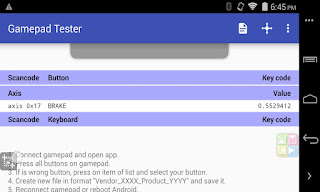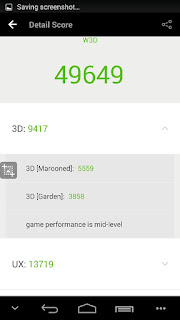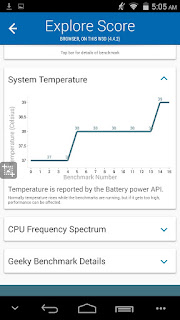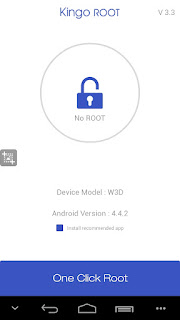[REVIEW] Much/Snail W3D (Smartphone/Gaming Console)
 Usage of this review
Usage of this review
For any update for the content of this article, i suggest to visit the link avobe.
 Acknowledgments
Acknowledgments
To Shop-Oye for send me a sample of their product Snail W3D to test it and write this review.
 Agreement
Agreement
I am not responsible for any problems caused by the implementation of procedures or guidelines indicadated in this article. Any modifications you make in the device (such as a flash ROM, change bios, software installation, configuration, poorly assembled, etc) will be at your own risk.
 Introduction
Introduction
Snail is a relatively new brand on the gaming devices, but this company absorbed another one that have more experience with this kind of devices, the manufacturer iReadyGo (Much) that released very interesting devices to the market that mixed smartphones and gaming consoles in one single device, releasing many versions of their "Much" line of products, and with this, cover these market segment of users that want something as alternative for their old XPeria Play.
Currently Snaik is working on doing their presence on the USA market with their brand, and for this is promoting from a time some of their devices, focusing on their star product Snail W3D that i'm presenting on this review, although their arrive delayed about one year from their announce on 2015 (and when we have last news from this device)
If we search for some info on the web, we found the promotional video that show to us, in a summarized way, the main features of the device.
On this video we can check some of the main features that stand out from other devices, and there are two that i want to remark and center our attention:
- Physical controls for play
- 3D Screen non glass scree
The device have a eye-tracking system that allow to the device to know where are our eyes and, based on their position, show the imagen according with the angle of vision on the screen.
Hope this review help to you to know more things about this device and be useful.
 Product Showcase
Product Showcase
Presentation of the received product
As usual withhin this manufacturer, their products come in a very well presented package, and for their star product will no be less.
The box come with an external cover with a photo of the device and their logo (in 3D representation, of course)
On the back, we found general info of the device.
The sides of the cover show to us the W3D logo too.
When get the box out of the cover, we found the real box where the device come. This box come with the logo again on their surface (raised and silvered print).
Once opened, we found directly the device (with an extra screen protector)
Under the device there is a User guide with the shape of the device itself. I really like this detail, because last time manufacturers (in general speaking) are avoiding these kind of elements of their products.
Finally, under the device there is a section divided on 3 parts, where come the rest of the accesories of the device.
The care of the presentation of the product give a very good first impression, and take away from any concept of "Chinese product" that people may have about this kind of product.
 Package Contents
Package Contents
Unboxing y full description of the package contentsWhen the package is opened, we found the following elements thats, i understand, are part of any standard shippment for this product.
- User guide (in chinese)
- Snail W3D device
- MicroUSB Cable for data and charge
- Wall Charger
- Extra Screen protector (the device come with one installed from factory)
Note: I get stranged becaause there is no Headphones included as part of accesories.
 Product description
Product description
Enumerate of components that conform the productIn the following section i will explain briefly each component that comform the device, listing each component existing in their structure and doing comments about these elements when i consider.
In this section i will list only the device parts that may contain elements interesting to comment.
Note: These faces of the device that don´t containt any element i will omit.
 Front view
Front view
- Infrared led (for eye-traking system)
- Front camera
- Left analog stick
- Phone speaker
- Light and proximity sensor
- Retroiluminated DPAD for status led
- 5,5" FullHD screen
- Status led for Battery
- Gaming buttons with Snail nomenclature: A=Sun, B=Moon, X=Mountain, Y=Water
- Right analog stick
- Phone microphone
About retroiluminated controls
- The system notifications such messages, mail, etc, will be notified by these controls lights.
- The 2 groups of leds (DPAD and gaming buttons) works as a single notification led (both groups will show the same color for the same notifications)
About the status led
Besides the system notification, there are other specific status that will be notified by this another led:
- Red: The device is charging
- Slow red flashing: The device is running under 10% of battery
- Fast red flashing: The device is without enough battery and cannot boot (connect charger)
- Green: Battery fully charged
- Blue: Device is rebooting
 Bottom view
Bottom view
- MicroUSB Port for charge/data/video MHL
- Earphone port
- MicroUSB for battery charge (Exclusive)
 Internal view
Internal view
- MicroSIM 1 Slot
- MicroSIM 2 Slot
- MicroSD Slot
- Removable battery
Internal details
Removing the Back structure, there is fully visible the board
The top buttons appears to be simple pushers, but the L2/R2 are pressure sensitive.
Take care on these small pieces. There is no ghides for them and may fall if you open this without care.
For dismount the reader slots piece, simply push up. This piece is installed by a clip system to the main board.
I'm not so much skilled with small componentes, and i prefer to not to dismount the rest of the components, and for this reason i take some shots of the left side of the device board without dismount.
Usually on my device tests, i got oportunity of testing most of the previous devices from Snail (old iReadyGo/Much) and for this reason i have a good idea about what to expect about this device.
On the moment of get the box on my hand i can deduce that the content will be a premium quality because is something common on previous devices from this manufacturer in both, presentation and device quality.
This Snail W3D meet these expectations without problems, improving their previous device, the Snail Much W1 (talking about the design), Although at first glance I have missed some buttons on the interface.
Much W1 (on top) y Snail W3D (on bottom)
Most possible the lack of these buttons correspond to the simplification of the device, for lowering the complex that may cause on first impression. If this is the erason, is something that i cannot agree because the device is focussed on users that precisely are looking for some gaming device, with gaming controls, and gaming usage, and for this reason these elements are part of any "gaming alternative" and, of course, we want to found on a gaming device like this.
About the size, i can say that, although appear to be a "very big" (and long), the really is that is not so much than other more popular devices.
On the image, you can check the size of other devices, on the following order:
- PSP Slim
- Much W1
- Snail W3D
- PSVita
The image may be tricky (because their angle and distance of the photo) but W3D is a little big bigger than PSVita, but not so much, and definitely is more thin.
Controls and buttons
Analog sticks works correctly. They are PSP style (slider kind) but work without major problem (but their path is so short)
The DPAD may result strange to use in first time. Is a little bit hard to press (although most of this kind of products, with some use and time will get softer) and maybe non comfortable to use on beginning with fighting titles, because diagonals are hard to do, but this is for few days until you get the trick to use this correctly. (currently i can play fighting games without major problems, on games such Soul Calibur, Tekken DR/6, Capcom vs Street Fighter, etc.)
I read on the web that some users the same experience as me. The DPAD is complex to use on first two days, but with some practice they get comfortable using this device for this kind of games.
The buttons are a little bit hard to press to and there is something that i don´t like. When you press, you can hear a "clack". I know that there are some users that prefer this "feeling" on buttons (because they know when the button is really pressed) but personally i prefer something more soft for an extended usage.
There is a lack of some basic buttons that exist on the previous Much-W1 device: Select and Start. These buttons was added to the touch interface, and in first instance as gamer i prefer these buttons as physical, the true is that adding them to the touch interface help to clear the device interface of buttons, and make more "simple" at first view.
The DPAD may result strange to use in first time. Is a little bit hard to press (although most of this kind of products, with some use and time will get softer) and maybe non comfortable to use on beginning with fighting titles, because diagonals are hard to do, but this is for few days until you get the trick to use this correctly. (currently i can play fighting games without major problems, on games such Soul Calibur, Tekken DR/6, Capcom vs Street Fighter, etc.)
I read on the web that some users the same experience as me. The DPAD is complex to use on first two days, but with some practice they get comfortable using this device for this kind of games.
The buttons are a little bit hard to press to and there is something that i don´t like. When you press, you can hear a "clack". I know that there are some users that prefer this "feeling" on buttons (because they know when the button is really pressed) but personally i prefer something more soft for an extended usage.
There is a lack of some basic buttons that exist on the previous Much-W1 device: Select and Start. These buttons was added to the touch interface, and in first instance as gamer i prefer these buttons as physical, the true is that adding them to the touch interface help to clear the device interface of buttons, and make more "simple" at first view.
The mapper of the devie include all buttons, except L2 and R2 (and select/start)
A thing to remark is that L2 and R2 are analog buttons with progressive values. This surprised to me because i didn't expect that a device like this come with this feature.
On the following image you can see the value of BRAKE button (L2) taking values between 0 and 1.
This feature is so curious. You can use this on racing games, for Accelerate and Brake, but you must press with so much strong to get the top value of the button, and considering the location of these buttons are not so much comfortable, then most of the time you will use these buttons as digital (pressed or not), on the games that recognize them.
About the on screen mapper
The mapper works fine. Basically you can assign screen areas (touches) to physical controls.This functionality is very nice, specially for these novel users that don´t get usual on configuring games for get work with gamepads, or simply for these games without gamepad support and only have a touch interface on the screen, and thanks to this tool is possible to play without major problems.
You must take note that when load a title, the mapper automatically will look if there is a profile for this title, and if there is some will download and use it in silence mode. This mean, if you will play a very popular game like Samurai Vengeance II (as example), the mapper will download the touch interface of this game and use this, without the need of configure them by the user.
This may result comfortable many times, but in another may generate some troubles, most for advanced users, because some titles will download touch interface when they have gamepad support and need some configuration from options to run with it. this mean, the mapper must be disabled for these titled, but with some usage and time, user will get experienced with this feature and will be able to recognize when to shutdown the mapper when they really don´t need. (as example, Mame4All is a popular emulator that, by default, come with a touch interface that will be downloaded by the mapper, but advanced users will disable the touch inteface and assign directly the gampead to be used on the emulator)
I strong suggest to enable the "Show on screen touches" option, to know when the mapper is working or not (emulating touches on the screen will see some white dots when use controls)
This option is on config, developer options, Show touches
With this we will be able to get always a feedback to know when a touch emulator is working on the screen.
Keymapper using KeyDIY
In the same way that we have a on screen mapper for map specific screen areas to controls, there is another way to re-map the controls of the device.
As example, if we are on the desktop, we can assign the WATER button (Y) for music play start, without need to open the music player.
We can assign the MOON (B) for "BACK" function, or SUN (A) for "ENTER" key.
When you learn the trick, you can easily configure your preferred apps with contextual actions assigned to the buttons of the device.
This mapper can be launched from the circual menu of the floating screen capture button, when you touch and keep for few seconds.
As example, if we are on the desktop, we can assign the WATER button (Y) for music play start, without need to open the music player.
We can assign the MOON (B) for "BACK" function, or SUN (A) for "ENTER" key.
When you learn the trick, you can easily configure your preferred apps with contextual actions assigned to the buttons of the device.
This mapper can be launched from the circual menu of the floating screen capture button, when you touch and keep for few seconds.
From this menu we can access the keymapper KeyDIY, and depending the current app context, we can assign actions to each button of the device.
3D Screen
And we reach one of the most important and interesting features of this device, even the name of the model is based on this, the 3D visualization without any glasses.
The way to understand the 3D image, in easy way, is thinking that on each eye there is a point of view Slightly different on each one, and this is what our brain understand as 3D, where images have
deep component on our environment.
As example, check the following image:
The way to understand the 3D image, in easy way, is thinking that on each eye there is a point of view Slightly different on each one, and this is what our brain understand as 3D, where images have
deep component on our environment.
As example, check the following image:
Now, do the following exercise:
Zoom in or out the image, and to the two upper corners of each image be on the same distance as your eyes (approximated. Maybe about 6.5cm)
Now, with the help of a piece of paper or your own hand, put it on the line between the two images are separated. This is for helping to avoid sharing information from one eye to another.
If you get near your hand or paper, and look to the horizon, eventually you will be able to see single 3D image formed by the two, and you will be able to "understand" elements near you and other away from your point.
If you can see the 3D image, then you understand the concept of stereoscopic vision based on "side by side" image (where there are two images side by side, one for each of our eyes)
This is the principle that this device uses, and thanks to their 3D screen (i didn't find tech info about this, but i figure is so similar to the nintendo 3DS screen) and the camera that do a eye-tracking to bring information to the device to know where are our eyes, and based on this info, show contents depending of the angle of vision of the screen.
The same sistem is used by google on cardboard, where the main idea is to put different images on each eye and, with this, generating the 3D vision.
If there is no clear yet the main idea, i will try to explain a little bit more.
I created a image with 2 colors, uno for half left, and other for half right, and with this i generated a 30 seconds video.
He generado una imagen, con 2 colores, uno en la mitad derecha y otra en la izquierda, y he generado un vídeo de 30 seg.
As you can see, the image is static and you can see without problems each of these parts.
This is a "side by side" image, and in 3D this mean each eye information corresopond to each half of the image, but when you play on 3D environment (each one by each eye) you will get a full image, that is not one of other color, else is both of them.
Note: There are some variants of these kind of images and maybe the info of the second eye is on the vertical way. Correspond to the player to divide this image and process correctly the info for each eye.
Now, i put the previous video on the device and play using the 3D player that come with it. Grab a camera and capture a video of the screen, and then i start moving to left and right to capture what the camera see (the device is following my eyes)
As you can appreciate, the camera capture some areas of the screen that correspond to one of the colors, and other areas with the other color.. This is because the camera lens is different from the human eye, and cannot understand the same way the captured image, depending on their position may capture left or right corresponding images of the video.
For me, that i'm watching the video in front of the device, can see a mix of both images, but if i close an eye, i will see a pure color, and with the another eye, the other color.
This is possible to watch a 3D video even from a side of the device, then the 3D will be able to enjoy not only for the user that is in front of the device. Others can see the same 3D effect even if they are not in front (and eyetracking is not tracking their eyes). On this point, this is a better screen and better 3D view than Nintendo 3DS, in my opinion.
Uses for 3D screen technology
We have two main uses for this feature:
- Watch multimedia content (videos) prepared to 3D
- Run apps 3D enabled
Multimedia (Vídeos)
The direct and main content that we can enjoy with this screen, must be stereoscopic vídeos, where the info for each eye is within the video itself.
The effect is similar to watch a 3D movie on cinema with the 3D glasses, but this case the effect is surprisingly effective, giving a well done deep effect to the screen and with this, a completely immersive environment for watch a movie in 3D.
Personally i get so much impressed with this feature, because i really didn't expect this amazing result.
The effect is similar to watch a 3D movie on cinema with the 3D glasses, but this case the effect is surprisingly effective, giving a well done deep effect to the screen and with this, a completely immersive environment for watch a movie in 3D.
Personally i get so much impressed with this feature, because i really didn't expect this amazing result.
I think that, without any doubt, the main use for this screen is to watch 3D movies directly on the device, in portable way, without any extra device such Glasses.
For more 3D video samples, i suggest to visit the following link:
For more 3D video samples, i suggest to visit the following link:
On this site, like other similars, you will find samples well generated for testing 3D capabilities of many devices.
3D games and apps
The second usage of this 3D screen is related to apps and games with stereoscopic images, but there i get sucked because i didn't find any app on the store that enable the 3D feature of the device. Take note that there are some 3D contents on the playstore, but none of these that i tested, enabled the feature (must be compatible with this device)
I checked the contents of Snail Games USA Inc, with the hope that some of their titles will enable the 3D feature, but without lucky.
Even testing apps that come with stereoscopic display option, but the software of the device never enabled this feature.
For this reason, I was not able to proper test the 3D feature for Apps and games.
I checked the contents of Snail Games USA Inc, with the hope that some of their titles will enable the 3D feature, but without lucky.
Even testing apps that come with stereoscopic display option, but the software of the device never enabled this feature.
For this reason, I was not able to proper test the 3D feature for Apps and games.
 About the camera
About the camera
Some samples of photos taken with the device.
There are some examples of photos taken with the camera of the device, with different light conditions.
Fotografía panorámica
Ejemplos de fotografías nocturnas.
 Product information
Product information
Specs of the device
According with the manufacturer, or searching info on web pages, we can found many sources of information about the device and sometimes these information may be not consistent (may be different from one web page to other), and this may cause some confusion for anybody that wants to get info about this product.
On this section i will post the info i get from the manufacturer (or is not possible, the web page that i consider more reliable), listing only the relevant points for a tech analysis of the product, and omit these points that don´t get any relevant info about the device (as many time we found on many pages, things such video capabilities, mail capabilities, etc, that really are software based features that we can install on the device, and not a real feature of the device itself)
On this section i will post the info i get from the manufacturer (or is not possible, the web page that i consider more reliable), listing only the relevant points for a tech analysis of the product, and omit these points that don´t get any relevant info about the device (as many time we found on many pages, things such video capabilities, mail capabilities, etc, that really are software based features that we can install on the device, and not a real feature of the device itself)
- CPU: MediaTek MTK6592 Octa-Core, 2.0 GHz
- GPU: Power VR Series6IMG Rogue G6200 600 MHz
- RAM: 2 GB de RAM LPDDR3 @ 933 MHz
- Storage: 16GB
- Operating System: Amdrpod 4.4.2
- Screen Size: 5.5"
- Screen resolution: 1920x1080 (FullHD)
- Screen feature: 3D Glassfree
- Rear Camera: 13 MPx
- Front camera: 5 MPx
- Stereo loudspeakers
- SIM Slots: Dual
- External storage: MicroSD
- Supports: TD-LTE, LTE FDD, TD-SCDMA, WCDMA, GSM.
- Battery: 4000mAh
- Wifi: 802.11 ac / aban
 Info from the device itself
Info from the device itself
Information gathered from the device itself, using software runing on it.In first place, to get a reliable source of info about the system, i take some screenshots from the same device showing android system info (thata usually is insufficient), and from another software that can give us more detailed information about the system, and with this info we can get a general idea about the capabilities of the device.
 Antutu Benchmark System Info
Antutu Benchmark System Info
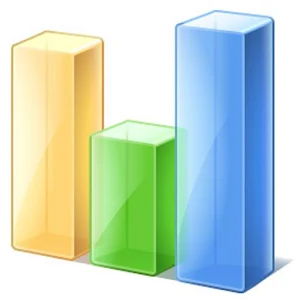 Quadrant Standard Edition (Info)
Quadrant Standard Edition (Info)
 Vellamo Mobile Benchmark (Info)
Vellamo Mobile Benchmark (Info)
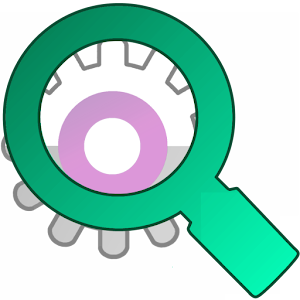 Hardware Info
Hardware Info
 CPU / RAM / DEVICE Identifier
CPU / RAM / DEVICE Identifier
 CPU-Z
CPU-Z
 Benchmarks
Benchmarks
Normalized tests for comparing with another similar devices.
For people that don´t know about these programs, i can tell (in short words) that a benchmark is a program or normalized test that runs on a device. These tests give points (usually, averaging many results) the performance of a device, in the way that the final total point may be useful to compare, in a simple and direct way, the general performance between many devices.
There are so many benchmarks on Google Play Store, but in my test usually i use the most populars.
For the running of these benchmarks, the initial conditions of the device are:
- CPU Frequency: 2000 MHz
- CPU Governor: Interactive
- Screen Resolution: 1920x1080 (FullHD)
- Firmware: Official overseas update (including Google Playstore)
 3DMark - The Gamer's Benchmark
3DMark - The Gamer's Benchmark
 Antutu Benchmark System Info
Antutu Benchmark System Info
 BaseMark OS 2
BaseMark OS 2
 Epic Citadel
Epic Citadel
 GFXBench 3.0
GFXBench 3.0
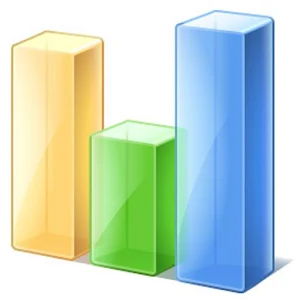 Quadrant Standard Edition (Info)
Quadrant Standard Edition (Info)
 Vellamo Mobile Benchmark (Info)
Vellamo Mobile Benchmark (Info)
 Official Firmware
Official Firmware
Re-install from scratch and/or recover the deviceThe official firmware of the device is useful for, in example, if we have a "soft-brick", caused by some mods on the system and the device cannot start in a normal way.
For these cases, is good to get a way to recover the device, and one of these ways is getting the official firmware (and the steps to flash it)
Steps for insalling the firmware
Download the last upate from this page
edit: new link for official update
You will need the last SP_Flash tool that you can found on their Official Page, and the driver auto-installer for MediaTek that you can found here.
- Disconnect and turn completely off the device.
- With the device completely turned off, plug the USB cable and connect to any USB port on PC.
- Wait for windows to recognize the device and install drivers if necessary.
- If windows ask for drivers, run the auto-installer i linked
- When the drivers are installed, disconnect the device from PC.
- Decompress the SP_Flash Tool and the firmware file on some place of our HDD
- Run the app "flash_tool.exe"
- On the next screen, click on "Scatter-loading"
- Search for the folder on the HDD where you uncompress the firmware, and select the file "MT6595_Android_scatter.txt"
- On the combo, select the option "Download Only"
- Click on "Download". The button will disabled and will enabled the "Stop" button.
- The program will keel waiting for connect the device to any USB port.
- Again, connect the device (completely turned off) to PC via USB cable. when Windows recognize it, the program will start automatically to flash the firmware, displaying a progress bar.
- When the process ends, will appear a screen with a green image that mean the process is succesfull finished.
There is a video where you can see the complete process of flashing, for getting as reference.
 Device Rooting
Device Rooting
Gain admin access of the Android deviceOne of the best things that take advantage on Android, is precisely get the device rooted and the superuser privileges enabled for our needs.
There are so much users that have scared about the methods to get root on their devices, and for this they don´t get encourage to root it, limiting their experience because there are so much apps that uses this feature. Applications such Titanium Backup or Tincore Keymapper (for mention few) requires root acces to work property.
Rooting Steps
- Go to system settings, developer options and enable USB Debugging
- Now, download KingoRoot (take note, is "KINGO", not "KING". avoid to use Kingroot because currently is a very bad option, that fullfit your device within bloatware)
There are two versions, windows or android. Both of them will work fine. I rooted using android version. Simply install the app on the device, run it and follow on screen instructions and you'll done.
 Gaming performance
Gaming performance
As usual, the most common way to show the performance of a device is running and playing games, android natives and emulated (roms) using emulators.
In the following lines i will show some games and emulators running on the device, and some comments with relevant info.
 Android native games
Android native games
Android games are specific for touch screens, and may use another device sensors such tilt sensor, and most of them show on screen controls to interact with the game, but only few of them have native joystick/gamepad support.
For now, there are some alternatives that we can use to bring these kind of support (joysticks/gamepads and other devices) on these games, bringing another way of playing using physical controls. Most of these alternatives are based on emulating the events and mechanisms that the device originally support for interact with the games. Most of these events are touch screen based, then this kind of apps will "emulate" these touches, linking physical controls (buttons, sticks) to screen locations.
Soulcraft
Breach & Clean
Dokuro
Nova 3
I tested to run this game on lowest resolution (using some app for change the device resolution to 720p), and check if textures fixed, but without success.
Next, i tested again with native resolution, and the game run without any problem.
It's a weird behavior that, as i think, maybe related to graphic driver of the firmware's device that i'm testing. In any case, is the only game that i experimented this kind of problems.
Savant
Chaos Legends
Taichi Panda Heroes
Call of Duty Strike Team
Kingdom Warriors
Grand Theft Auto
Age of Whushu
Deus Ex The Fall
Iesabel
The King of Fighters'97
Gangstar Vegas
 Emulation
Emulation
RetrogamingIn the same way that Android games are an important way of testing the performance of a device, emulation is another factor to get in concern, and most important, for systems that are quite hard to be emulated, because with these emulators/roms we can see differences between devices. (most of times, the pure power of a CPU/GPU can run better a game in a device, and get poor performance in another device)
In Android, we get many emulator alternatives (emulated systems) that we can recreate on the device that we are testing. We can use emulators of old computers, videogame consoles, and is possible to run some x86 system (MS DOS, windows 9x but so limited), and we can run most modern systems such Nintendo64, Playstation one (PSX), both of these emulators are consider the top of the current frontier of emulation, but this is not limited to these systems. There are new emulators that most probably will become the new top/frontier, with emulation of PSP that many games currently are playables with near of 100% of speed, or Nintendo DS, that currently is able to run many titles.at full speed (or near to)
This way, we can say that the emulators are important than Android games en terms of entertainment, and for this reason are a big and important part of any testing planning of any device.
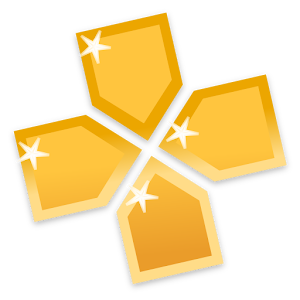 Assassin's Creed Bloodlines
Assassin's Creed Bloodlines
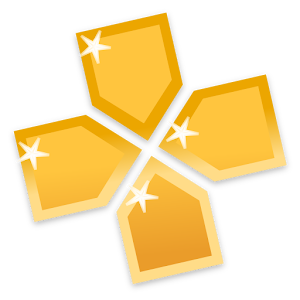 Tekken Dark Resurrection
Tekken Dark Resurrection
 About battery
About battery
Battery usage is a little bit hard to comment in absolute terms, because each user have their own needs of usage of their devices.
In my testing, i will use some battery logs that help to me to show what i´m using in the device, and with this, you can get a general idea about the real battery duration on my kind of usage.
I don´t have a better way to talk about this point, without using subjetive judgments that may not be so clear for many users.
Based on my tests, depending of the firmware installed on the device will get mor or less battery duration.
With the first version of the international firmware, the device drains battery even in sleep mode, and for this reason was necessary to connect the device to charger frecuently.
The highest values indicate when the battery is fully charged, and the yellow values indicates the device charging by PC USB (where there is no enough power, and the device cannot charge properly)
As you can see, the battery cannot reach half journey, with a very limited usage of the device.
On the previous images, there are two days of charge.
After the last international firmware update, the battery duration appear to be improved and now the device is not draining when is in sleep mode
This image correspond to a innactivity test, where i left in sleep mode the device for a long time and check how much battery was drained. You must take note that this kind of device, when are in sleep mode always will have battery comsumption because there are other activities that the device do when are in sleep mode, such network check, message checking, system status, etc.
On this test, i'm not using a SIM card on the device, for isolated this battery usage and focuss on the system itself and their battery consumption.
As you can see, there are 2% of battery drain in near to 8 hours, and this in my opinion is a very good mark.
In a standard usage for this review, I'm played about 5 hours, most of time with PSP and Mame, and some game such Assassin's Creed Pirates.
As smartphone, if we don´t abuse of the gaming feature, this mean, playing ocassionally on bus stop, subway travels, etc, few hours at day as example) the battery may reach a journey, and you must take home and plug the charger on the device. Now, if you don´t play, you may reach the second day of usage if you moderate the usage of the device.
In my testing, i will use some battery logs that help to me to show what i´m using in the device, and with this, you can get a general idea about the real battery duration on my kind of usage.
I don´t have a better way to talk about this point, without using subjetive judgments that may not be so clear for many users.
Based on my tests, depending of the firmware installed on the device will get mor or less battery duration.
With the first version of the international firmware, the device drains battery even in sleep mode, and for this reason was necessary to connect the device to charger frecuently.
The highest values indicate when the battery is fully charged, and the yellow values indicates the device charging by PC USB (where there is no enough power, and the device cannot charge properly)
As you can see, the battery cannot reach half journey, with a very limited usage of the device.
On the previous images, there are two days of charge.
After the last international firmware update, the battery duration appear to be improved and now the device is not draining when is in sleep mode
This image correspond to a innactivity test, where i left in sleep mode the device for a long time and check how much battery was drained. You must take note that this kind of device, when are in sleep mode always will have battery comsumption because there are other activities that the device do when are in sleep mode, such network check, message checking, system status, etc.
On this test, i'm not using a SIM card on the device, for isolated this battery usage and focuss on the system itself and their battery consumption.
As you can see, there are 2% of battery drain in near to 8 hours, and this in my opinion is a very good mark.
In a standard usage for this review, I'm played about 5 hours, most of time with PSP and Mame, and some game such Assassin's Creed Pirates.
As smartphone, if we don´t abuse of the gaming feature, this mean, playing ocassionally on bus stop, subway travels, etc, few hours at day as example) the battery may reach a journey, and you must take home and plug the charger on the device. Now, if you don´t play, you may reach the second day of usage if you moderate the usage of the device.
 Pros, contras y mejoras
Pros, contras y mejoras
As in every product, there are pros and cons points that are good to mention in a clear way. These points will help to us to decide if the device features are enough for what the user are looking for in a device of this kind.
Pros are based on features that highlight, comparing the device with another similars, or these features improve the experience of the user.
In the another hand, the cons are these points that worse the experience, or the feature is not enough for fulfill what we expect from the device.
Finally, the improvements pints are some features or specs that i think must be improved in a supposed new version of the device, and will generate a better experience in my opinion.
Pros are based on features that highlight, comparing the device with another similars, or these features improve the experience of the user.
In the another hand, the cons are these points that worse the experience, or the feature is not enough for fulfill what we expect from the device.
Finally, the improvements pints are some features or specs that i think must be improved in a supposed new version of the device, and will generate a better experience in my opinion.
 Pros
Pros
- Very good build quality
- 3D no glass screen with a very good result. Even for enjoy only 3D movies, this is the most interesting feature and i get so suprised with this.
- There is no need of any kind of 3D glasses for enjoy 3D contents
- The device come with analog buttons L2 and R2
- The design is so flat and this will help to get easy with face down on a table.
- There are 2 microUSB ports, one exclusively for charging, and other for Data (OTG)
- The Data usb port is MHL enabled, for get image on external screen. Note: This require a MHL cable for use this feature (not included within the device)
- There are 3 separated slots: MicroSIM1, MicroSIM2, MicroSD
- There are a User led status (Buttons and DPAD) and System led status (battery charge, etc)
- The audio quality is very good, and bring a full surrounding audio with a rich stereo relief.
 Cons
Cons
- The screen of the device have a refresh rateof 58.78Hz. This may mean a problem if you want to execute a precise emulation of some systems.
- There is no physical buttons for Select and Start. Now these buttons are virtuals but, for a gaming user is more reasonable these buttons must keep as physicals
- The touch screen did not include L2 and R2 buttons
- The gamepad driver, for some reason is not so much compatible with android games, and for this reason is preferred to use the on screen mapper than try to configure direct gampead controls in game.
- There is no way to enable 3D feature when we want. The device will determine when this feature may be used, and in some cases such some youtube videos that are 3D enabled (side by side) that may be watched on the device, is not possible to activate the 3D screen.
- the L1/R1 & L2/R button positions are not so much ergonomics, and most for people with big hands.
- The product price is high from the manufacturer, and for this reason the final prince on stores is high too.
 Improvements
Improvements
- I think may be a very good point if the device come with a double back camera, for taking 3D photos (the same way as 3DS do)
- Counting that the device can add virtual buttons such Select and Start, may the mapper can include the L3 and R3 buttons, needed for some games (such GTA for completing some missions)
 Conclusion
Conclusion
From a gaming point of view, there is a improvement about the previous version of the device, but there are some points was dropped on this evolution such Select and Start buttons.
There is missing other buttons from android system, but now these functionality are included on the gamepad via KeyDIY app, but is not the same in my opinion than the previous device.
The design was improved from previous version, and now we have a device that don´t spin on the table (thanks for this). The back of the device is flat and this help a lot to stabilize the device for a normal usage when is on a table.
The 3D screen is especially remarcable. I get so impressed with this feature. Is very similar to Nintendo's 3DS screen, but with better result and resolution.
Watching a 3D movie is simple, and do not get tired as playing on 3DS.
My conclusion is, if you will use and enjoy watching 3D contents (movies) then this device will be worth, because there are not so much devices similar to this (and there is none similar, if consider gaming controls and 3D screen, all in one)
If you have the W1 and don´t get interested on 3D feature, then may not worth this device for your needs, because basically is a very similar device and don´t feel a big difference running apps and emulators on it, but i figure most of people interested on this device come from a non gaming device, then for all of them may be interesting consider this as your new phone/gaming console.
I must recognize that i did not a fan for this device when announced, because i did not get clear about what to expect from 3D screen, but after testing it i can confirm that is something for considering, even for wathching movies, if what are you looking for of course.
 Final words
Final words
First of all, apologize my english. I did my best on trying to explain my experience and bring all this info directly in english, but is not my primary language and i'm aware that my level is so basic and rude. Even so, i think most of this article is undestandable because is based on data captured from the device, and this will help to you to get a general idea about this device.
I'm so happy for test this device and their 3D feature. I hope that Snail get success with this device and, with this, get more devices from this manufacturer.
Hope this review help to you to get info about this device, and apologize if there are more aspects that i forgot on mention on this article.
Zalu2!
Deen0X