[REVIEW] Snail i7S (6" Gaming Phablet)
 Usage of this review
Usage of this review
For any update for the content of this article, i suggest to visit the link avobe.
 Acknowledgments
Acknowledgments
To the store Belchine for send me a sample of their product Snail Moqi i7s for test it and write this review.
 Agreement
Agreement
I am not responsible for any problems caused by the implementation of procedures or guidelines indicadated in this article. Any modifications you make in the device (such as a flash ROM, change bios, software installation, configuration, poorly assembled, etc) will be at your own risk.
 Introduction
Introduction
Snail is a manufacturer well know thanks to popular products they released such Snail W3D, Snail W1/78P01, Much G2, Much i5, and many other devices, so this is an experienced manufacturer of this kind of product, and for this reason we know what to expect about this new device, the Snail i7s.
This time, Snail presents a device thats include many features that, all together, creates an evolved version of their prevoius devices.
The most remarkable features are the following:
- Qualcomm Snap Dragon SDM720
- Android 8.1
- 6" Screen size FullHD
- 6GB RAM
- 16MPx rear and 5MPx front cameras
- Quick Charge 3.0 Technology
- 6000mAh battery replaceable.
- Gaming oriented design, including physical controls (for proper gaming)
- Ergonomic design for comfortable for long sessions of gaming
- A complete and fully customizable maping system for bring support to games that don´t have gamepad native support.
- Mouse emulation, for those games that requires a directional point moving on the screen
- Button combo. this feature is very useful in many games, that requires a sequence of actions when you press a single button.
There are many other features, but in my opinion the previous i mention are the most important for this specific device and their funcion as gaming console.
I will try to write an article that covers most interesting features of this device and offer to you all the info that i can obtain about this interesting product.
Hope you found interesting and useful.
 Product Showcase
Product Showcase
Presentation of the received product
The boxing is very clear and elegant, come in a black box, with a single logo on their front
On the back, there are a summary of the features of the device
On the interior, as usual on this kind of devices, the box come divided in two parts, the superior is for the device itself, and the inferior is for accesories
 Package Contents
Package Contents
Unboxing y full description of the package contentsWhen the package is opened, we found the following elements thats, i understand, are part of any standard shippment for this product.
- Snail i7s device
- User Manual
- Snail content promo card
- USB Power and Data cable
- Wall charger
 Product description
Product description
Enumerate of components that conform the productIn the following section i will explain briefly each component that comform the device, listing each component existing in their structure and doing comments about these elements when i consider.
In this section i will list only the device parts that may contain elements interesting to comment.
Note: These faces of the device that don´t containt any element i will omit.
 Front view
Front view
- Left analog stick
- DPAD
- Front camera
- Light sensor
- Proximity sensor
- Mobile speaker
- Gamepad select capacitive button
- Screen 6"
- Gamepad action buttons
- Phone microphone
- Gamepad start capacitive button
- Right analog stick
 Rear view
Rear view
 Top view
Top view
Snail (Currently Moqi Snail) products have very good quality, and a very good feel on hand. The build quiality and materials are very similar on any well known brand of portable devices, even better in some cases.
The DPAD and action buttons are similar to previous devices, and sticks appear to be a little bit bigger, but this is a good point.
There are an aspect that is hard to avoid to get focuss if you're thinking on this device as mobile device, and is their size. Is a way large device to consider as mobile phone with controls. In fact, the device concept is the opposite, a gaming device with enabled phone calls.
This is an aspect that i think i must insist, because most people will expect to use this device as their main phone, but their size don´t allow to use it on this way in a comfortable way.
I get usual to carry mobile devices or even some gaming device on a belt cover bag that i designed to allow big devices on it, but this is the first device that i cannot use on this bag.
On this photo you can see a Much i5 device, that feets ok on a PSP Bag. The Belt cover bag i have is similar in dimensions and this is how the Snail i7s fits on it:
As you can see, there is no way to put the device and carry comfortably using this bag.
For this reason i recommend to carry the device into a proper carry bag, maybe something simlar to Nintendo Switch, because is semi-hard structure and help to avoid damage on analog sticks.
The phone connector is on bottom, that i personally prefer this way for avoid hook the cable of the phones with people on subway.
About the controls.
I mentioned about the controls are the same as previous devices.
Action buttons are small, similar to Sony PSVita, Analog sticks are similar too, but i feel a little bit of more margin for movements.
Sticks are not clickable, so we don´t have L3 and R3
Buttons are so close so are easy to press all of them using the thumb. Games such Tekken or similars, where some characters need to play using button combos, will be able to do using a single thumb, except for combination with crossed buttons such A+Y or B+X, but this happens with other devices too, so i don´t consider as a problem of the device.
I found a problem with the design of the control layout. The right stick are so close to buttons and is common to press/tocun this control when trying to do button combos.
This happened with previus versions and is something that you must to get usual with these controls for play without issues.
Shoulder buttons only have L1 and R1. This, again, is the same layout as previous devices of the manufacturer and this mean will need to use some on screen buttons for complete the standard layout of a gamepad to play some games.
Fortunately (or not), Android games usually don´t requires these buttons and user will not get troubles playing most games on the store. This layout may be problematic with other kind of contents, such some emulators, etc, where controller may need L2 and R2 (and in some cases, L3 and R3) but there are some workaround to "solve" this issue.
Select and Start are haptic buttons and works well this way.
Speakers and sound
The sound is very clear. the device is true stereo output (2 speakers on back), with good spearatoin for the stereo relief.
The volume is loud, but clear.
About the video recorder
The device come with a software for videorecord, that can capture audio from internal system.
Usually, video capture tools cannot grab audio from the system itself, and need to use the microphone of the device for capturing what the speakers are playing, but this case Snail introduce a custom tool that allow to capture directly the audio without the environment noise.
On this demo i captured a full match palying overwatch streaming from network, and i think the quality is good for creating videotutorials and/or posting gameplays on youtube or similar.
There is something to consider. The tool need that the user raise up the volume for proper capture, and the audio cannot be redirect to earphones. (must be loud on speakers)
About the mapper.
Much key mapping tool is totally redesigned, adding many functions to provide a full set of options to play most games in playstore.
There are two different kind of mappers.
This tool is for change the behavior of the physical controls when are activated. With this you can change L1 and R1 by L2 and R2, or even can create "new" buttons using combo buttons (two controls at the same time)
The device come with a manual that indicates, using short videos, how to use it. The version of the software i'm using for the manual come with images in chinese, but i figure in next versions will update with english versions of the samples, but in any case are easy to follow instructions indicated on this guide.
Part 1: How to change behavior of any button onto another
Part 2: How to assign custom launch of apps on button action. This may be useful on the destkop/launcher scope.
Part 3: Set android specific button behavior to controls on the device.
Part 4: Assign buttons to capture screenshot or capture video
Part 5: Setup the scope of the behavior for the current scheme of controls.
Another function is to create virtual buttons that allow to create a complete controller layout, using virtual/floating buttons on the screen that act as physical buttons when pressed.
On this video i'm showing how to create new virtual/floating buttons to complete the gamepad layout for the device.
 MUCH Helper
MUCH Helper
With this mapper, you can assign functions on screen, or macros, etc, associated to the device controls.
The main function is to map controls to screen, to allow to play games that don´t have native controller support.
The manual give us some indications on how to use this tool.
Part 1: general usage of this tool
Part 2: Enable or disable the MUCH Helper
Part 3: Show or Hide the MUCH Helper icon (floating icon shortcut)
Part 4: Custom the on screen layout for the button mapping.
Part 5: You can create "new buttons" using combination of two buttons on the device, for games that have more actions on screen than physical on the device.
Part 6, 7, 8: Combo and macros. You can assign a combo or sequence of commands to a single button on the device.
Part 9: _With this tool, you can assign a "correction" for direction, when press a button to shot some gun, correcting the cadence of the weapon.
Part 10: This option allow to customize some behavior of the control, not only the touch emulation on specific point on the screen.
Part 11: Asign an "Autofire" behavior to a button.
Part 12: Advance configuration, for controlling some effects depending of the direction of the stick.
Part 13: With the Scheme Switch is possible to assign more than a single scheme to a game, for different scenarios such Walking, Using some specific arms, or driving a vehicle, that change the on screen controls of the game. For this case, is so convenient that the mapper allow to change the current scheme to the most convenient for the situation.
 Photos and Video samples
Photos and Video samples
Some samples of the quality that you can get with the camera's device
Next you can see some samples of photos and videos taken with the device, for get a general idea of their quality.
 Product information
Product information
Specs of the device
According with the manufacturer, or searching info on web pages, we can found many sources of information about the device and sometimes these information may be not consistent (may be different from one web page to other), and this may cause some confusion for anybody that wants to get info about this product.
On this section i will post the info i get from the manufacturer (or is not possible, the web page that i consider more reliable), listing only the relevant points for a tech analysis of the product, and omit these points that don´t get any relevant info about the device (as many time we found on many pages, things such video capabilities, mail capabilities, etc, that really are software based features that we can install on the device, and not a real feature of the device itself)
On this section i will post the info i get from the manufacturer (or is not possible, the web page that i consider more reliable), listing only the relevant points for a tech analysis of the product, and omit these points that don´t get any relevant info about the device (as many time we found on many pages, things such video capabilities, mail capabilities, etc, that really are software based features that we can install on the device, and not a real feature of the device itself)
- CPU: SnapDragon SDM710, 64 bit, octa-core 2.2GHz
- RAM: 6GB LPDDR4, 1866MHz
- Storage: 64GB
- Operating System: Android 8.1 (Customized version MUCH UI)
- GPU: Qualcomm Adreno 616
- Screen Size: 6"
- Screen Resolution: 1080x1920 (FullHD)
- Display Type: IPS Capacitive
- Screen protection: Gorilla Glass 3
- Rear Camera: 16MPx, with Flash Led lighting
- Front Camera: 5MPx
- USB Port: type C
- WIFI: 802.11ac/abgn, Dual Band
- Bluetooth: 5.0+HS
- Network:TDD LTE/FDD LTE/TD-SCDMA/WCDMA/CDMA2000/CDMA/GSM
- GSM BAND:B2, B3, B5, B8
- CDMA BAND: B5
- WCDMA BAND: B1, B2, B5, B8
- TD-SCDMA: B34, B39
- CDMA2000 BAND: B5
- TD-SCDMA BAND: B34, B39
- LTE FDD: B1, B2, B3, B4, B5, B7, B8, B20
- LTE TDD: B38, B39, B40, B41
- GPS: Yes, including e-Compass and A-GPS Support
- Sensors: Magnetic, Gravity, Light, Proximity
- Battery: 6000mAh Lithium Polymer (117g)
- Charge type: Support 9V2A quick charge. Recharged in 2.2 Hours
- Size: 207*96*15mm
- Weight: 280g
About the phone
The device come with dual SIM that works as standard phone.
On first firmware, the audio was not clear but in next updates this problem was solved.
The device works as phone, but i did not give it so much priority, because personally i consider this is a gaming console with phone calls, not a phone with game controls.
The data works correcty, but there is no more remarcable features to comment.
 Info from the device itself
Info from the device itself
Information gathered from the device itself, using software runing on it.In first place, to get a reliable source of info about the system, i take some screenshots from the same device showing android system info (thata usually is insufficient), and from another software that can give us more detailed information about the system, and with this info we can get a general idea about the capabilities of the device.
 Antutu Benchmark System Info
Antutu Benchmark System Info
 Vellamo Mobile Benchmark (Info)
Vellamo Mobile Benchmark (Info)
 CPU / RAM / DEVICE Identifier
CPU / RAM / DEVICE Identifier
 CPU-Z
CPU-Z
 Benchmarks
Benchmarks
Normalized tests for comparing with another similar devices.
For people that don´t know about these programs, i can tell (in short words) that a benchmark is a program or normalized test that runs on a device. These tests give points (usually, averaging many results) the performance of a device, in the way that the final total point may be useful to compare, in a simple and direct way, the general performance between many devices.
There are so many benchmarks on Google Play Store, but in my test usually i use the most populars.
For the running of these benchmarks, the initial conditions of the device are:
- CPU Frequency: 2.21 GHz
- CPU Governor: schedutil
- Screen Resolution: 1080x1920 pixels (vertical view)
 3DMark - The Gamer's Benchmark
3DMark - The Gamer's Benchmark
 3DMark PCMark for Android
3DMark PCMark for Android
 Antutu Benchmark System Info
Antutu Benchmark System Info
 Vellamo Mobile Benchmark (Info)
Vellamo Mobile Benchmark (Info)
 Official Firmware
Official Firmware
Re-install from scratch and/or recover the deviceThe official firmware of the device is useful for, in example, if we have a "soft-brick", caused by some mods on the system and the device cannot start in a normal way.
For these cases, is good to get a way to recover the device, and one of these ways is getting the official firmware (and the steps to flash it)
The device automatically will update to the last firmware released, the case of mine while writing this article is 9.6.41The download of the firmware may have some issues because the server on china is not so much stable, so you must retry some times to fully download.
Once downloaded, the system will install it automatically. this may take some minutes.
The upgrade will keep all your stuff on your device (apps, data, etc)
About this specific upgrade, there are few important fixes on this firmware.
The main, is the fix for the Wifi. The default firmware will activate the 5GHz band only on china, or if you instal a SIM to recognize the current location of the device. Without a SIM (or outside of China), only enable 2.4GHz band.
The other interesting function is the new screen video record with internal audio. This is very interesting for those players that want to do screen recording for upload gameplays or videoguides, and capture directly the action within the device, without use of mic for capturing the audio from the device (and ambiental sounds too)
For now, this is limited to some seconds, but snail is working to provide a tool that allow to record more time.
The firmware file i will not put for now, because there are some problems with the flashing tool. If you flash the current firmware, the device can´t boot again (bad flashing).
If i get info about the correct tool or another way to upgrade/recover the device via flashing firmware, i will update this section.
 Gaming performance
Gaming performance
As usual, the most common way to show the performance of a device is running and playing games, android natives and emulated (roms) using emulators.
In the following lines i will show some games and emulators running on the device, and some comments with relevant info.
 Android native games
Android native games
Android games are specific for touch screens, and may use another device sensors such tilt sensor, and most of them show on screen controls to interact with the game, but only few of them have native joystick/gamepad support.
For now, there are some alternatives that we can use to bring these kind of support (joysticks/gamepads and other devices) on these games, bringing another way of playing using physical controls. Most of these alternatives are based on emulating the events and mechanisms that the device originally support for interact with the games. Most of these events are touch screen based, then this kind of apps will "emulate" these touches, linking physical controls (buttons, sticks) to screen locations.
Need for Speed Most Wanted
The game runs smooth on the device. This title have controller support, but only for Moga Controller, so you need to map on screen controls using Snail Mapper tool (the profile will download automatically)
Modern Combat 3
This game don´t have gamepad support, so you need to map controls on screen.
The game runs very well, and you don´t notice you're using emulated touch gestures for play the game.
Starwars Pinball
Game with controller support.
Asphalt 8
This game requires L2 and R2 triggers to play. L1 and R1 are not used (not relevant use) so using the snail mapper KeyDIY, i changed the L1 and R1 by L2 and R2 controls, and the game can be played without issues with the controls of the device.
Implosion
Injustice 2
Another game with gesture based control.
Sonic All Star Racing
The game runs smooth and perfect. No controller support, but maper solve this issue quickly.
Life is Strange
Street fighter 4 Champion Edition
Controller support. The mapper download a profile for touch controls, but is not necessary. You must disable the mapper for use native controller support.
 Emulation
Emulation
RetrogamingIn the same way that Android games are an important way of testing the performance of a device, emulation is another factor to get in concern, and most important, for systems that are quite hard to be emulated, because with these emulators/roms we can see differences between devices. (most of times, the pure power of a CPU/GPU can run better a game in a device, and get poor performance in another device)
In Android, we get many emulator alternatives (emulated systems) that we can recreate on the device that we are testing. We can use emulators of old computers, videogame consoles, and is possible to run some x86 system (MS DOS, windows 9x but so limited), and we can run most modern systems such Nintendo64, Playstation one (PSX), both of these emulators are consider the top of the current frontier of emulation, but this is not limited to these systems. There are new emulators that most probably will become the new top/frontier, with emulation of PSP that many games currently are playables with near of 100% of speed, or Nintendo DS, that currently is able to run many titles.at full speed (or near to)
This way, we can say that the emulators are important than Android games en terms of entertainment, and for this reason are a big and important part of any testing planning of any device.
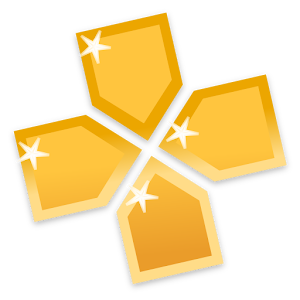 God of War · God of Sparta (Demo)
God of War · God of Sparta (Demo)
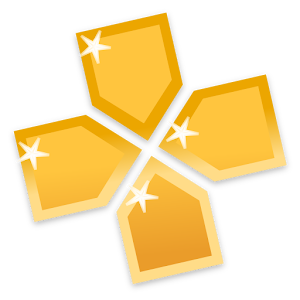 DJ Max Black Square
DJ Max Black Square
 Soul Calibur II
Soul Calibur II
 Mario Kart Double Dash
Mario Kart Double Dash
 Luigi's Mansion
Luigi's Mansion
 Guilty Gear XX
Guilty Gear XX
 God of War 2
God of War 2
 Maximo
Maximo
The game runs with many graphic glitches.
 StarWars Episode III
StarWars Episode III
 Tekken Tag Tournment
Tekken Tag Tournment
 Gamestreaming
Gamestreaming
Remote play on the device via streaming
With this section i want to test devices for gamestreaming, focused in control usage and wifi (strenght, stability, heating)
My tests are based on the article i wrote for gamestreaming "From PC to our Android Gaming Console" (in spanish, but you can use english translator of the blog), and this may help to bring examples of another kind of usages of the device.
Usually, i test with the same games, for comparing devices. You can visit my youtube channel for more gameplays on many devices, and compare with this.
Of course, the image quality of these gameplays are poor than original image on PC, but are enought (most of time) for normal gameplays. There are a little lag too, and for this reason i use games that can play correctly, even with this lag in sound, image and/or controls. For more info, i suggest to visit the link of the article i mentioned previously.
If you want to see these videos, i suggest to see on your device (mobile/android gaming device). These videos will looks well in small size screens. If you see them in your PC or similar, in full screen, of course you will see a low resolution image quiality, but for devices are enough for playing.
The input has no input lag (or at least, are not noticeable) and can play without any problem.
You must play using an external gamepad, for L2, R2, L3 and R3 buttons, or wait until Snail release their updated controller mapped, that will include on screen buttons for complete the control layout of the device.
The input has no input lag (or at least, are not noticeable) and can play without any problem.
Some commands are not working on the video, because i'm testing with the device on a table, with a camera between me and the screen, and with an angle complicated to use the device. For this reason commands (Electric Wind Godfist or Wind Godfist from Heihachi character)are not succesfull on this video.
The input has no input lag (or at least, are not noticeable) and can play without any problem.
You must play using an external gamepad, for L2, R2, L3 and R3 buttons, or wait until Snail release their updated controller mapped, that will include on screen buttons for complete the control layout of the device.
My tests are based on the article i wrote for gamestreaming "From PC to our Android Gaming Console" (in spanish, but you can use english translator of the blog), and this may help to bring examples of another kind of usages of the device.
Usually, i test with the same games, for comparing devices. You can visit my youtube channel for more gameplays on many devices, and compare with this.
Of course, the image quality of these gameplays are poor than original image on PC, but are enought (most of time) for normal gameplays. There are a little lag too, and for this reason i use games that can play correctly, even with this lag in sound, image and/or controls. For more info, i suggest to visit the link of the article i mentioned previously.
If you want to see these videos, i suggest to see on your device (mobile/android gaming device). These videos will looks well in small size screens. If you see them in your PC or similar, in full screen, of course you will see a low resolution image quiality, but for devices are enough for playing.
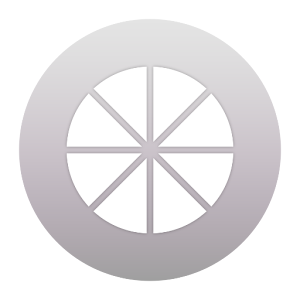 Sekiro
Sekiro
The input has no input lag (or at least, are not noticeable) and can play without any problem.
You must play using an external gamepad, for L2, R2, L3 and R3 buttons, or wait until Snail release their updated controller mapped, that will include on screen buttons for complete the control layout of the device.
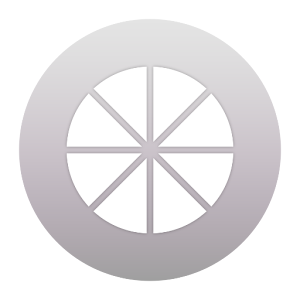 Tekken 7
Tekken 7
Some commands are not working on the video, because i'm testing with the device on a table, with a camera between me and the screen, and with an angle complicated to use the device. For this reason commands (Electric Wind Godfist or Wind Godfist from Heihachi character)are not succesfull on this video.
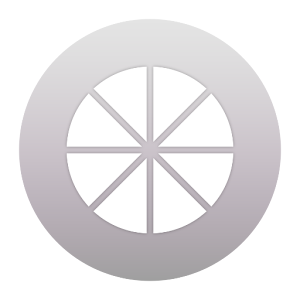 Overwatch (Spanish comments)
Overwatch (Spanish comments)
The input has no input lag (or at least, are not noticeable) and can play without any problem.
You must play using an external gamepad, for L2, R2, L3 and R3 buttons, or wait until Snail release their updated controller mapped, that will include on screen buttons for complete the control layout of the device.
 About battery
About battery
Battery usage is a little bit hard to comment in absolute terms, because each user have their own needs of usage of their devices.
In my testing, i will use some battery logs that help to me to show what i´m using in the device, and with this, you can get a general idea about the real battery duration on my kind of usage.
I don´t have a better way to talk about this point, without using subjetive judgments that may not be so clear for many users.
In my testing, i will use some battery logs that help to me to show what i´m using in the device, and with this, you can get a general idea about the real battery duration on my kind of usage.
I don´t have a better way to talk about this point, without using subjetive judgments that may not be so clear for many users.
 Pros, contras y improvements
Pros, contras y improvements
As in every product, there are pros and cons points that are good to mention in a clear way. These points will help to us to decide if the device features are enough for what the user are looking for in a device of this kind.
Pros are based on features that highlight, comparing the device with another similars, or these features improve the experience of the user.
In the another hand, the cons are these points that worse the experience, or the feature is not enough for fulfill what we expect from the device.
Finally, the improvements pints are some features or specs that i think must be improved in a supposed new version of the device, and will generate a better experience in my opinion.
Pros are based on features that highlight, comparing the device with another similars, or these features improve the experience of the user.
In the another hand, the cons are these points that worse the experience, or the feature is not enough for fulfill what we expect from the device.
Finally, the improvements pints are some features or specs that i think must be improved in a supposed new version of the device, and will generate a better experience in my opinion.
 Pros
Pros
- Build quality
- Screen size and quality display
- Form Factor (PSVita style)
- Replaceable battery.
- Battery capacity. 6000 mAh is a very good capacity for this kind of device.
- Full featured mapper.
- Speakers with clear sound
- Snail manufacturer support for quick fix and improve the system
- This is not a pro point really, but i want to mention. The device keep the audio output port (Jack 3.55mm). This is a good feature, and more considering this is a gaming device, where bluetooth audio always have lag.
- Rear camera with enough quality
 Cons
Cons
- Size of the system is so big for considering this as a mobile phone. This is not a con point, because the system really is a gaming console with enabled calling.
- Game controls layout, maybe some symetric layout will be better for this device. In any case, it will be good for next iterations of the device, to add more space between action buttons and right stick, because are so close.
- Hard to carry. The sticks are the weak part of the device (similar to PSVita) and it's comlicated to carry on a bag, taking care of them.
- There is no HDMI output. (even using usb type-c adaptors)
- Lack of L2, R2, L3 and R3 buttons. (but snail solve them with virtual buttons, for complete the layout)
 Improvements
Improvements
- Include a puch or bag for transport, for taking care about the analog sticks of the device.
- Add L2 and R2 physical buttons.
- Add clickable sticks
 Conclusion
Conclusion
I'm so glad with this device, their build quality, performance and manufacturer's support.
When i received the device i found many issues with this, but fortunately Snail pay attention on my comments and suggestions and quickly start to fix these issues and did a really good job improving their product.
Currently, Snail is working on few improvements/fixes to be released soon, but i decided to publish this article because i think the device and their software are ok right now for most users.
The firmware i'm using is not public yet, but i figure will be on next days.
I agree that playing with virtual button/on screen buttons is not the best way to serious play, but taking this in consieration, the new feature of virtual/floating buttons for completing the full layout of the controller was a good improvement, and allow to play many games on the device, even in streaming. I get a very interesting and satisfactory overwatch gameplays, using on screen buttons without problems (more than get usual with these buttons)
I focussed on emulation features (basically PS2 and Gamecube/Wii) because is the top of the emulation of this device and currently is what may make a difference with other android gaming devices.
The mappers may be weird to understand how they works, but once you get confortable, they are very clear and "simple" to use. most of their functionality (that is complex in options) are MOBA oriented, but for action games (Shooters, arcades, etc) with few options you will done for normal play.
The device is so big to be used as phone. Time ago i used a Much i5 device as my main phone for a long time, and was ok with size, but this time is so big to be used in the same way, so in my opinion this is not a main function for this device, basically because is not easy to carry on any pocket on your pants. You need a jacket with big pocket to think on carry this device with you (and definely, is not a summer gadget... unless you want to use jacket or a bag for this)
Summarizing, I like this device a lot, more (much more) than expected, and i fall in love playing old PS2 games on this. Of course, the PS2 emulator need improvements, but in the current state allow to play many games that, for me, is the most interesting "feature" that can bring this device (and of course, Gamecube and some WII games too)
Thanks for reading this article, i hope you found interesting and useful
Zalu2!
Deen0X






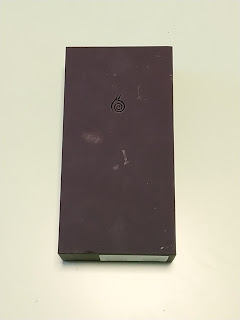

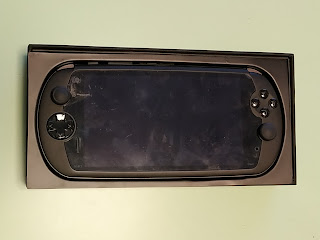

































































































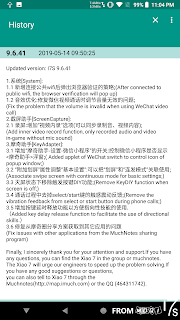
No hay comentarios:
Publicar un comentario